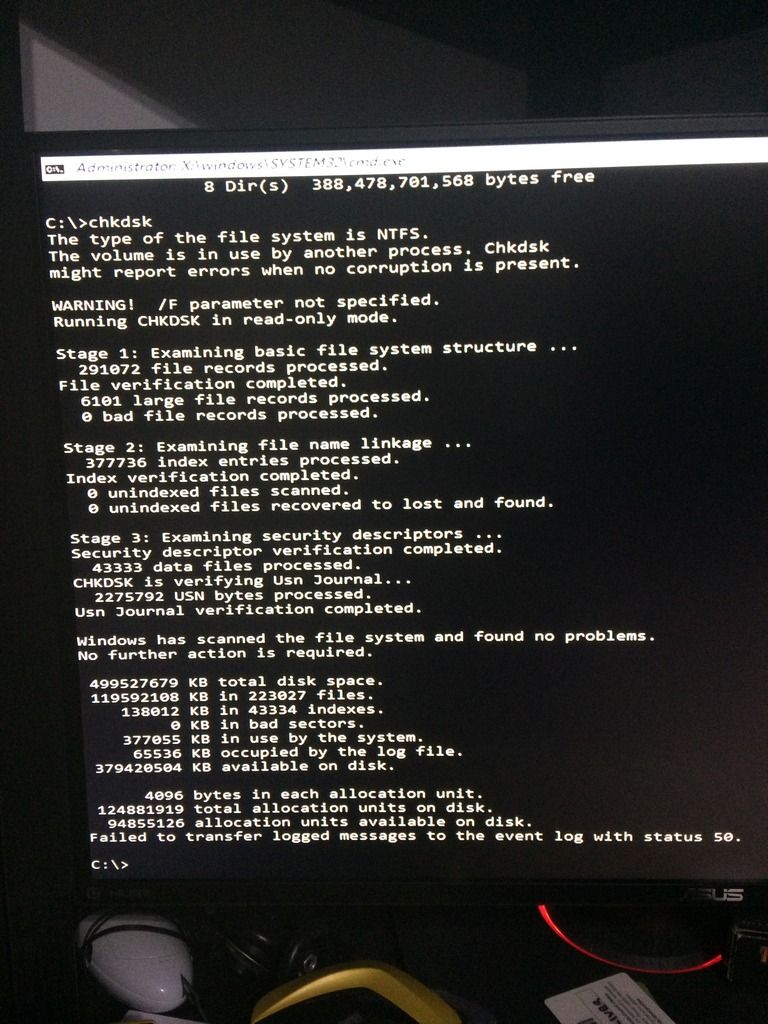Looking for some assistance please folks.
Turned PC on tonight. After about 20 seconds of getting to desktop I got a BSOD, followed by being stuck in a constant BSOD / repair attempt loop:
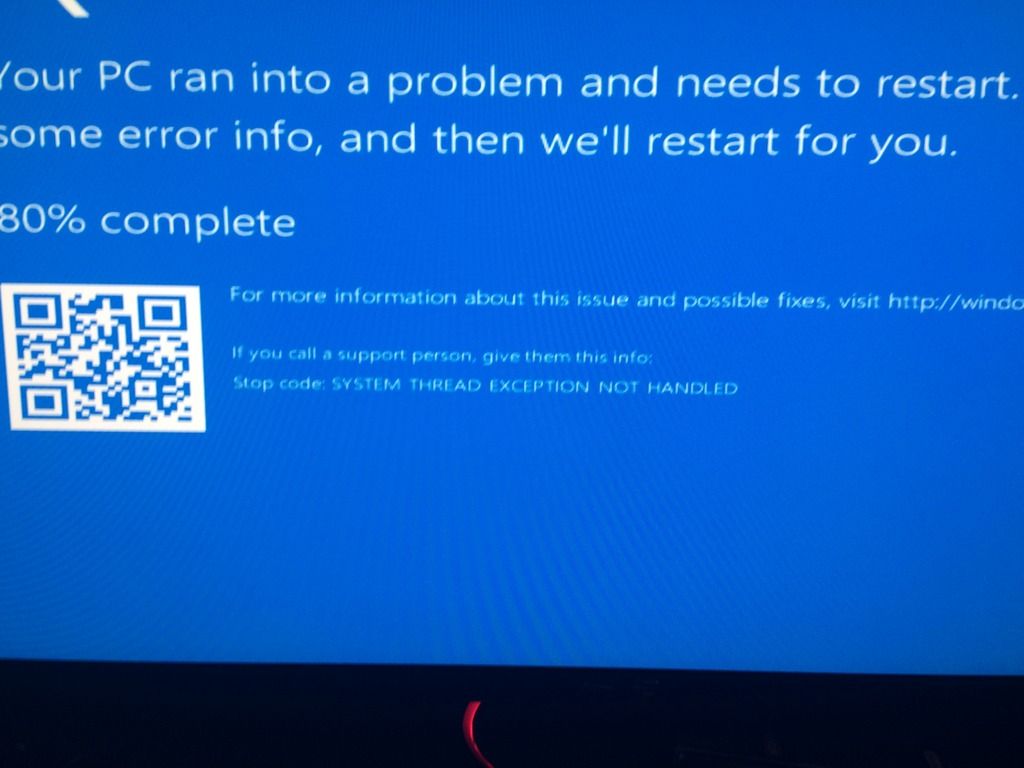
The repair attempts didn't work and kept on looping round the BSOD over and over, without even getting to desktop.
I installed the Windows 10 ISO file onto a USB stick and attempted some of the options within there to repair / restore - Both options didn't work.
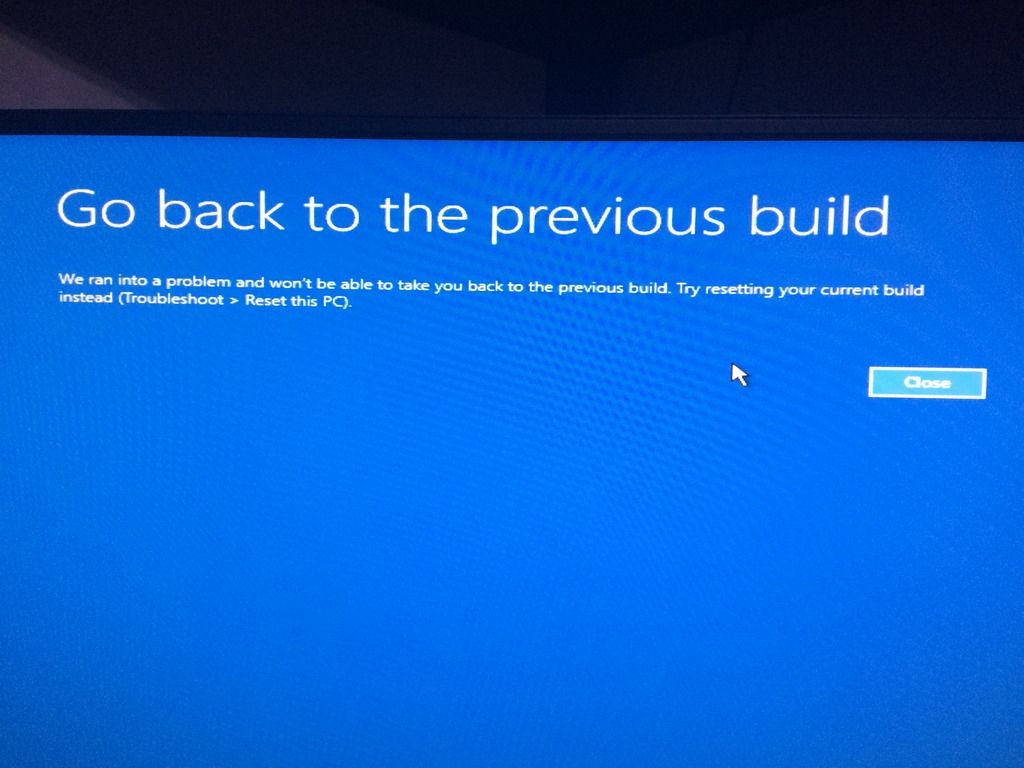
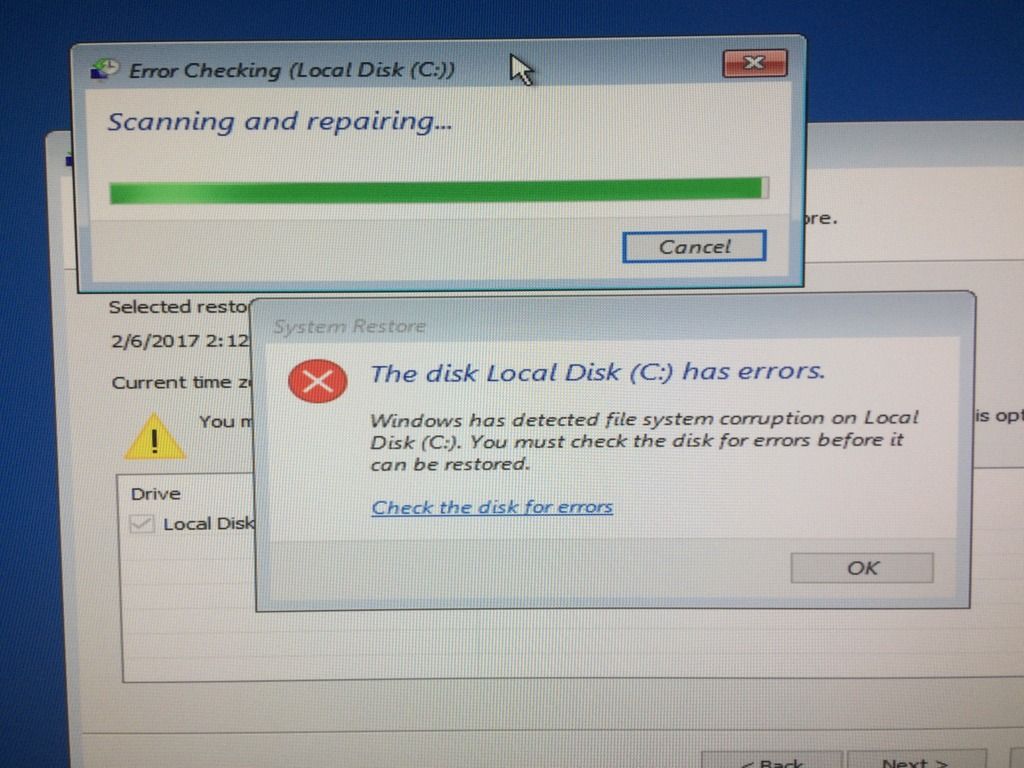
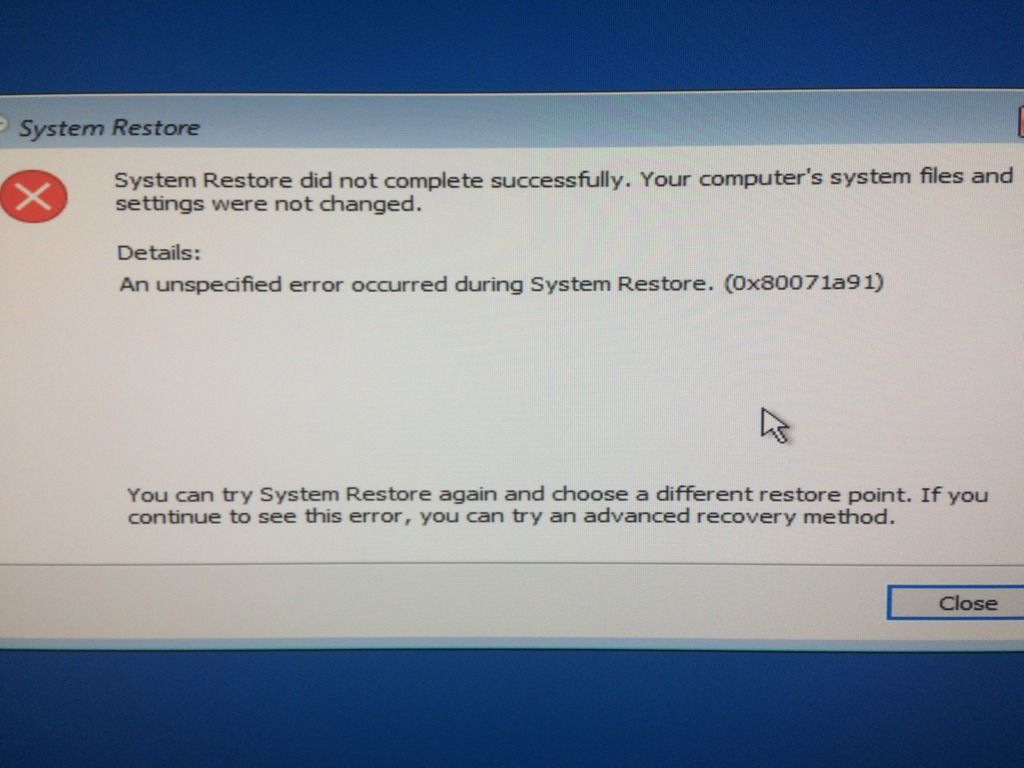
So I tried just re-installing Windows and got this:
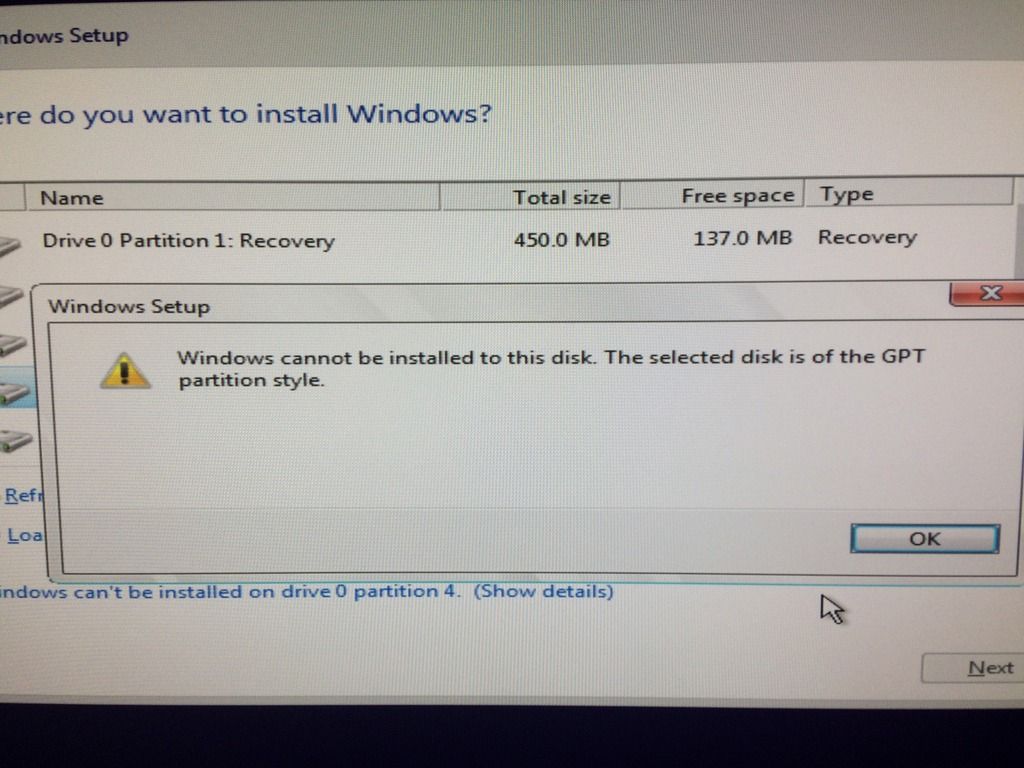
All this is leading me to believe the BSOD relates to the boot drive and it may have an error? It is a Samsung M.2 Drive and is about a month old.
Does anyone have any more suggestions on what I can try here, or is my drive fried? Seems odd for a brand new drive on a brand new board
Thanks
Turned PC on tonight. After about 20 seconds of getting to desktop I got a BSOD, followed by being stuck in a constant BSOD / repair attempt loop:
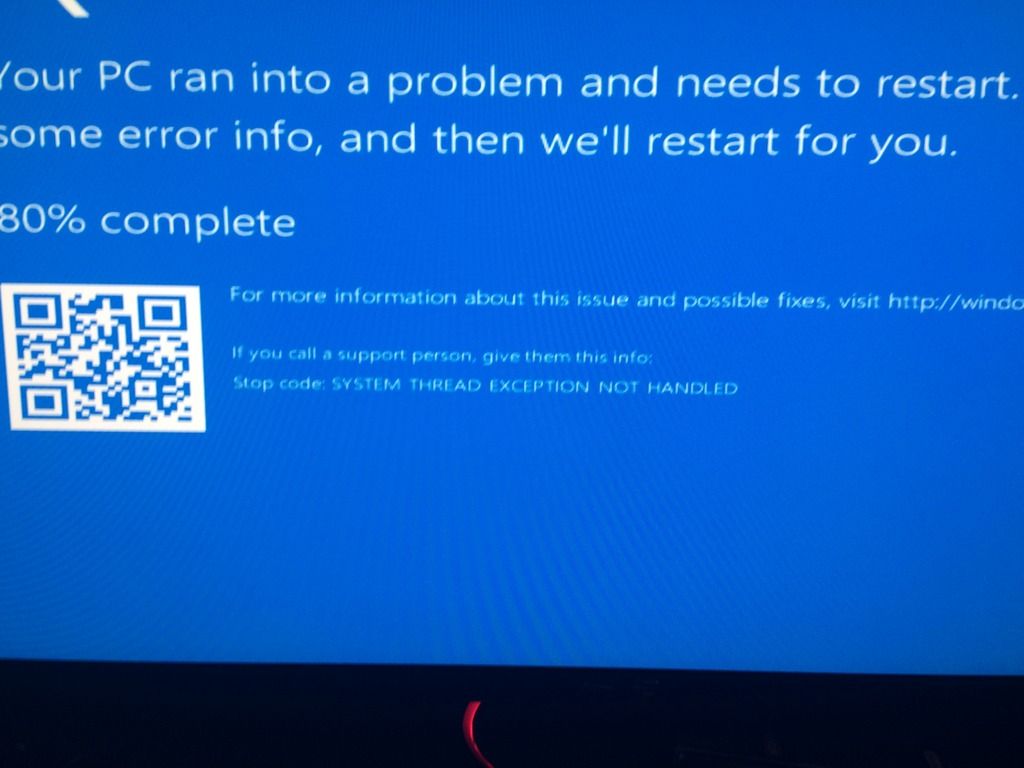
The repair attempts didn't work and kept on looping round the BSOD over and over, without even getting to desktop.
I installed the Windows 10 ISO file onto a USB stick and attempted some of the options within there to repair / restore - Both options didn't work.
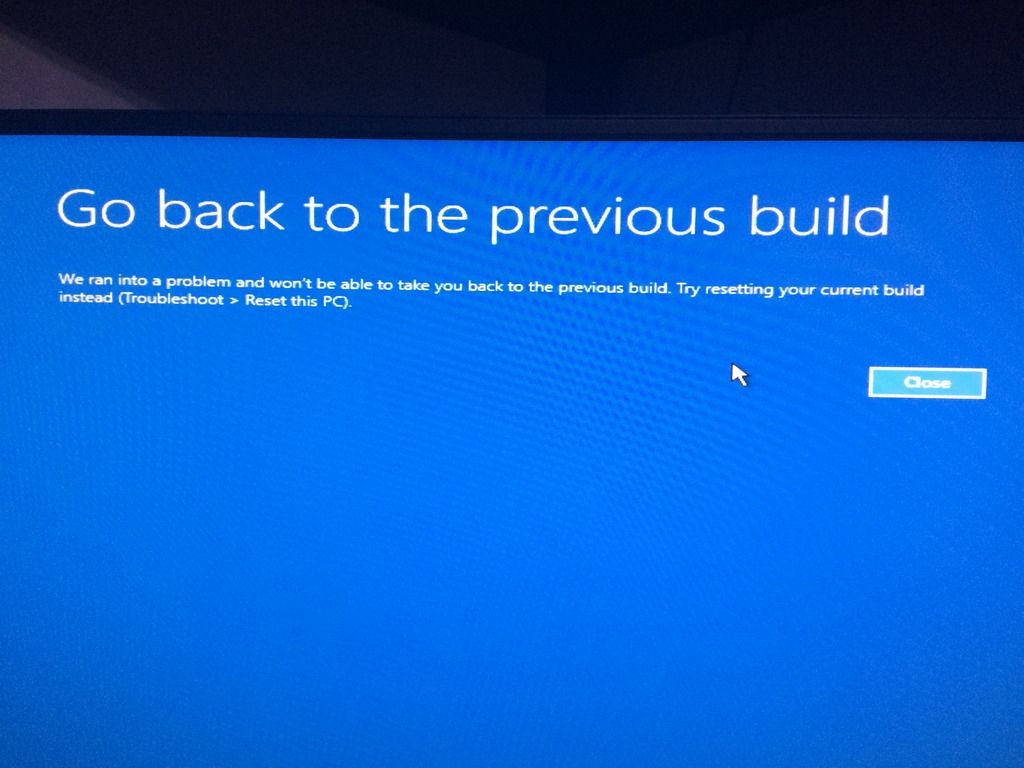
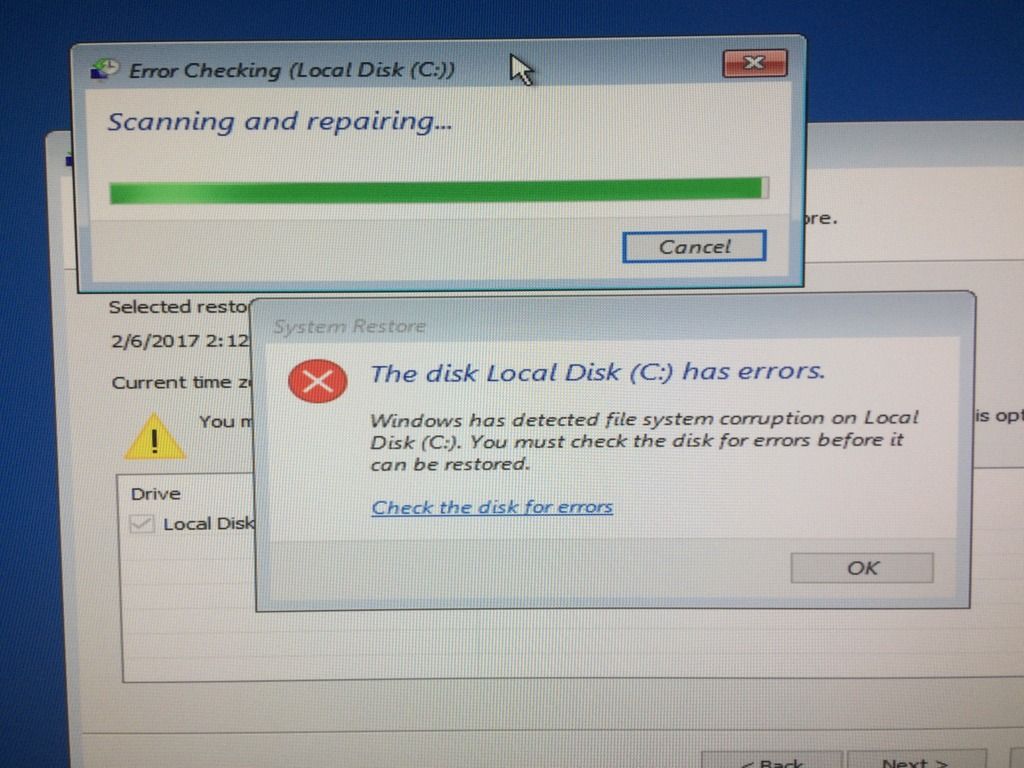
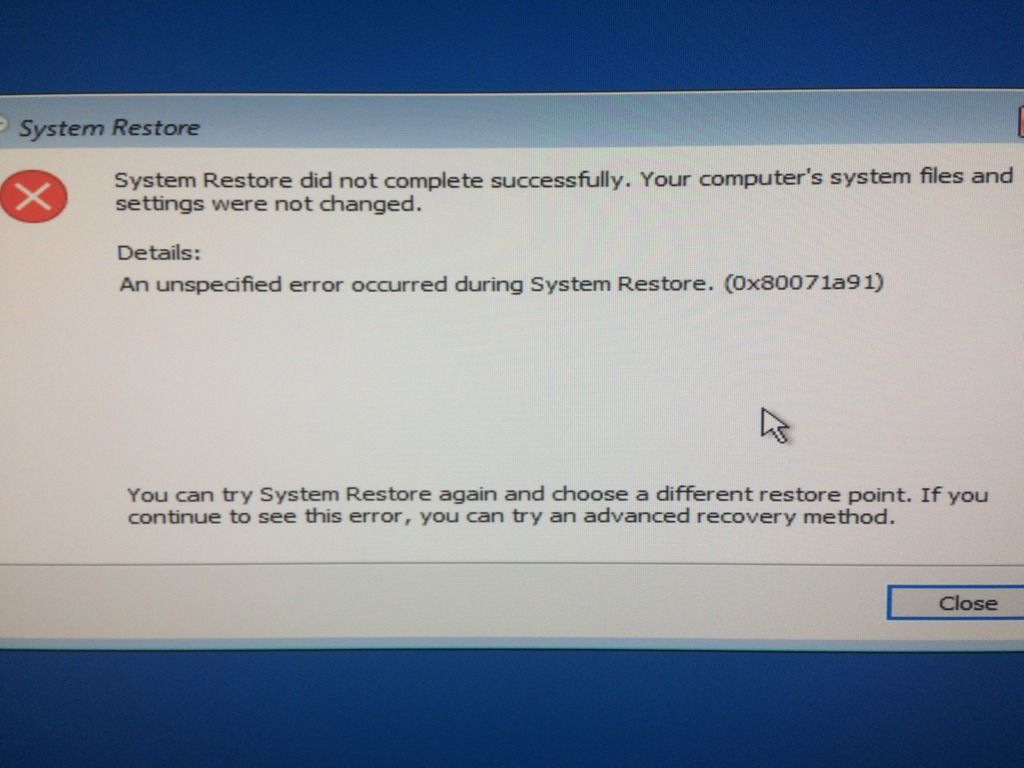
So I tried just re-installing Windows and got this:
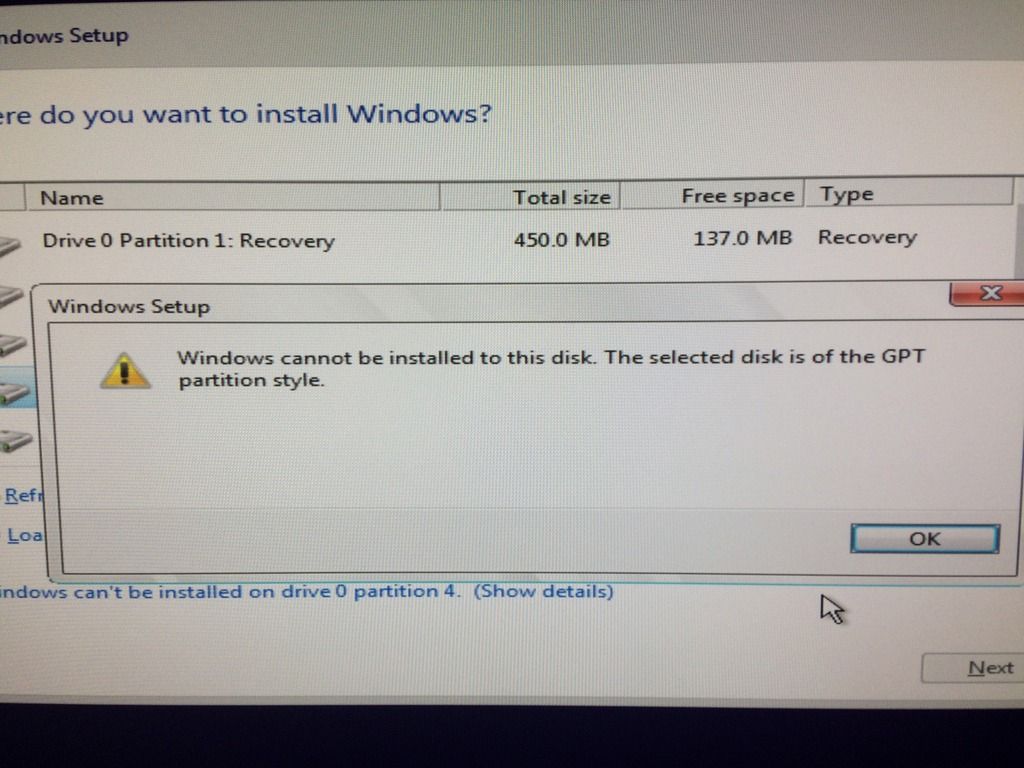
All this is leading me to believe the BSOD relates to the boot drive and it may have an error? It is a Samsung M.2 Drive and is about a month old.
Does anyone have any more suggestions on what I can try here, or is my drive fried? Seems odd for a brand new drive on a brand new board

Thanks