Hi there i made a thread yesterday about Overclocking my gpu, I got away with a small one witch is good and all But a Awesome dude! the guy who helped me with my overclock [Imginy] who suggested "On my msi 660ti I run 7000mhz memory and plus 70 on the core as my normal overclock for playing games." So after getting a stable overclock with his previous suggestion i go and give this a try..... BAM BSOD after ******** my pants and thinking that a fried my gpu i restart my machine, Everything was fine and all witch is good But what i want to know is what could have caused this and is the dangerous? If you have any suggestions on what i can try maybe push a bit more out of the card without a BSOD then i would be more that happy to give it a try.
Your best bet is to look at the thread i posted yesterday yo see where i am coming from.
[Thread link] http://forums.overclockers.co.uk/showthread.php?p=23669589#post23669589
=)
Your best bet is to look at the thread i posted yesterday yo see where i am coming from.
[Thread link] http://forums.overclockers.co.uk/showthread.php?p=23669589#post23669589
=)



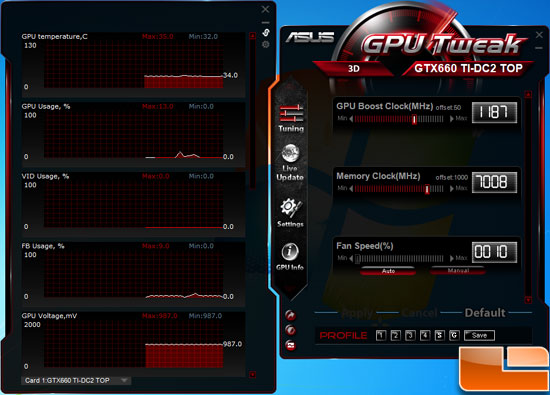

 ) I did edit my post and take your time is the best advice I can give
) I did edit my post and take your time is the best advice I can give 