Soldato
- Joined
- 30 Mar 2007
- Posts
- 2,867
- Location
- Essex
Chaps I have alwyas been very very weary of BT as a gaming ISP and after they delivered there new Homehub 2.0 nothing has changed.
Talking to a few of my clan buddies they are telling me to get rid of BT as all my connections issues are with the Path that BT follows to the exchange and to whoever I connect to .
I decided to connect to a major gaming ISP and my friends Sky ISP .
Am I reading that this is appauling ?
Sky

Multiplay
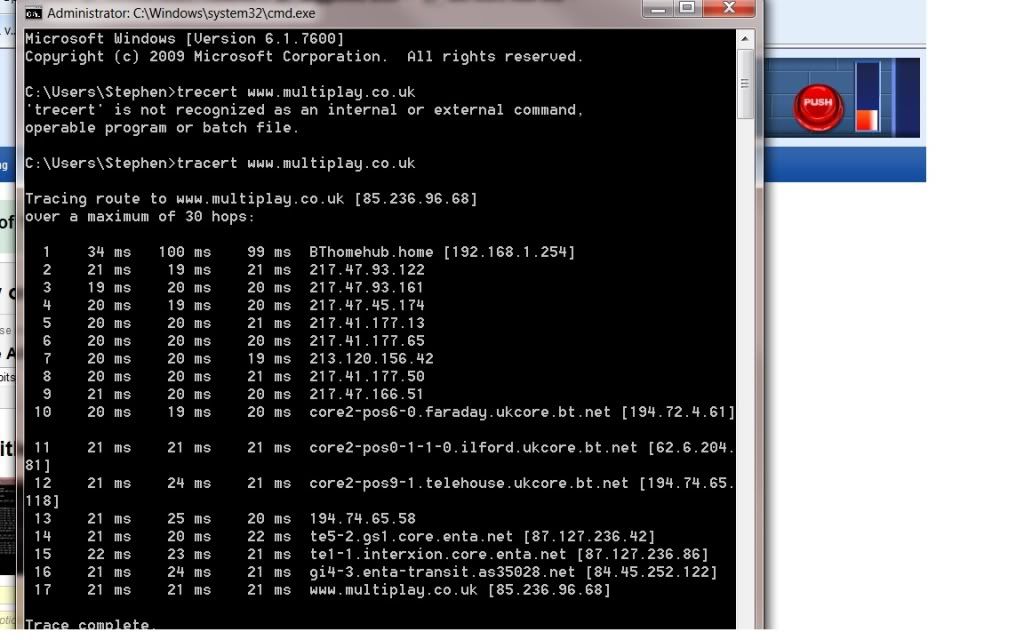
Talking to a few of my clan buddies they are telling me to get rid of BT as all my connections issues are with the Path that BT follows to the exchange and to whoever I connect to .
I decided to connect to a major gaming ISP and my friends Sky ISP .
Am I reading that this is appauling ?
Sky

Multiplay
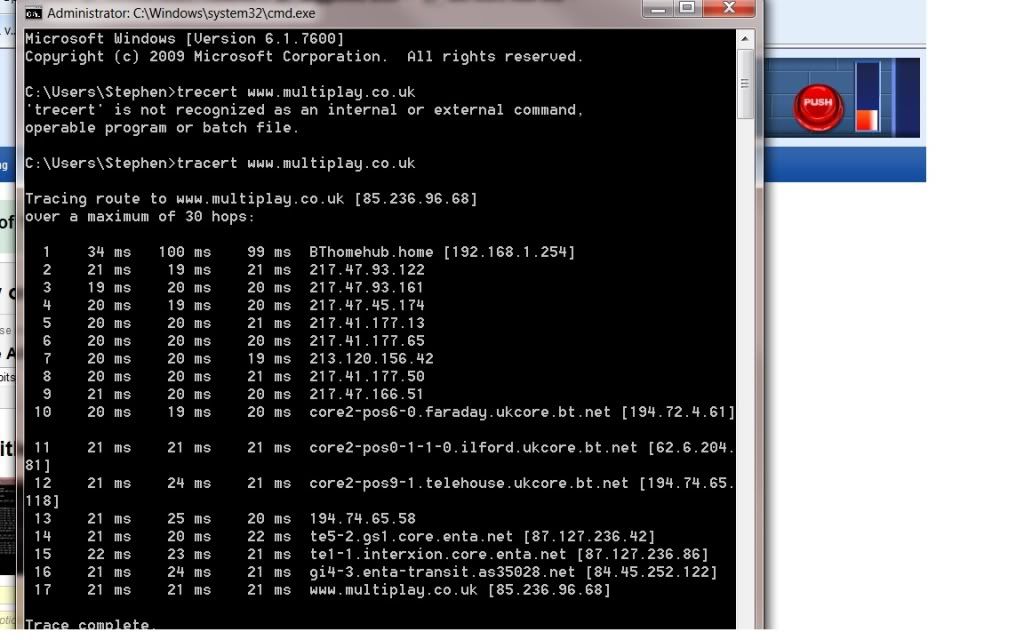
Last edited:



