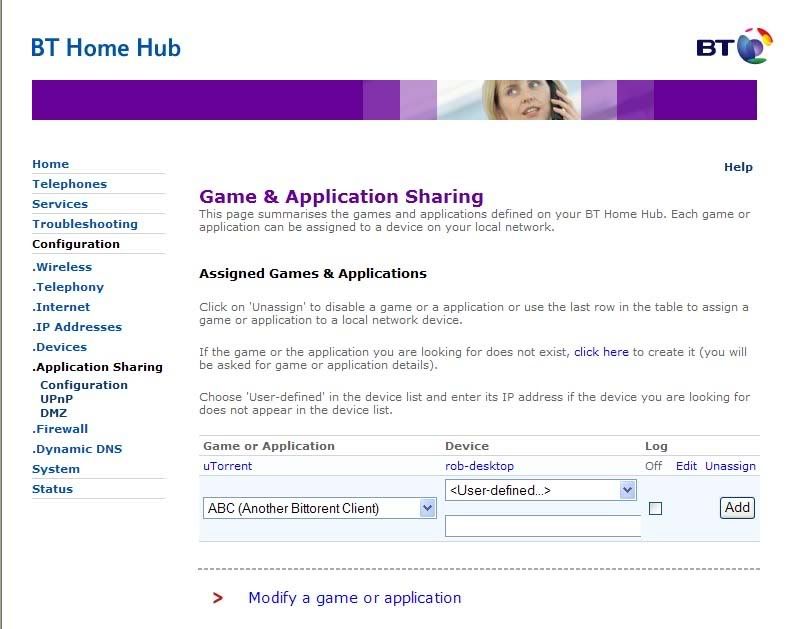damn BT.
OK. Now the Home Hub has a bug/feature where you can only get a open NAT if the device in question is using DHCP.
Now the problem with this is it keeps assigning my Xbox 360 a IP and Subnet mask that my network is not running on.
So with my 360 I can only use XBox Live. I can't access the other features like media streaming as that computer is not on the same network.
Changing the computers on the network is not a option. Why? Because I'm not working around BTs crap router.
So... anyone had the displeasure of using the Home Hub and can guide me into changing this?
OK. Now the Home Hub has a bug/feature where you can only get a open NAT if the device in question is using DHCP.
Now the problem with this is it keeps assigning my Xbox 360 a IP and Subnet mask that my network is not running on.
So with my 360 I can only use XBox Live. I can't access the other features like media streaming as that computer is not on the same network.
Changing the computers on the network is not a option. Why? Because I'm not working around BTs crap router.
So... anyone had the displeasure of using the Home Hub and can guide me into changing this?