Hi,
I'd like to build a PC for around £300-£400 (build only, not including operating system, monitor/accessories).
This probably raises the question... Why would you bother...
I built another PC for around £1500, using the support of this forum to select parts. This is my gaming build.
However, the new build is for my partner and will be used for work only
(emails/Microsoft office/adobe Photoshop/illustrator/InDesign)
Could someone kindly help by putting together a budget build of around £300-£400?
I am also wondering, with a lower end PC, would I get much more for my money if I was to build myself or buy ready-made off the shelf?
I'd like to build a PC for around £300-£400 (build only, not including operating system, monitor/accessories).
This probably raises the question... Why would you bother...
I built another PC for around £1500, using the support of this forum to select parts. This is my gaming build.
However, the new build is for my partner and will be used for work only
(emails/Microsoft office/adobe Photoshop/illustrator/InDesign)
Could someone kindly help by putting together a budget build of around £300-£400?
I am also wondering, with a lower end PC, would I get much more for my money if I was to build myself or buy ready-made off the shelf?
Last edited:



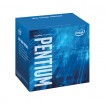



















 .
. , but adding a second fan just increased the cost a tiny bit - the good old price creep
, but adding a second fan just increased the cost a tiny bit - the good old price creep
