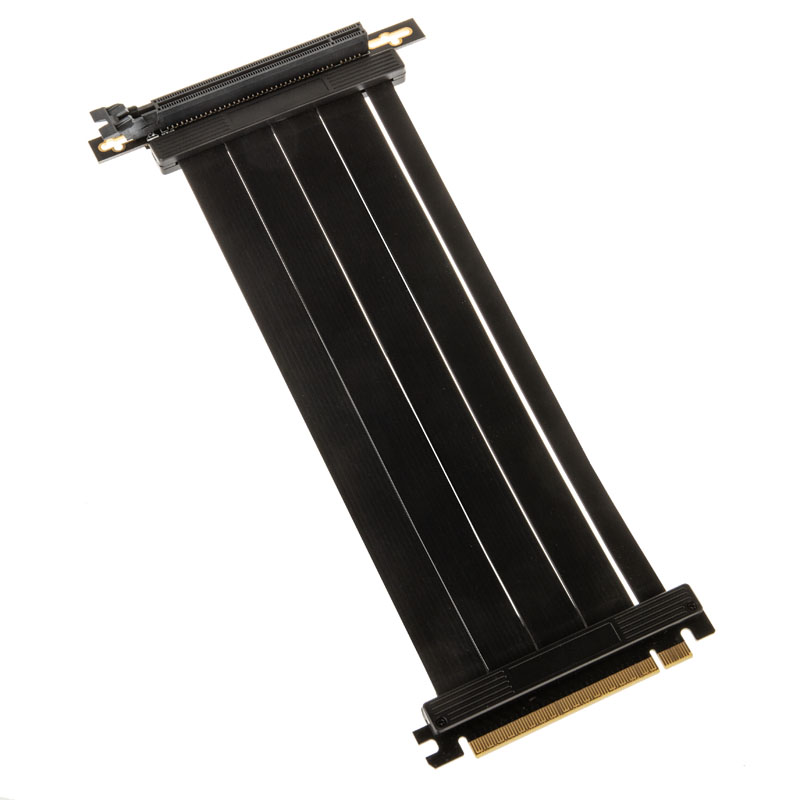I have put together the below PC build I am considering.. Can anyone provide me with feedback as to potential upgrades / better or more cost effective kit / general advice on what I should be looking to do please? 
Edit: I don't need to include monitors or any accessories in this build and am looking to play AAA games at 4k.
My basket at OcUK:

Edit: I don't need to include monitors or any accessories in this build and am looking to play AAA games at 4k.
My basket at OcUK:
- 1 x Intel Core i7-14700KF (Raptor Lake-S) Socket LGA1700 Processor - Retail (SKU: PRO-INT-00801) = £389.99
- 1 x MSI GeForce RTX 4080 SUPER Gaming X Slim 16GB GDDR6X PCI-Express Graphics (SKU: GRA-MSI-01793) = £1,099.99
- 1 x WD Black SN770 2TB SSD M.2 2280 NVME PCI-E Gen4 Solid State Drive (WDS200T3X0E) (SKU: HD-58G-WD) = £134.99
- 1 x Corsair 4000D Airflow Mid-Tower Case - Black Tempered Glass (CC-9011200-WW) (SKU: CA-25G-CS) = £94.99
- 1 x Kolink PCI-E Gen 4.0 Riser Cable 90 Degrees - 220mm Black (SKU: CA-06U-KK) = £0.00
- 1 x Corsair Vengeance EXPO 64GB (2X32GB) DDR5 PC5-44800C40 5600MHz Dual Channel Kit - Black (CMK64GX5M2B5600Z40) (SKU: MY-4DL-CS) = £179.99
- 1 x MSI MAG B760 Tomahawk WIFI (LGA 1700) DDR5 ATX Motherboard (SKU: MB-37B-MS) = £199.99
- 1 x Corsair Hydro Series iCUE H100x ELITE High Performance Liquid CPU Cooler - 240mm (CW-9060065-WW2) (SKU: HS-04S-CS) = £89.99
- 1 x Microsoft Windows 11 Home 64-Bit DVD - OEM (KW9-00632) (SKU: SW-18J-MS) = £104.99
Total: £2,294.92 (includes delivery: £0.00)
SAVE 17%
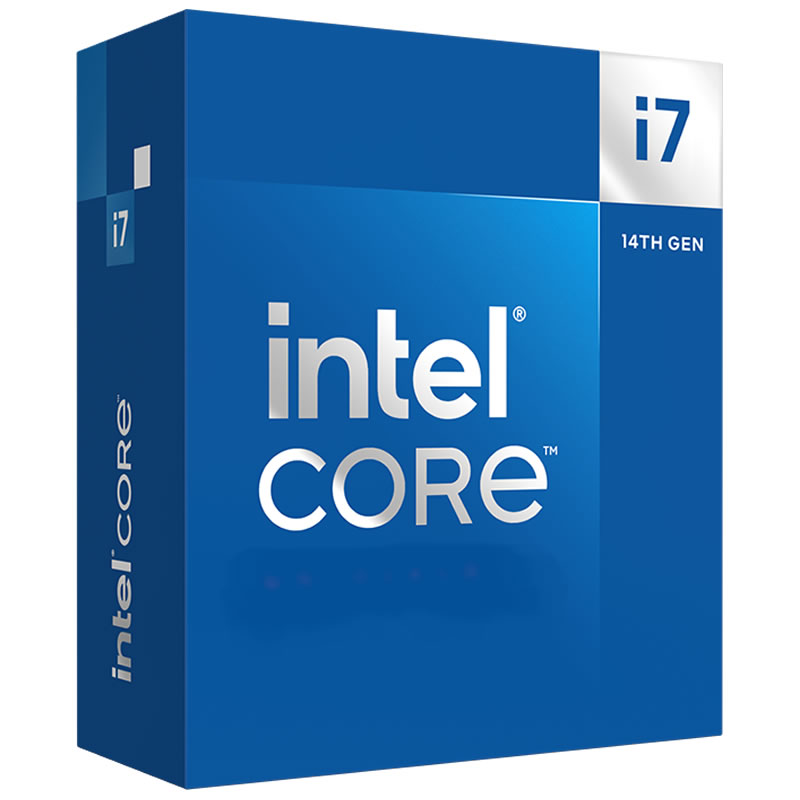
£400
(incl. VAT)
£330
(incl. VAT)
SAVE 5%

£1,100
(incl. VAT)
£1,040
(incl. VAT)
SAVE 26%

£95
(incl. VAT)
£70
(incl. VAT)
FREE DELIVERY
SAVE 6%

£170
(incl. VAT)
£159
(incl. VAT)
SAVE 10%

£120
(incl. VAT)
£108
(incl. VAT)
Last edited: