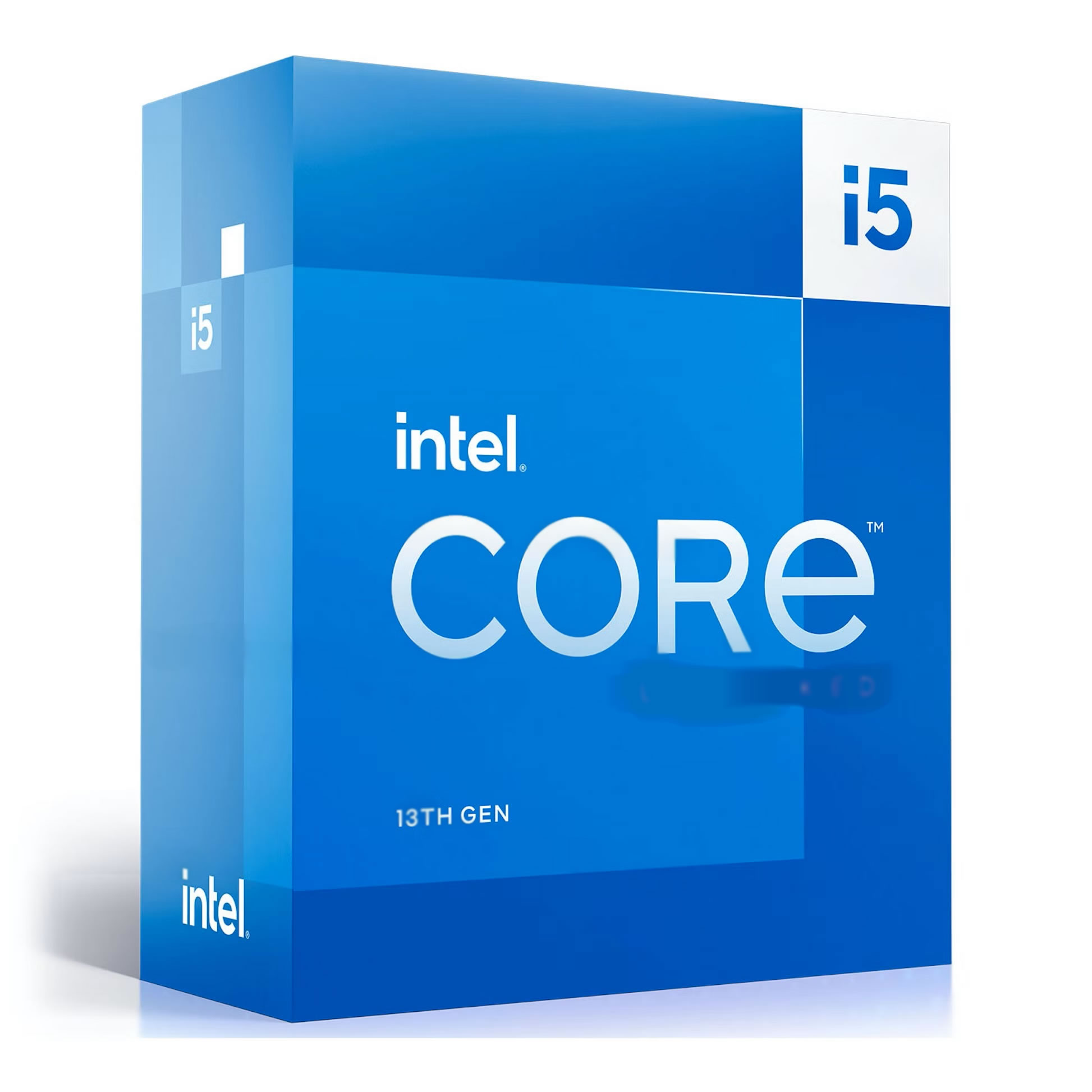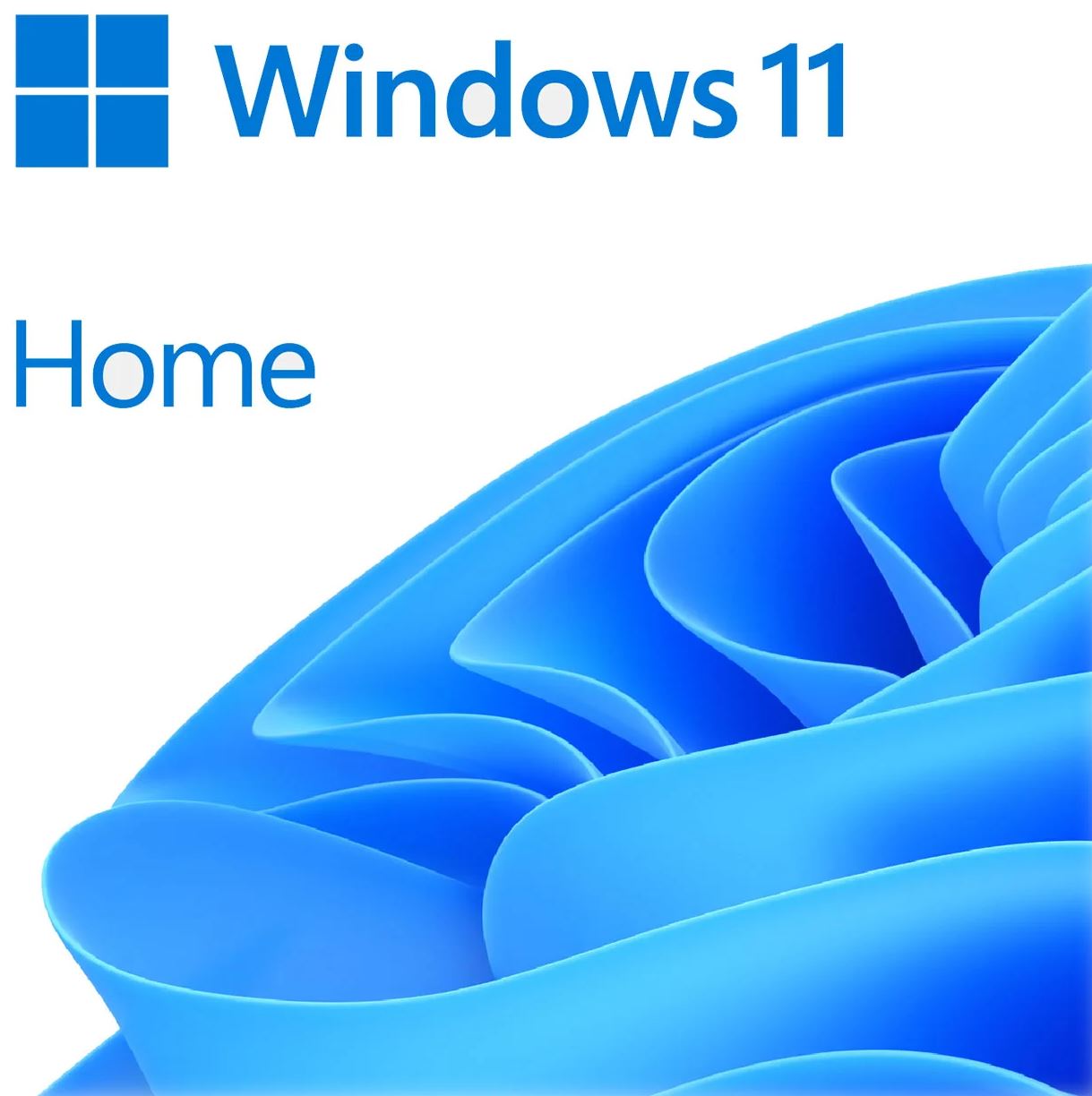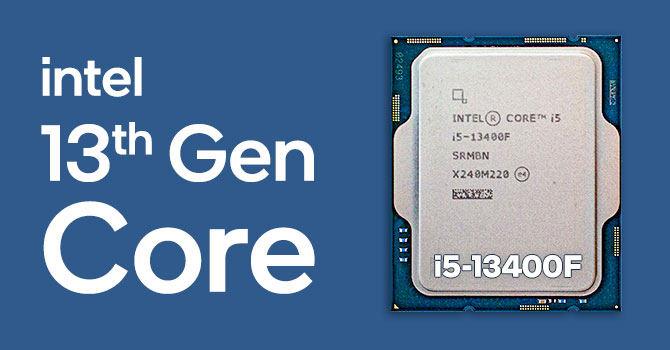Associate
- Joined
- 28 Jul 2007
- Posts
- 646
I am in the market fior a new PC. I was going to buy a prebuilt system, but I got thinking about building my own. I did it once before about 15 years ago, but nothing since then.
What kind of % mark up is there on a pre built vs self built?
That said, can anyone help me pick out the components? It will be mainly used for office work, but with some light photo and video editing.
I don't really game, but having the option to play some games might be nice. I will be running a 49 inch ultrawide monitor. I appreciate I probably won't be able to play the latest AAA games on the highest settings on my budget.
My budget is around £1000, but would happily go up to around £1100 or so if it came with good benefits.
I will need to buy a copy of Windows within that budget, but have all other peripherals.
I would like a decent wireless card too. I have hyperoptic 1 Gb so something that will get the most out of that. Running wires for now is not an option
I also tend to prefer cases without RGB
Thanks!
What kind of % mark up is there on a pre built vs self built?
That said, can anyone help me pick out the components? It will be mainly used for office work, but with some light photo and video editing.
I don't really game, but having the option to play some games might be nice. I will be running a 49 inch ultrawide monitor. I appreciate I probably won't be able to play the latest AAA games on the highest settings on my budget.
My budget is around £1000, but would happily go up to around £1100 or so if it came with good benefits.
I will need to buy a copy of Windows within that budget, but have all other peripherals.
I would like a decent wireless card too. I have hyperoptic 1 Gb so something that will get the most out of that. Running wires for now is not an option
I also tend to prefer cases without RGB
Thanks!
Last edited: