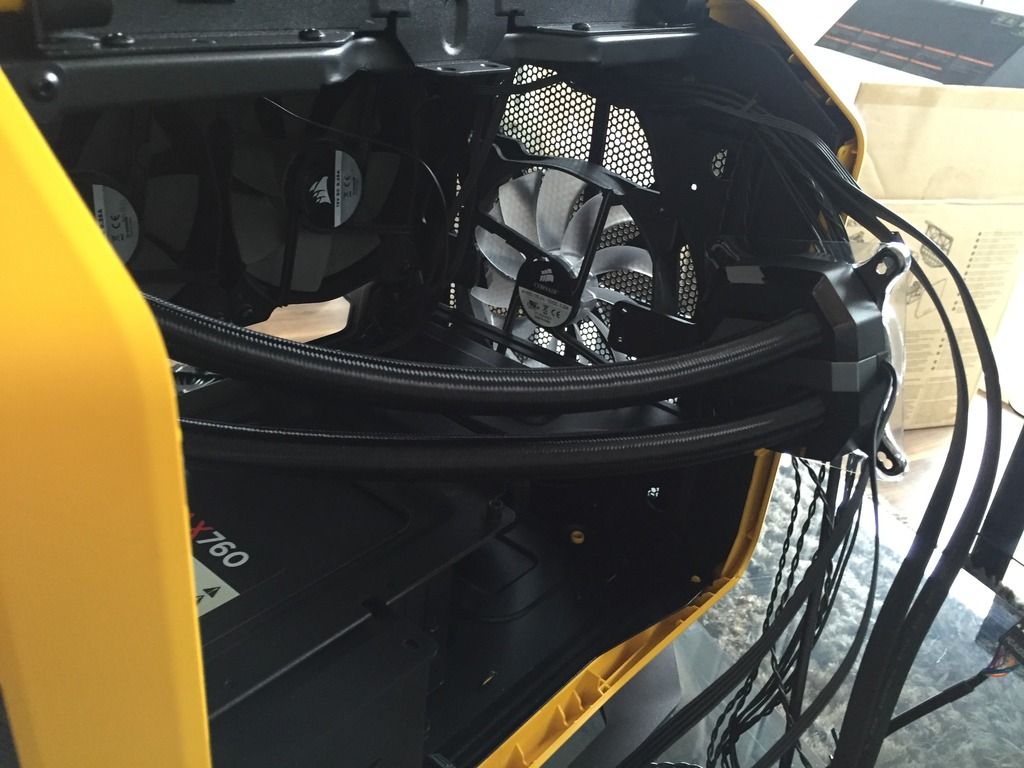hi,
I managed to hold out over 4 years before I decided to do another build. I went completely over the top with the last Watercooled monster:
http://forums.overclockers.co.uk/showthread.php?t=18385715
I blew a lot of money on it (it was well over £5k) and lots of personal free time to learn and build it. It took me 2 months in the end to procure all the parts (many of them came from the USA, one part came from Australia).
I had so many parts left over I could have half-build another rig.
Now in 2016 I would say the watercooling scene has moved on so much that this time around I have opted for a much simpler build with no custom WC.
I can justify this due to the lack of developments in multi-core and multi-gpu gaming. Which means I can go for a single card quad-core solution with fast ram and disk. Minimal cabling.
I had some bad experiences with the Asus MB hardware on my last rig so this time I have gone Gigabyte.
I will be using all AIO WC units for the CPU and GPU.
Here is the current BOM:
Corsair 380T Case
Gigabyte GA-Z170MX-Gaming 5 Motherboard
Intel 6700k
16GB (2 x 8GB) G-Skill Trident DDR4 3600
Razer Tournament Edition KB
Samsung 950 NVMe 512GB Disk
Gigabyte 980ti Xtreme Gaming Waterforce
Eizo FORIS FS2735
Corsair H100 V2 240mm AIO
Corsair AX760 PSU
Asus AC68 WIFI
Last but not least, some Good ol' Artic Silver.
I should have the build done next week, will post pics.
I managed to hold out over 4 years before I decided to do another build. I went completely over the top with the last Watercooled monster:
http://forums.overclockers.co.uk/showthread.php?t=18385715
I blew a lot of money on it (it was well over £5k) and lots of personal free time to learn and build it. It took me 2 months in the end to procure all the parts (many of them came from the USA, one part came from Australia).
I had so many parts left over I could have half-build another rig.
Now in 2016 I would say the watercooling scene has moved on so much that this time around I have opted for a much simpler build with no custom WC.
I can justify this due to the lack of developments in multi-core and multi-gpu gaming. Which means I can go for a single card quad-core solution with fast ram and disk. Minimal cabling.
I had some bad experiences with the Asus MB hardware on my last rig so this time I have gone Gigabyte.
I will be using all AIO WC units for the CPU and GPU.
Here is the current BOM:
Corsair 380T Case
Gigabyte GA-Z170MX-Gaming 5 Motherboard
Intel 6700k
16GB (2 x 8GB) G-Skill Trident DDR4 3600
Razer Tournament Edition KB
Samsung 950 NVMe 512GB Disk
Gigabyte 980ti Xtreme Gaming Waterforce
Eizo FORIS FS2735
Corsair H100 V2 240mm AIO
Corsair AX760 PSU
Asus AC68 WIFI
Last but not least, some Good ol' Artic Silver.
I should have the build done next week, will post pics.