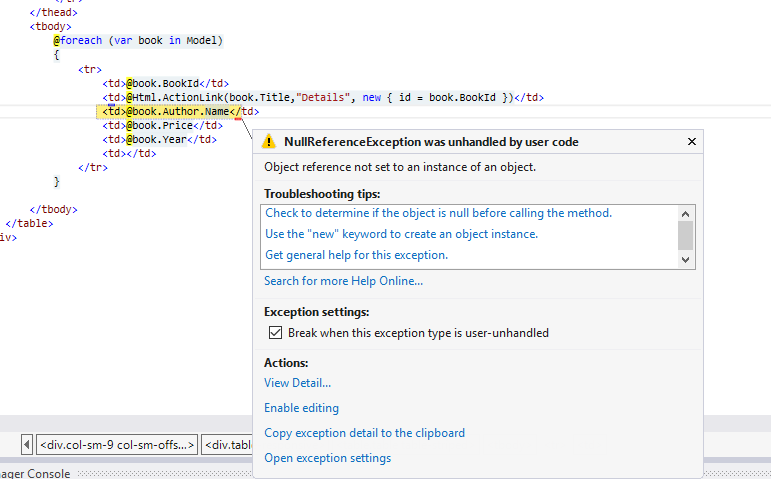Deleted member 66701
Deleted member 66701
Hi All.
I've been learning C# and MVC over the weekend and I've hit a stumbling block. I want to query my DB and return a list of books. I've nearly got it working, i.e.:-
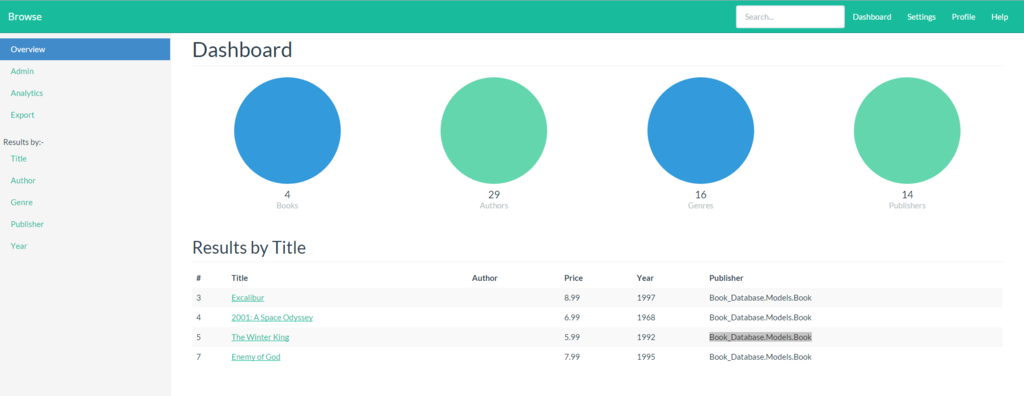
However, as you can see the Author isn't returned.
My DB is set up as follows:-
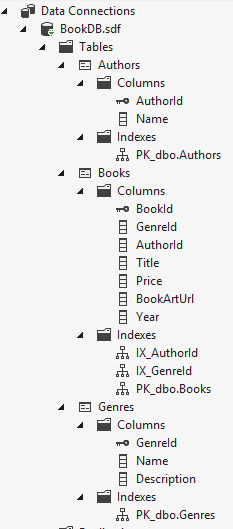
The DBVontroller.cs class is as follows:-
My Model class is as follows:-
and the view code is:-
So how to I return the author value that I "think" I have in my model?
As I said, I've only started a couple of days ago, so please be gentle
I've been learning C# and MVC over the weekend and I've hit a stumbling block. I want to query my DB and return a list of books. I've nearly got it working, i.e.:-
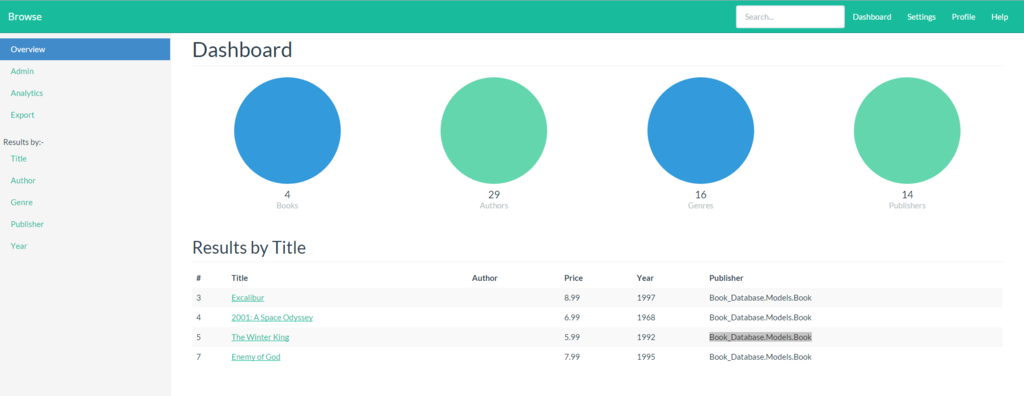
However, as you can see the Author isn't returned.
My DB is set up as follows:-
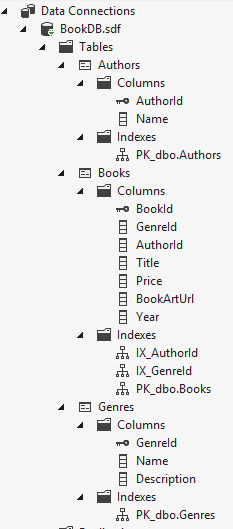
The DBVontroller.cs class is as follows:-
Code:
using System;
using System.Collections.Generic;
using System.Linq;
using System.Web;
using System.Web.Mvc;
using Book_Database.Models;
namespace Book_Database.Controllers
{
public class DBController : Controller
{
BookDBEntities BookDB = new BookDBEntities();
//
// GET: /DB/Title
public ActionResult Title(
)
{
var books = BookDB.Books.ToList();
return View(books);
}
}
}My Model class is as follows:-
Code:
using System;
using System.Collections.Generic;
using System.Linq;
using System.Web;
namespace Book_Database.Models
{
public class Book
{
public int BookId { get; set; }
public int GenreId { get; set; }
public int AuthorId { get; set; }
public string Title { get; set; }
public decimal Price { get; set; }
public string BookArtUrl { get; set; }
public int Year { get; set; }
public Genre Genre { get; set; }
public Author Author { get; set; }
}
}and the view code is:-
Code:
@model IEnumerable<Book_Database.Models.Book>
@{
ViewBag.Title = "Browse";
}
<div class="col-sm-9 col-sm-offset-3 col-md-10 col-md-offset-2 main">
<h1 class="page-header">Dashboard</h1>
<div class="row placeholders">
<div class="col-xs-6 col-sm-3 placeholder">
<a href="Title"><img src="~/images/dashboard_blue.png" class="img-responsive" alt="Generic placeholder thumbnail"></a>
<h4>@Model.Count()</h4>
<span class="text-muted">Books</span>
</div>
<div class="col-xs-6 col-sm-3 placeholder">
<a href="Author"><img src="~/images/dashboard_turquoise.png" class="img-responsive" alt="Generic placeholder thumbnail"></a>
<h4>29</h4>
<span class="text-muted">Authors</span>
</div>
<div class="col-xs-6 col-sm-3 placeholder">
<a href="Genre"><img src="~/images/dashboard_blue.png" class="img-responsive" alt="Generic placeholder thumbnail"></a>
<h4>16</h4>
<span class="text-muted">Genres</span>
</div>
<div class="col-xs-6 col-sm-3 placeholder">
<a href="#"><img src="~/images/dashboard_turquoise.png" class="img-responsive" alt="Generic placeholder thumbnail"></a>
<h4>14</h4>
<span class="text-muted">Publishers</span>
</div>
</div>
<h2 class="sub-header">Results by Title</h2>
<div class="table-responsive">
<table class="table table-striped">
<thead>
<tr>
<th>#</th>
<th>Title</th>
<th>Author</th>
<th>Price</th>
<th>Year</th>
<th>Publisher</th>
</tr>
</thead>
<tbody>
@foreach (var book in Model)
{
<tr>
<td>@book.BookId</td>
<td>@Html.ActionLink(book.Title,"Details", new { id = book.BookId })</td>
<td>[B][U]WANT AUTHOR HERE[/U][/B]</td>
<td>@book.Price</td>
<td>@book.Year</td>
<td></td>
</tr>
}
</tbody>
</table>
</div>
</div>So how to I return the author value that I "think" I have in my model?
As I said, I've only started a couple of days ago, so please be gentle