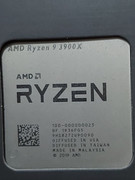Associate
- Joined
- 15 Apr 2023
- Posts
- 11
- Location
- UK
Afternoon all,
Firstly, my first post. Yay!
Secondly, I need your advice / opinions. I have started to improve my workspace at home and cable management is a big thing for me. Maybe it's OCD, or maybe it's a mid-life crisis, who knows?!
Anyway, as you can see in the images. I'm stuck for ideas to hide these cables underneath my desk. Everything else is hidden well within the desk. My BT Router and Home Alarm system is hidden away in the small grey cabinet for the time being but I'm happy to remove or replace this. I'm trying to hide the cables as best as I can without restricting too much leg area underneath!
Let the floods of opinions commence!

 imgur.com
imgur.com

 imgur.com
imgur.com

 imgur.com
imgur.com
Firstly, my first post. Yay!
Secondly, I need your advice / opinions. I have started to improve my workspace at home and cable management is a big thing for me. Maybe it's OCD, or maybe it's a mid-life crisis, who knows?!
Anyway, as you can see in the images. I'm stuck for ideas to hide these cables underneath my desk. Everything else is hidden well within the desk. My BT Router and Home Alarm system is hidden away in the small grey cabinet for the time being but I'm happy to remove or replace this. I'm trying to hide the cables as best as I can without restricting too much leg area underneath!
Let the floods of opinions commence!

Imgur: The magic of the Internet
Discover the magic of the internet at Imgur, a community powered entertainment destination. Lift your spirits with funny jokes, trending memes, entertaining gifs, inspiring stories, viral videos, and so much more from users like MDMediaLab.

Imgur: The magic of the Internet
Discover the magic of the internet at Imgur, a community powered entertainment destination. Lift your spirits with funny jokes, trending memes, entertaining gifs, inspiring stories, viral videos, and so much more from users like MDMediaLab.

imgur.com
Discover the magic of the internet at Imgur, a community powered entertainment destination. Lift your spirits with funny jokes, trending memes, entertaining gifs, inspiring stories, viral videos, and so much more from users like MDMediaLab.
Last edited: