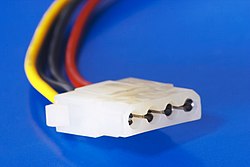Soldato
- Joined
- 25 May 2011
- Posts
- 3,299
My STX card has 2 slots for attaching power, one standard one like you would see on a powerful graphic card but 4 slots. and next to it it has another slot with losts of pins.
Can I use this to power it on the pins ? - if so which 1`s should it cover?
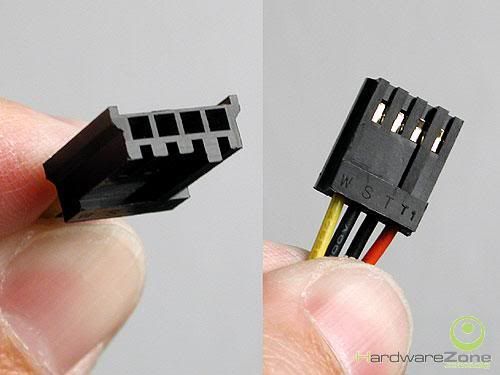

Can I use this to power it on the pins ? - if so which 1`s should it cover?
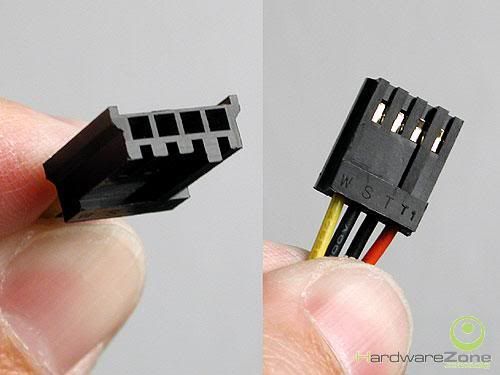

Last edited: