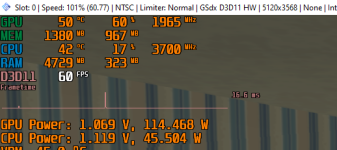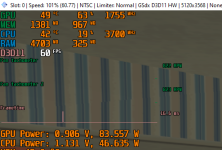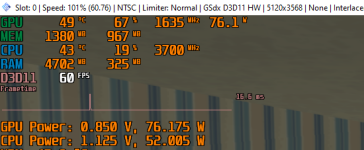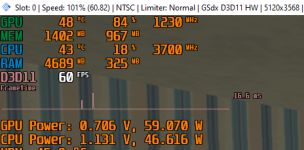Soldato
So being a little energy conscious if I'm playing a game and it's running a stupid amount of frames per second does this relate directly to power use? Would say enabling vsync dropping a game from 144 fps to 60Fps lower power usage or would I need to manually adjust the core clocks and voltage. I'm on nvidia, I seen on my kids pc which has a AMD card it has something in the driver to automatically lower power usage based on frames and requirements but see nothing similar on nvidia.
I don't mind fiddling with afterburner etc but I see no reason my gpu should need to run at 2000+ mhz on every game I play.
I don't mind fiddling with afterburner etc but I see no reason my gpu should need to run at 2000+ mhz on every game I play.