Guys am having lots of hassle with trying find a way to resize a photo on my iPad,
Can you resize a photo on an iPad ? If this is possible how do you do it please
Am trying to send a photo by e-mail but it won’t let me and i thinking it maybe because the photo size is to large
Can you resize a photo on an iPad ? If this is possible how do you do it please
Am trying to send a photo by e-mail but it won’t let me and i thinking it maybe because the photo size is to large
Last edited:




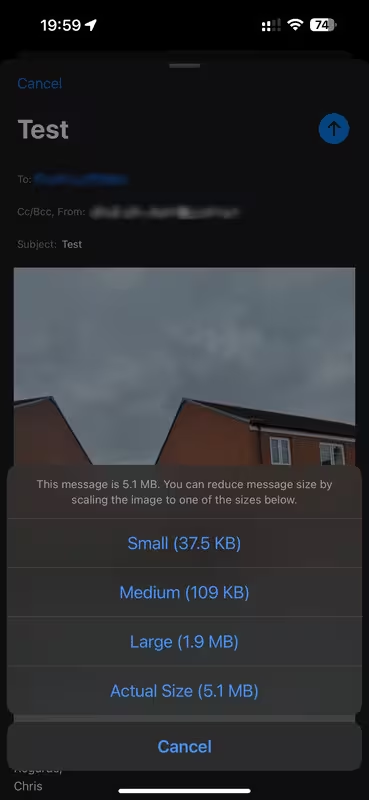
 . I have no idea how to do stuff on an Apple device as most my life I been a windows only user
. I have no idea how to do stuff on an Apple device as most my life I been a windows only user