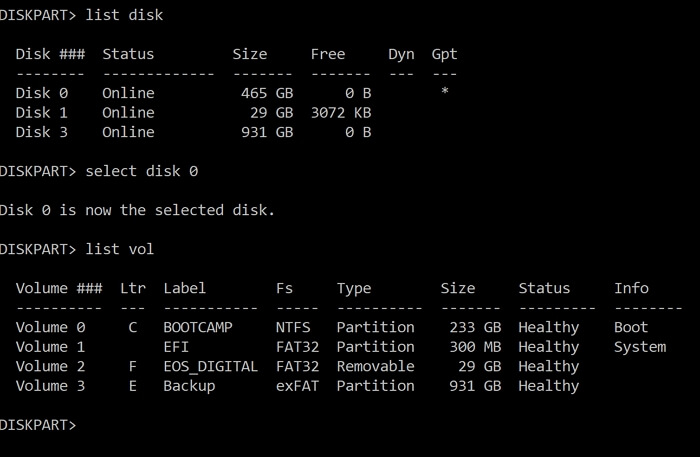Associate
- Joined
- 25 Apr 2020
- Posts
- 19
This morning I updated my MSI Z790 BIOS to the latest E7E07IMS.A80 version. Before doing so I updated all drivers including Intel management engine.
After the bios updated, I can no longer select my Samsung 990 nvme as boot device. I tried enabling CSM, but my 3080 doesn’t seem to like that. With csm enabled I get four short beeps at post, and a black screen w/ flashing cursor, and system won’t boot from anything then. I can see the Samsung drive in Legacy boot options, but if I set that it still refuses to boot from it.
Re enabling UEFI mode stop the four short beeps, but I still don’t see the Samsung drive as an option to boot from in UEFI boot devices. I’ve tried removing my other nvme drive and moving the Samsung to a different slot too. I have seen other threads saying that management engine drivers need updating, but I did update those before the bios update, and can’t get into windows now anyway. I also rolled back the bios to previous version, and then did a CMOS reset for good measure.
The Samsung drive is visible as a connected device in the bios, and I can even run the MSI self test feature on it (which comes back fine). So I don’t think there’s anything wrong with the drive.
Bit stumped at this point though. Really appreciate any help. Thanks all.
Danny
After the bios updated, I can no longer select my Samsung 990 nvme as boot device. I tried enabling CSM, but my 3080 doesn’t seem to like that. With csm enabled I get four short beeps at post, and a black screen w/ flashing cursor, and system won’t boot from anything then. I can see the Samsung drive in Legacy boot options, but if I set that it still refuses to boot from it.
Re enabling UEFI mode stop the four short beeps, but I still don’t see the Samsung drive as an option to boot from in UEFI boot devices. I’ve tried removing my other nvme drive and moving the Samsung to a different slot too. I have seen other threads saying that management engine drivers need updating, but I did update those before the bios update, and can’t get into windows now anyway. I also rolled back the bios to previous version, and then did a CMOS reset for good measure.
The Samsung drive is visible as a connected device in the bios, and I can even run the MSI self test feature on it (which comes back fine). So I don’t think there’s anything wrong with the drive.
Bit stumped at this point though. Really appreciate any help. Thanks all.
Danny
Last edited: