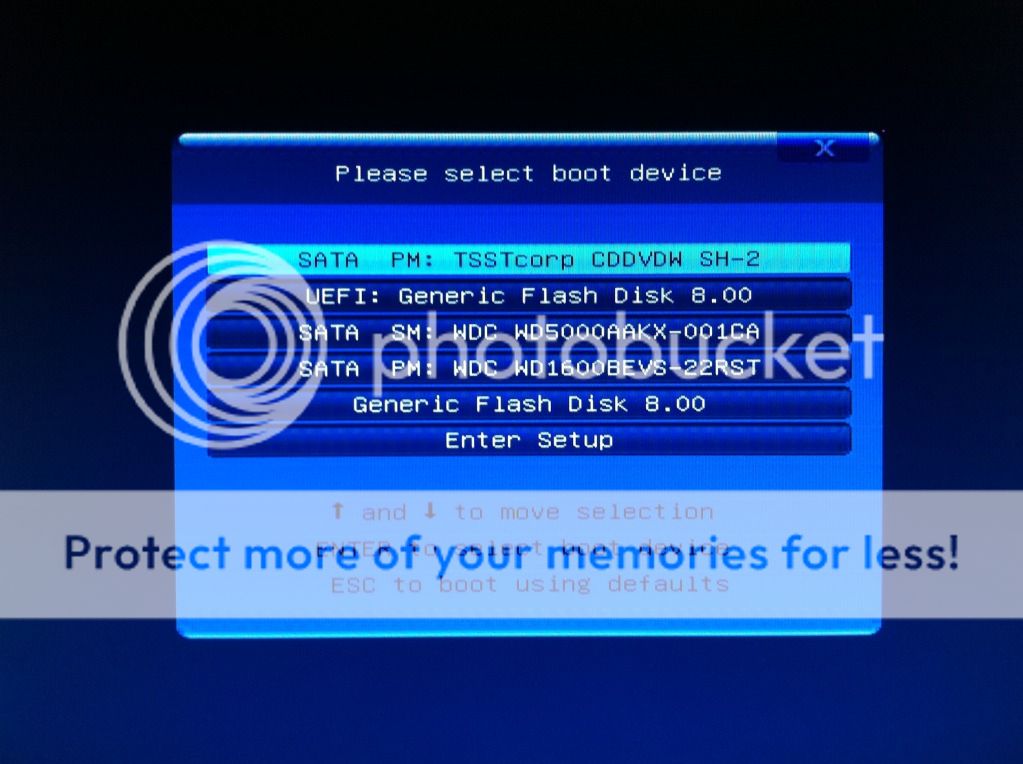I am trying to install Ubuntu from a USB stick on a spare HD that I have installed on my computer.
I am following all the guidelines from the Ubuntu website, creating an ISO on the USB using the 'Universal USB Installer' but when I go into the boot menu by pressing F12 on the splash screen, I get a list of drives, but when I select the USB it just goes back and boots me into windows from the C:\ drive.
I have tried this on 2 different USB sticks now, I'm slightly perplexed. Any Ideas? Motherboard info is in my sig.
Thanks
I am following all the guidelines from the Ubuntu website, creating an ISO on the USB using the 'Universal USB Installer' but when I go into the boot menu by pressing F12 on the splash screen, I get a list of drives, but when I select the USB it just goes back and boots me into windows from the C:\ drive.
I have tried this on 2 different USB sticks now, I'm slightly perplexed. Any Ideas? Motherboard info is in my sig.
Thanks