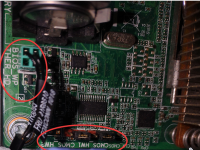I need to reset the CMOS on a Lenovo Thinkcentre M58, but I'm not sure which jumper to use, and I can't find the correct manual for the motherboard.
I've located three sets of jumpers:
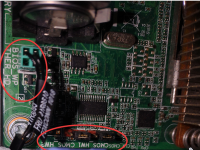
I've located three sets of jumpers:
- BIOS_WP / THER_HD - these are 3 pins aligned in an "L" shape
- CMOS_HW1 - a set of 3 pins
- CMOS_HW2 - a set of 3 pins