Associate
- Joined
- 10 Jan 2012
- Posts
- 2,375
I just changed out my gtx 650 ti with an Asus 660.
I downloaded the latest drivers from nvidia site (310.90) but when I try to install, the installer just closes itself after clicking this

I've tried running driver sweeper but it made no difference. Here's what it shows in gpu-z
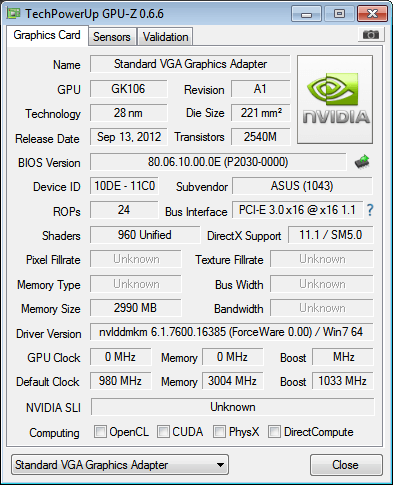
Help please! This is really getting on my nerves, have spent the past hour trying to figure it out
I downloaded the latest drivers from nvidia site (310.90) but when I try to install, the installer just closes itself after clicking this

I've tried running driver sweeper but it made no difference. Here's what it shows in gpu-z
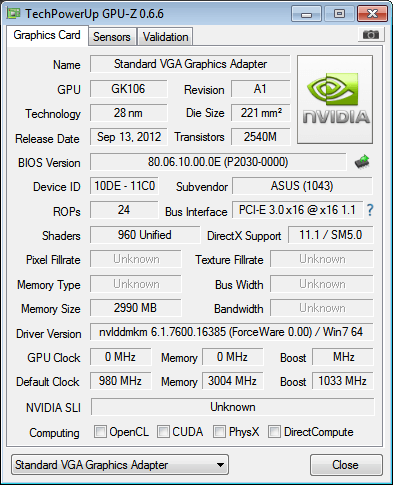
Help please! This is really getting on my nerves, have spent the past hour trying to figure it out






