Hi all,
Does anyone have any experience with a wireless usb dongle for car play, as I'm aware of some units knocking around advertised on the internet and various social media sites.
As it is I have wired but it's just a little tedious having to link it that way, more so when I get a call out to work and I'm in a rush. Would just rather jump in the car and drive off, linking via wireless would be preferable.
Can anyone point me to one decent one at all please?
Thanks in advance
Does anyone have any experience with a wireless usb dongle for car play, as I'm aware of some units knocking around advertised on the internet and various social media sites.
As it is I have wired but it's just a little tedious having to link it that way, more so when I get a call out to work and I'm in a rush. Would just rather jump in the car and drive off, linking via wireless would be preferable.
Can anyone point me to one decent one at all please?
Thanks in advance



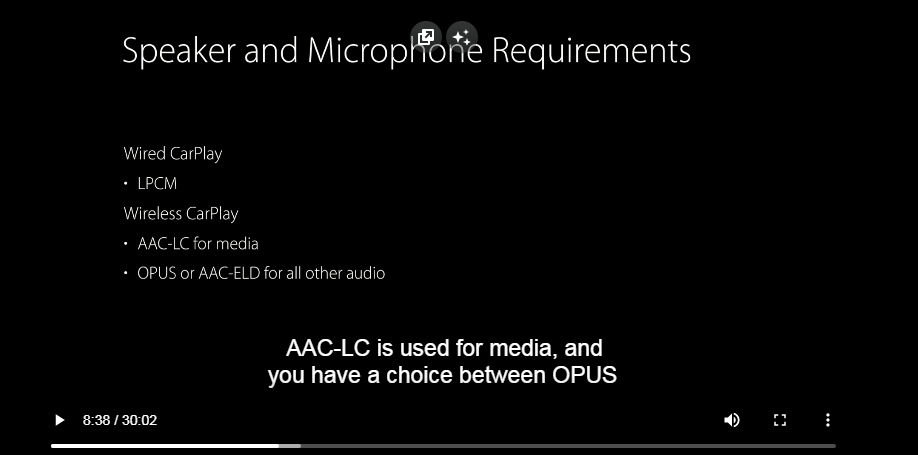
 ). The parking sensor thing generally won't be an issue while I'm out an about unless I'm close to another car or object and even then it's like 1 in 5 chance. I'd say it only happens when I'm in traffic and usually because someone has got really close behind me or a pedestrian has walked past a sensor to trigger it. I generally don't get many calls while I'm driving so I don't see that issue that often and even if I was that irked by it I could just divert all calls to voicemail when in Driving focus mode.
). The parking sensor thing generally won't be an issue while I'm out an about unless I'm close to another car or object and even then it's like 1 in 5 chance. I'd say it only happens when I'm in traffic and usually because someone has got really close behind me or a pedestrian has walked past a sensor to trigger it. I generally don't get many calls while I'm driving so I don't see that issue that often and even if I was that irked by it I could just divert all calls to voicemail when in Driving focus mode.