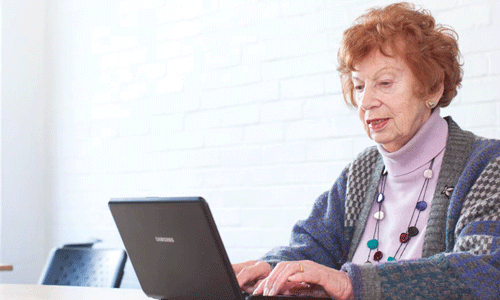At her age she will likely need to record the passwords in a notebook. That's fine, but make sure that it looks innocuous or is secured in a locked drawer etc.
Good move, but this should be by text message or email rather than an authenticator app. KISS applies. It also creates an audit trail.
No… my brother did this and he just got confused when passwords changed and what password belongs to what sites.. then I had to go though the whole process in changing the password. Ultimately the note book ended up next to the computer.
it’s worth investing in a single password manager, like onepass or Apple does this for you with passwords… store all the passwords in that one app and let the app manage your password, it will create a random code for the password, and enter it when authenticated with the app and change the password automatically, remind you when to change the passwords manually, you may need to help them change the password every 6 months or a year depending on length, complexity.
You can set up 2fa for sites that doesn’t support it and it can be done with a physical usb key for authentication, or using phone app authentication.
Text messages and emails can be hacked as much as phone cloning…
You can get a family plan and manage the passwords remotely for them, ALC can be setup so you can change the password, but not actually see the password or use it yourself. Or even better get one of their family member to do it.. heck it can be setup for the family member to approve the transaction… I kinda do this with vinted, else I end up buying too much **** lol.. I message my niece to get it for me and then we go through the process of “do you really want it’s..
This also helps give access to their family members, careers… heck when I kick the bucket, it’s going to be quite the mare as I have serval bank accounts, pensions, stocks and shares platforms this will at least give them a definitive list of where my cash is (if I have any left).
It may not apply to people who are not into their tech, but I end up looking at some right sites and sometimes using some well sus apps… this is where a dirty and clean machine comes into it… keep sensitive/valuable information on a clean machine, not one when you just spent the last two hours going down the rabbit hole of something like a firmware hack. This can be emulated with a vm, or a different browser in private mode…. Auto cleaning out history/cookies/logins. The idea is to do everything else on the dirty machine and then only use your clean machine for the sensitive/valuable stuff rather than have to keep your machine clean.
Likewise with email address, have a personal one for family, friends, long term accounts… and a dirty one for signing up to that newsletter for 10% off.. it doesn’t have to be a whole different account but an alias.. just get the “known to be safe” stuff filter into a folder while all the rest go into the inbox.
direct debits for monthly bills is more secure than having to enter it into a site each month, a lot of old people don’t believe in it.. but my general idea is to setup separation in accounts, only use the one/two card online, make it a credit card for the extra protection that it gives, if the card details go wild then you only have to deal with the credit limit of the card, rather than the whole amount of a single account, some banks even let you credit virtual cards… heck I proxy every transaction I can via PayPal, so sites won’t know my card details themselves.
Ad and pop up blockers help with miss clicks… and stop them seeing the scam in the first place.. this doesn’t help me when I spent time blocking them on my network then my brother text me them instead, asking if it’s good? I had to actually tell him that Tesla doesn’t make a heater, that it’s a scam.. and even if they did, I wouldn’t buy one because of Musk.