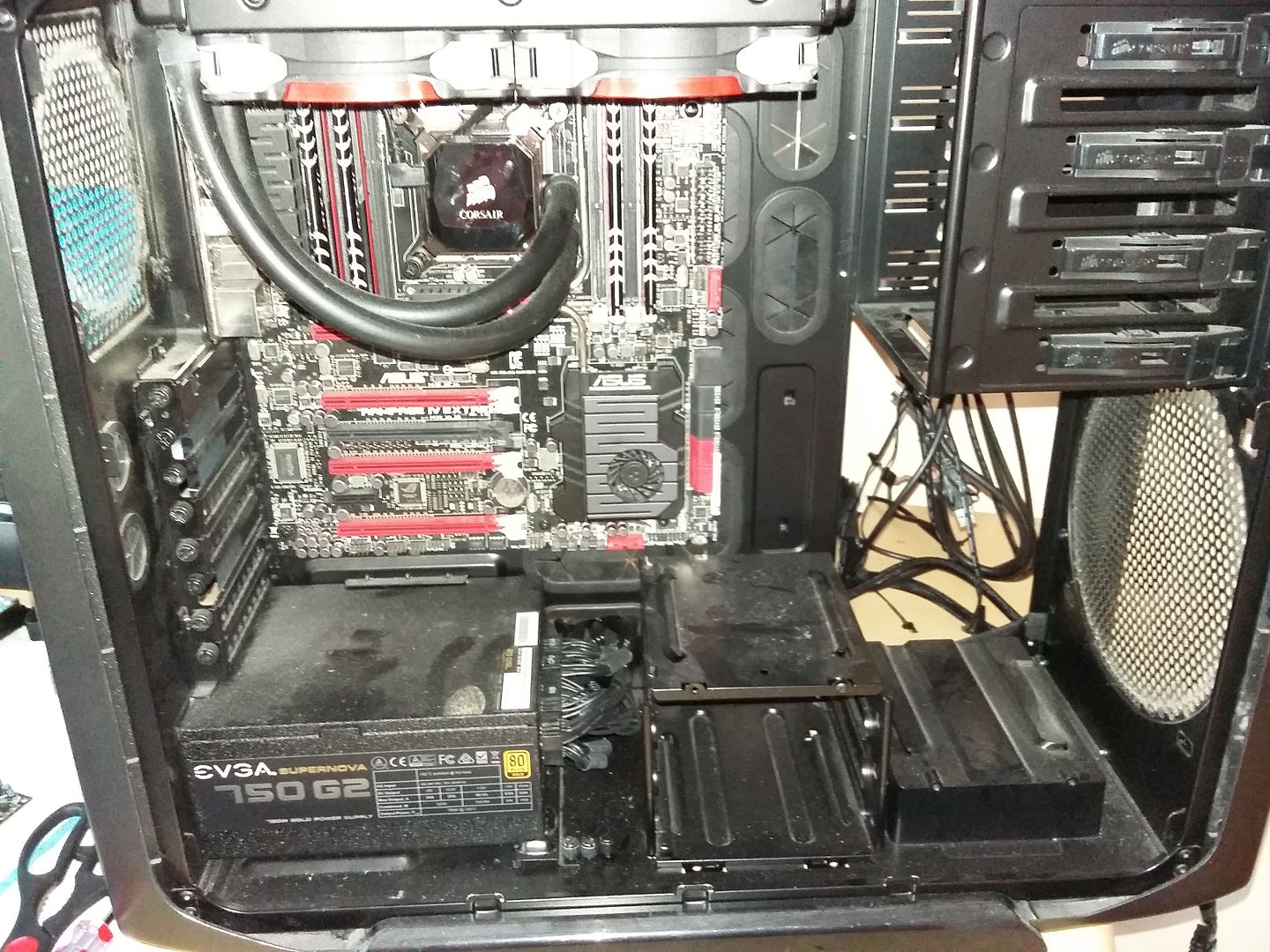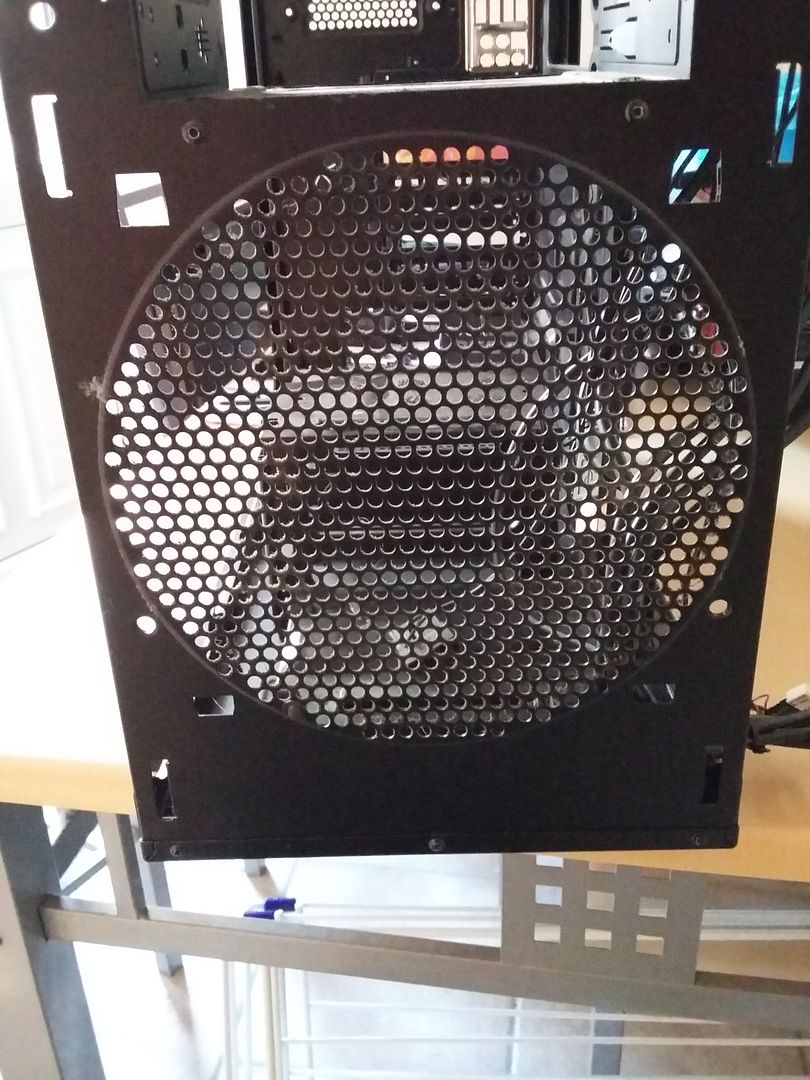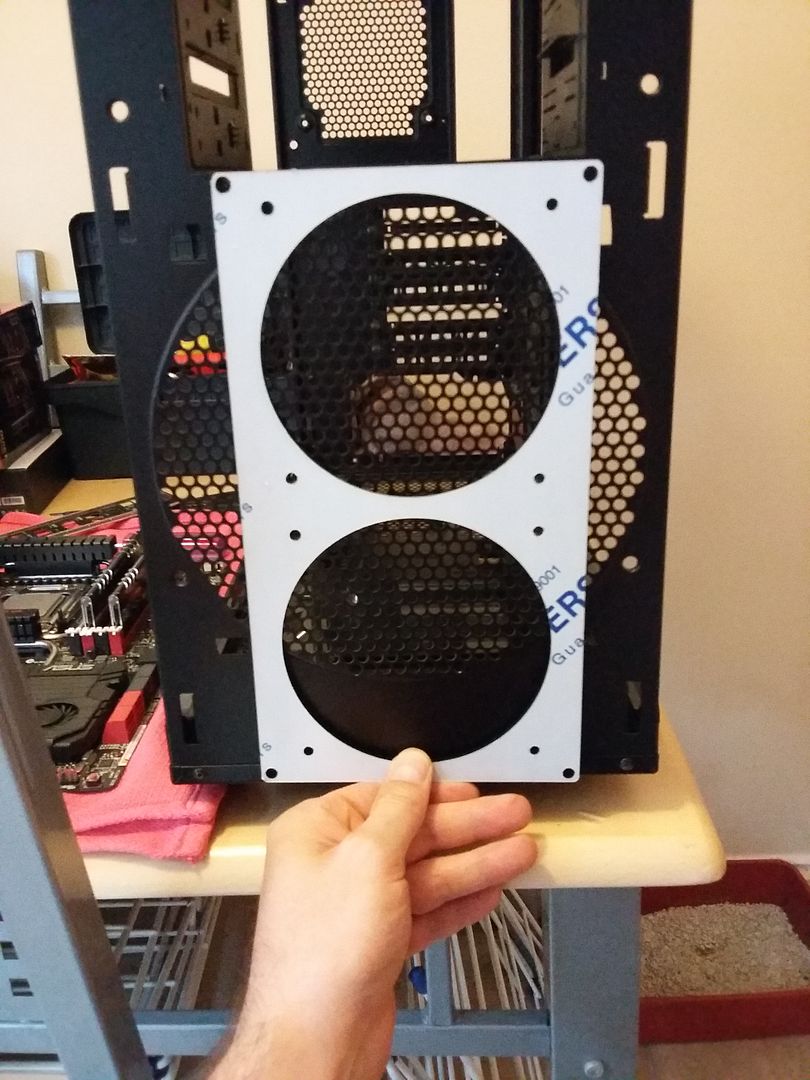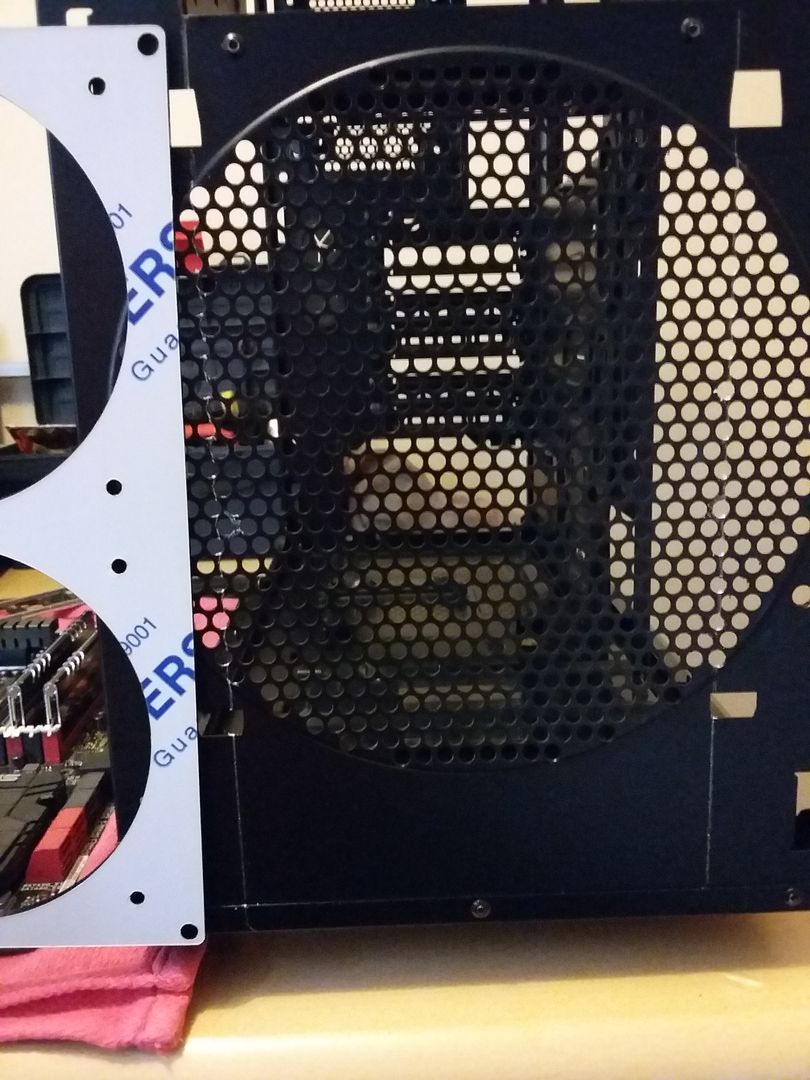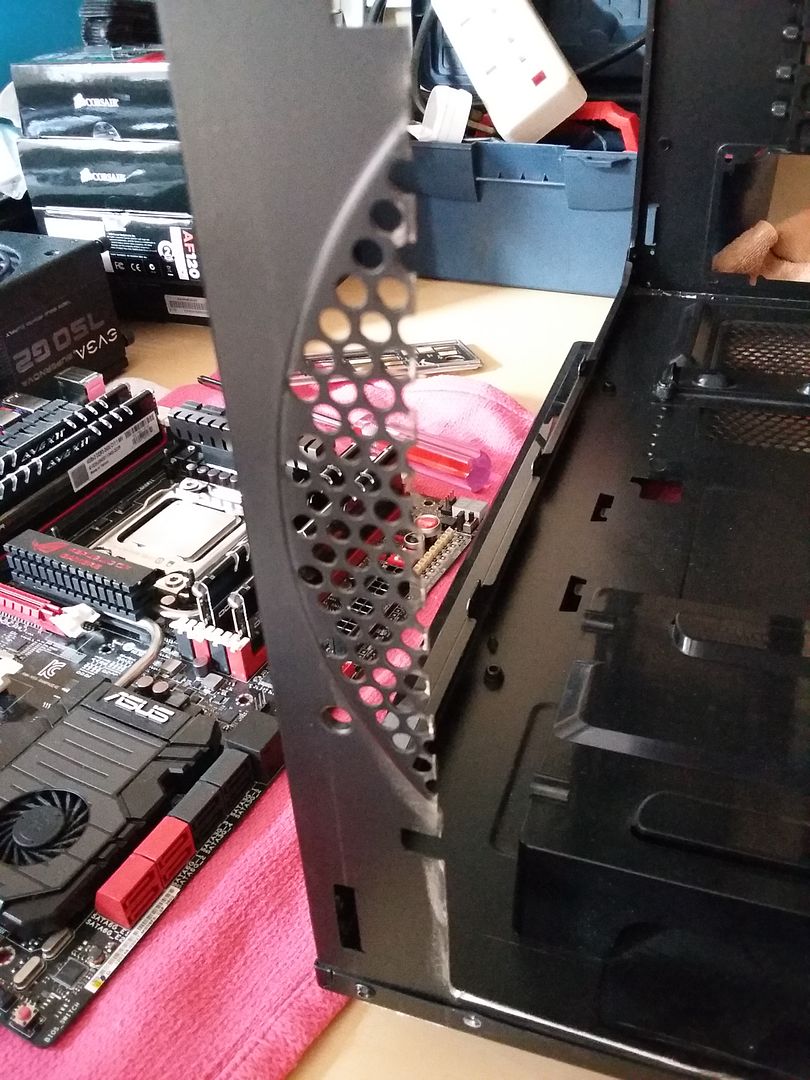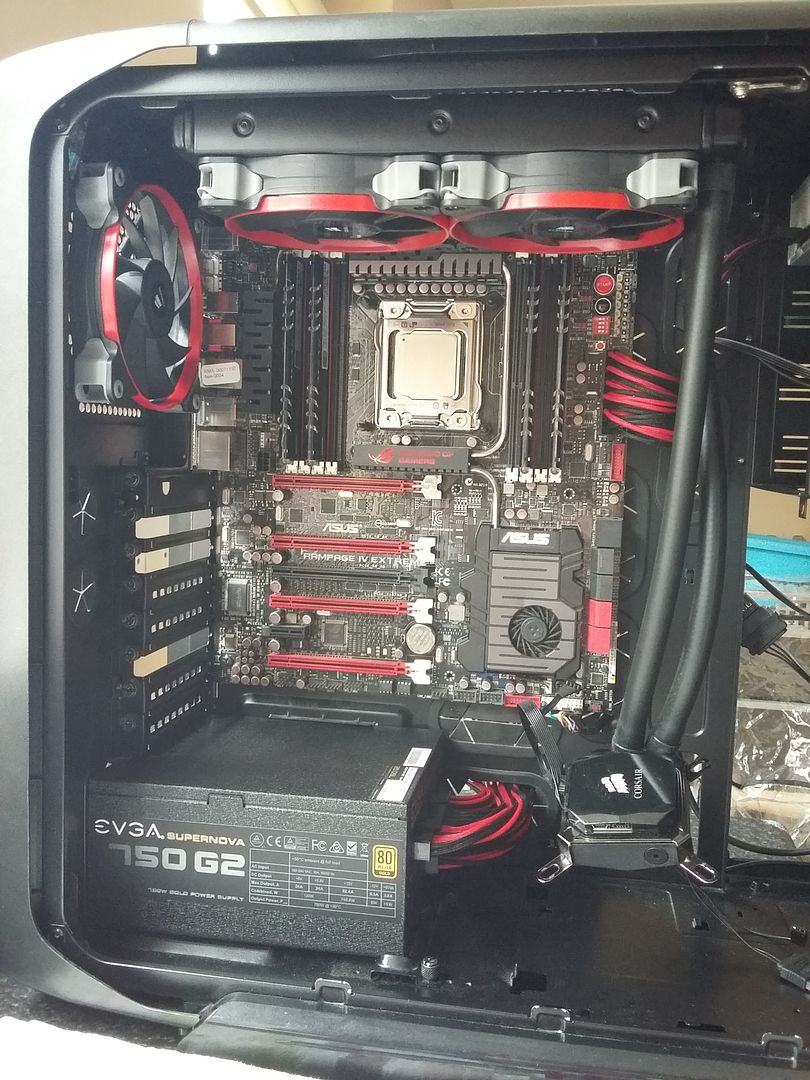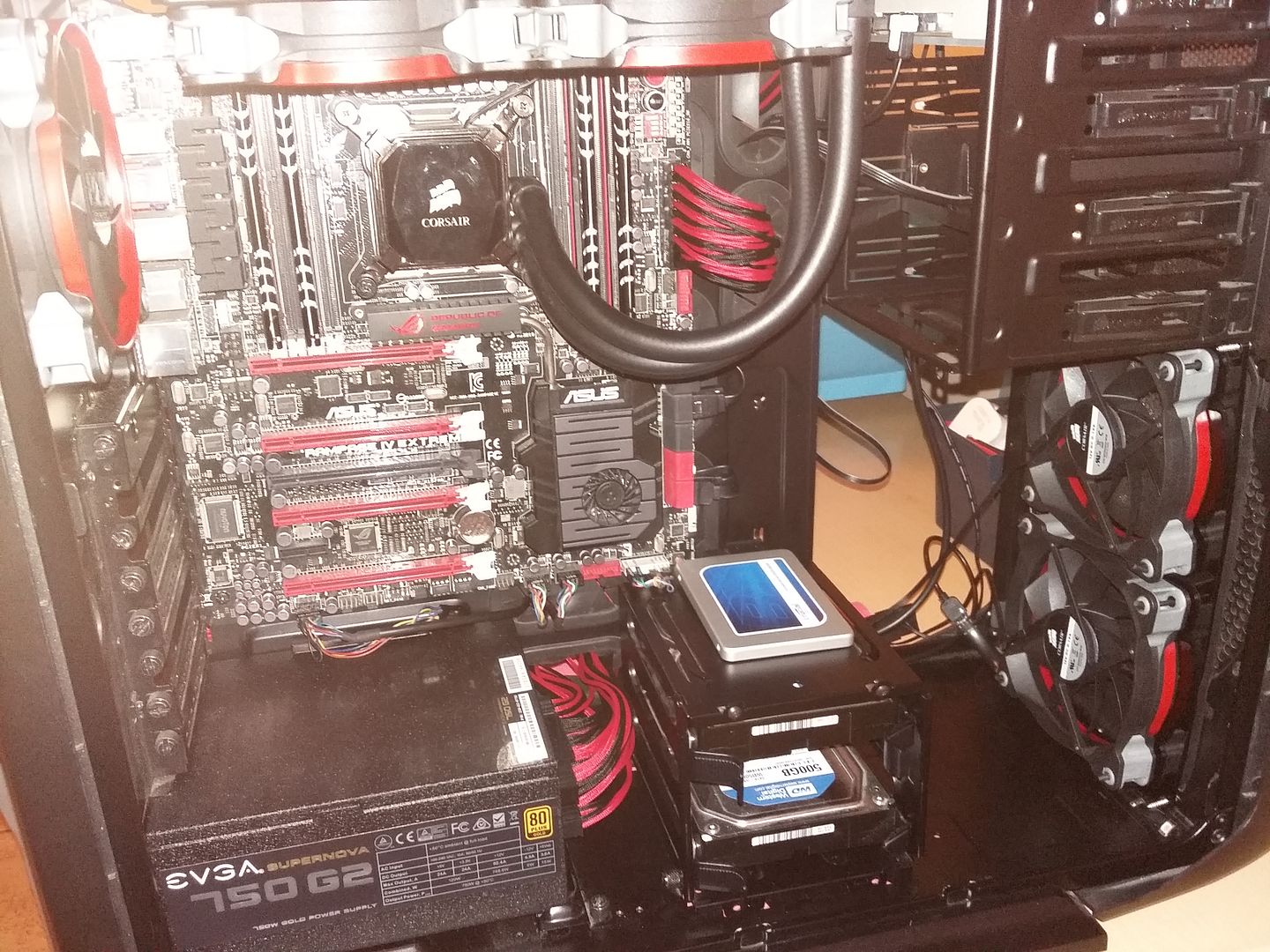I've had a previous case mod where I made an acrylic side window for my case
https://forums.overclockers.co.uk/showthread.php?t=18672545
This however is a bit more of a mod to the actual case as opposed to the side of the case.
I am going to replace the front 200mm intake fan (bitfenix spectre white LED) with two 120mm Corsair AF fans with the red ring as the build is red and black.
I also have a third Corsair AF 120mm to replace the rear fan which is currently a 120mm bitfenix spectre white LED fan too.
Also going into the build is a NXZT Hue LED strip and controller
CableMod Red and black custom cable kit (pricey but was a birthday treat to myself)
MSI 980Ti.
A total rebuild due to having to strip everything out to cut the case. Photo's incoming....
https://forums.overclockers.co.uk/showthread.php?t=18672545
This however is a bit more of a mod to the actual case as opposed to the side of the case.
I am going to replace the front 200mm intake fan (bitfenix spectre white LED) with two 120mm Corsair AF fans with the red ring as the build is red and black.
I also have a third Corsair AF 120mm to replace the rear fan which is currently a 120mm bitfenix spectre white LED fan too.
Also going into the build is a NXZT Hue LED strip and controller
CableMod Red and black custom cable kit (pricey but was a birthday treat to myself)
MSI 980Ti.
A total rebuild due to having to strip everything out to cut the case. Photo's incoming....