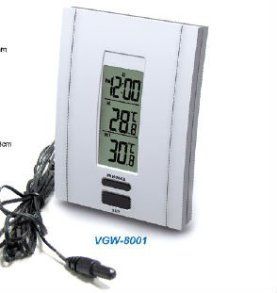I know the answer to the true/false question is that an exhaust/blower style cooler will keep internal case temps lower (assuming a good airflow setup through the case), but I was wondering just how much the impact is in reality...
Assuming a full ATX case (Deep Silence 1), a Haswell chip with an air cooler attached, and a graphics card in the GTX670/7950 area, how much would you expect overall temps to suffer with a non-exhausting cooler style on the graphics card?
My current build intention is 2 front intakes - 2x120, 1 floor intake (140), 1 rear exhaust (140), 1 roof exhaust (140) with one 140 open vent, and a side panel fan (I'm thinking either intake if blower GFX, or exhaust if non-blower). Should give me a clear airflow path whilst maintaining a positive pressure setup in the case.
I've never had a non-blower card before, hence the questions .
.
Cheers!
Assuming a full ATX case (Deep Silence 1), a Haswell chip with an air cooler attached, and a graphics card in the GTX670/7950 area, how much would you expect overall temps to suffer with a non-exhausting cooler style on the graphics card?
My current build intention is 2 front intakes - 2x120, 1 floor intake (140), 1 rear exhaust (140), 1 roof exhaust (140) with one 140 open vent, and a side panel fan (I'm thinking either intake if blower GFX, or exhaust if non-blower). Should give me a clear airflow path whilst maintaining a positive pressure setup in the case.
I've never had a non-blower card before, hence the questions
 .
.Cheers!