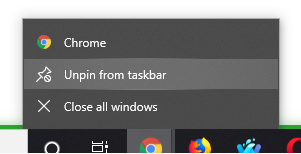You are using an out of date browser. It may not display this or other websites correctly.
You should upgrade or use an alternative browser.
You should upgrade or use an alternative browser.
Chrome Incognito mode missing from Context Menu?
- Thread starter slipd
- Start date
More options
Thread starter's postsAssociate
- Joined
- 22 Jun 2018
- Posts
- 1,804
- Location
- Doon the watah ... Scotland
Mine did the same, but I think it reappeared after a full reboot.... I would need to check though.... I normally use Firefox.
That's what I'm doing in my first post - the option appears to have just vanished?Right click the Chrome part of that context menu and it should be there
that's because you disabled windows jumplists before creating the taskbar iconAny ideas?

to resolve the issue:
1) re-enable windows jumplists
- Enter the Settings app from the Start menu.
- Click the Personalization symbol.
- In the left column, proceed to the second last option. Click Start.
- On the right pane, Start features a few options. Focus on the last one,
Show recently opened items in Jump Lists on Start or Taskbar.- Toggle it to On.
- Right-click on an opened program on Taskbar to check if the jump lists now appear.
2) delete your current taskbar chrome shortcut
3) reboot
4) make a new chrome shortcut - the extra menus should now show
5) disable jumplists if you want to again
Thanks, tried that, still the same... oddly, removing the current shortcut and replacing it with a new one has things working for a while but then it just stops again. It's weird its only just started happening.
All my other browsers are fine
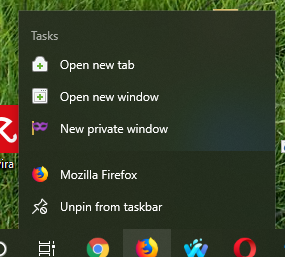
All my other browsers are fine

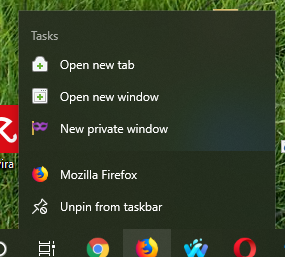
Soldato
- Joined
- 30 May 2007
- Posts
- 5,058
- Location
- Glasgow, Scotland
I unpinned then repinned it and it was fixed.
For me, that works for a while, sometimes until the next reboot, but then I'm back to square one...I unpinned then repinned it and it was fixed.