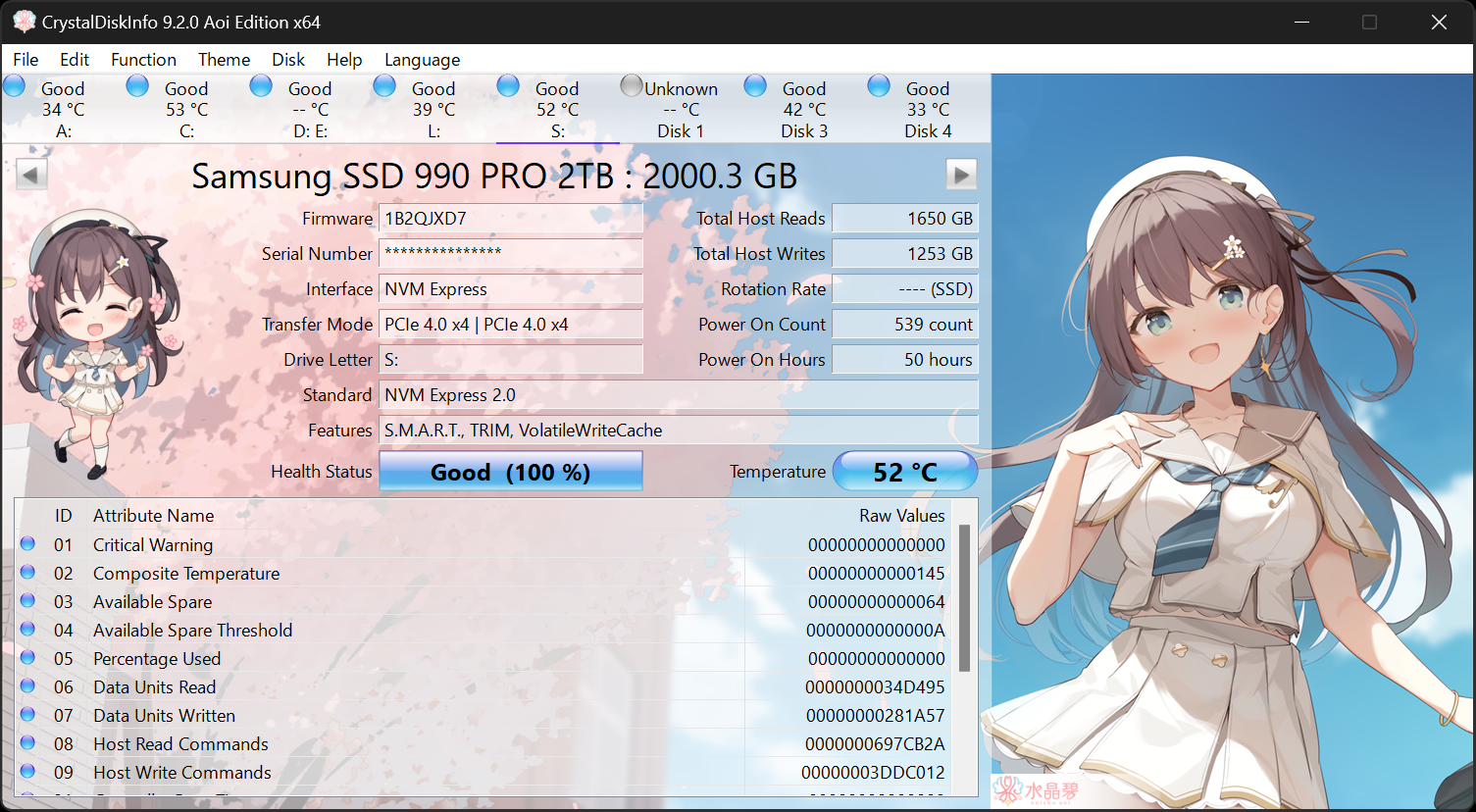Associate
- Joined
- 10 Nov 2006
- Posts
- 1,369
This morning at work, one of our Dell optiplex systems failed to boot, or rather, it tripped over itself overnight.
An alarm was going off on the PC when I arrived this morning. The Dell diagnostics found no hardware issues, and it could not see the Boot Drive.
No Bootable Media was the message. Went into the Bios, and the drive was visible. Its a 256gb nvme by "The Solid State Drive Company" ????
After a few restarts, it became apparent that the drive was intermittently disappearing. Ran a few CHKDSK runs, and the system magically booted into life.
The drive has a UEFI partition, windows, and a recovery. (Standard Dell fare)
Ordered a replacement drive, and launched Acronis to do a backup whilst the drive was still alive. The backup fails shortly after it starts. Acronis complains of File System Errors.
The Acronis VSS doctor tells me that there is/are bad blocks on the drive. Yet windows is currently running normally.
Tried the backup in a USB environment and same failure.
CHKDSK Finds no errors.
Is there any way to back up this drive, ready for re-imaging to the new drive when it arrives?
Or shall I give up?
An alarm was going off on the PC when I arrived this morning. The Dell diagnostics found no hardware issues, and it could not see the Boot Drive.
No Bootable Media was the message. Went into the Bios, and the drive was visible. Its a 256gb nvme by "The Solid State Drive Company" ????
After a few restarts, it became apparent that the drive was intermittently disappearing. Ran a few CHKDSK runs, and the system magically booted into life.
The drive has a UEFI partition, windows, and a recovery. (Standard Dell fare)
Ordered a replacement drive, and launched Acronis to do a backup whilst the drive was still alive. The backup fails shortly after it starts. Acronis complains of File System Errors.
The Acronis VSS doctor tells me that there is/are bad blocks on the drive. Yet windows is currently running normally.
Tried the backup in a USB environment and same failure.
CHKDSK Finds no errors.
Is there any way to back up this drive, ready for re-imaging to the new drive when it arrives?
Or shall I give up?
Last edited: