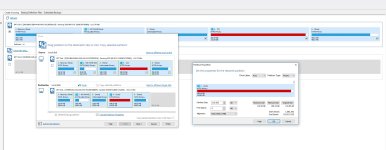Soldato
Hi, I want to copy/clone my existing windows 10 installation to a new drive. Is this possible, I really dont have the time to reinstall windows 10 and all apps.
I was about to create the same thread! thanks.Hi, I want to copy/clone my existing windows 10 installation to a new drive. Is this possible, I really dont have the time to reinstall windows 10 and all apps.
I was about to create the same thread! thanks.
Does i just copy stuff on the C: only? i have multiple hdd on my machine and just want to backup and move windows 10 from c: to a new SSD drive but still maintain shortcuts etc from my other hdd's?
Have you gone from an MBR disk to a GPT disk or something?
This has worked for me in the past: https://knowledgebase.macrium.com/display/KNOW7/Fixing+Windows+boot+problems
Not sure off-hand if you can do this in Windows without the bootable recovery version, or if you're able to make a recovery version with the free edition though.
This may also help: https://knowledgebase.macrium.com/display/KNOW7/Adding+a+boot+menu+option+for+Reflect+recovery
Imaging a drive with Macrium should be fairly painless.
Have you tried with a different SATA cable and/or port?
Is the system overclocked? If it is try it at stock.
Have you got another system available for testing?
You can install Windows 10 without a key.
Certainly good enough for testing.
And it worked, SSD boots up fine now. And somehow windows says its activated. "windows is activated with a digital license linked to your microsoft account"
It diddnt in my case. I found the option to manually set the expansion. Trying it nowMacrium Reflect will clone and expand the partition at the same time.
It diddnt in my case. I found the option to manually set the expansion. Trying it now