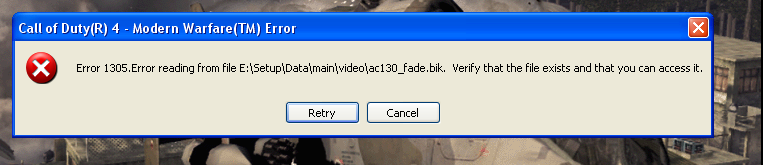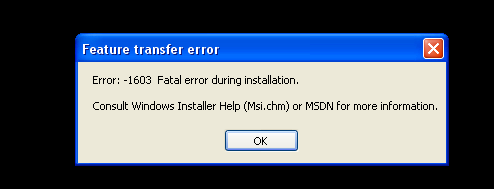http://farm3.static.flickr.com/2396/2410832468_cf9095873e.jpg
http://farm4.static.flickr.com/3071/2410832626_bbdcdd7435_b.jpg
Im trying to install COD4 onto my pc but keep getting errored half way through. Anybody know what these mean?
http://farm4.static.flickr.com/3071/2410832626_bbdcdd7435_b.jpg
Im trying to install COD4 onto my pc but keep getting errored half way through. Anybody know what these mean?