Ever since overclocking ive had cold boot issues on my i7 rig, (spec in sig). Very occasionally on switching the rig on, im met with a blank screen, a quick press of the reset button and the system will boot as normal, however yesterday, i hit the power button by mistake, when the rig switched on again i was prompted to hit F2 to load setup defaults and continue loading windows. The system has been tested with IBT, LinX, (20 runs on max) p95 small fft/blend, (8 hours). Done a bit of googling on cold boot issues on the p6t deluxe v2, seems to be a common issue with no definite explanation of what causes it. Ram is ocz reaper 1600mhz, 7-7-7-24, ran at 1547mhz, 1.64v. Cpu was ran at 21x193 bclk, 1.2750 vcore, 1.312500 qpi/vtt.
You are using an out of date browser. It may not display this or other websites correctly.
You should upgrade or use an alternative browser.
You should upgrade or use an alternative browser.
Cold boot on oc'd i7 rig, oc lost.
- Thread starter setter
- Start date
More options
Thread starter's postsMost motherboards will treat what you did as a failed overclock (boot failure) and will revert to stock settings to allow a 'bootable' state. That bit is perfectly normal.
Why your overclock settings should be lost during a normal boot up is a puzzle. My board will sometimes do that if I turn the psu off or remove the kettle lead for any length of time. I take it you are using the most recent BIOS?
Why your overclock settings should be lost during a normal boot up is a puzzle. My board will sometimes do that if I turn the psu off or remove the kettle lead for any length of time. I take it you are using the most recent BIOS?
Not on the latest bios w3bbo, but this cold boot issue seems to happen on every bios revision asus have released from my researching, it ony happens on 1 out of 5 occasions, on the one where it occurs, if i hit reset, the system will boot into windows fine with the oc intact, the cold boots only happen when the machine is overclocked, at stock theres no such issue. Thankfully though i do have the overclock profile written down and saved in the bios.
Associate
- Joined
- 8 May 2010
- Posts
- 426
- Location
- London
Had this problem before. It was an intermittent 5v rail on my psu. If you have another psu, swap it out and see if the problem continues. Failing that, check the 24pin and 4 pin atx header for tightness of the wires.
its difficult to pinpoint this setter,
from my experience cold boot issues tend to go like this
cold boot on a gigabyte board is generally the board [hardware related]
cold boot on an asus board is generally the psu or board [bios related]
what kind of vcore are you using on the overclock?
how long has it been stable for until it started displaying this behaviour?
from my experience cold boot issues tend to go like this
cold boot on a gigabyte board is generally the board [hardware related]
cold boot on an asus board is generally the psu or board [bios related]
what kind of vcore are you using on the overclock?
how long has it been stable for until it started displaying this behaviour?
Soldato
- Joined
- 30 May 2009
- Posts
- 4,629
- Location
- Maidenhead
That's very strange setter. The only reason I ever experience this is when the power supply has been disconnected for a while, or, when I don't have a stable overclock and it resets.
That's the only two things I can think of.
That's the only two things I can think of.
The voltage set in bios is 1.2750, under load (p95, LinX 1.264, LLC enabled). I first built the system in september last year, started clocking it about a month later, the cold boot issue has been present since the rig has been oc'd, only happens in about 1 of 5 times when switching on, hitting reset allows the system to boot into the os ok with the oc intact,its difficult to pinpoint this setter,
from my experience cold boot issues tend to go like this
cold boot on a gigabyte board is generally the board [hardware related]
cold boot on an asus board is generally the psu or board [bios related]
what kind of vcore are you using on the overclock?
how long has it been stable for until it started displaying this behaviour?
Yep, ive experienced loss of overclock settings on my previous p5q deluxe s775 board, once when the power cord had been removed as i was fitting a new gpu. Second time was when upon booting up the machine, a short power cut in my area happened at that moment, restarted again a minute later to be met with oc failed.That's very strange setter. The only reason I ever experience this is when the power supply has been disconnected for a while, or, when I don't have a stable overclock and it resets.
That's the only two things I can think of.
Heres a list of components installed.
17 920 DO
Asus p6t deluxe v2
6gb ocz reaper 1600mhz c7
2 x xfx gtx 275
Asus xonar DX pcie soundcard
Zalman zm fc1 plus fan controller
lg blu ray drive
3 x 7200 rpm hdd's
6 x 120mm case fans
Corsair HX850W psu
The psu should be up to the task of handling this setup?
Bios screens for 4ghz
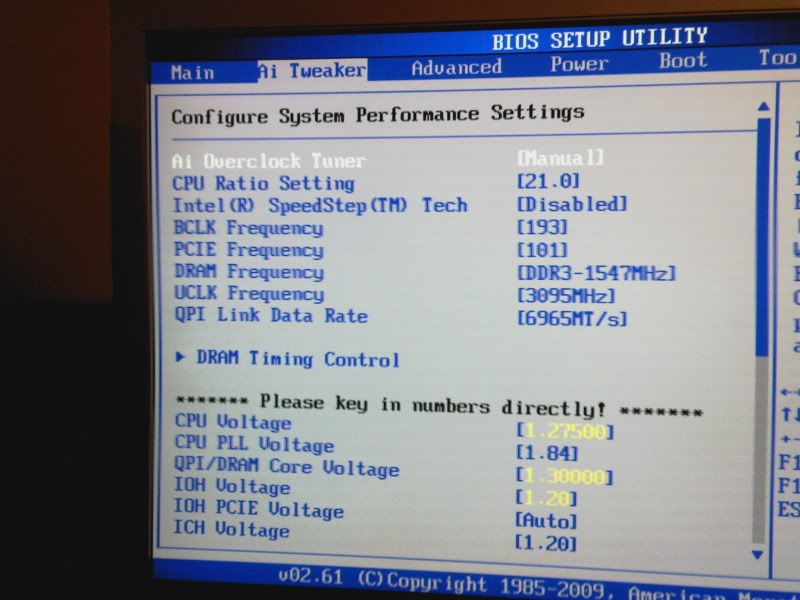
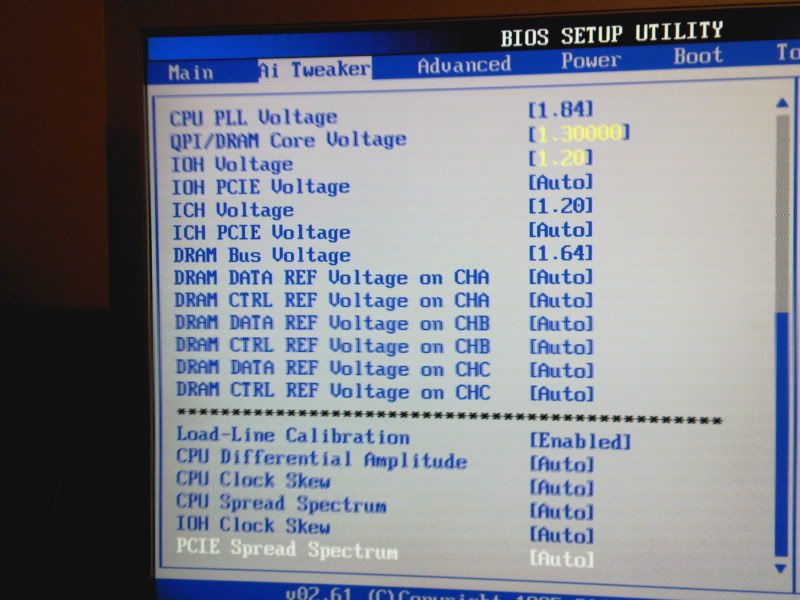
Qpi/vtt is listed at 1.300 in the pic above, since increased to 1.3125 after that pic was taken.


