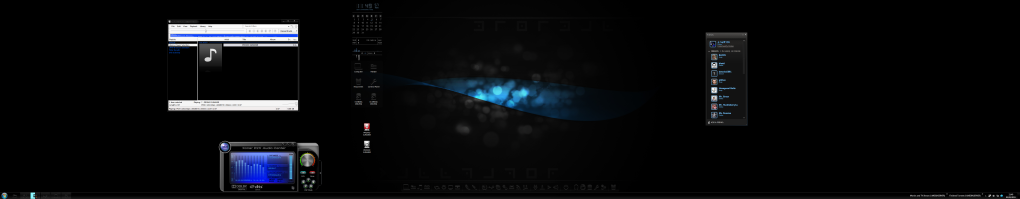Associate
- Joined
- 4 Jun 2007
- Posts
- 2,292
- Location
- South Wales
I just use a personalised Start Menu and control exactly where everything is in it, desktop itself is totally empty.



Ok my desktop is currently comprised of 200 icons spread over 2 monitors. These are stored in 8 different fences to keep them organised. But atm its getting all too much lol. I never seam to lose icons, only gain them. In the past I've experimented with folderising stuff instead of fences, using docks, sidebars, even using the windows start menu! So my question is this, what do you guys do? And what do you guys recommend? I can provide screenies if needed, and wouldnt mind some of yours too