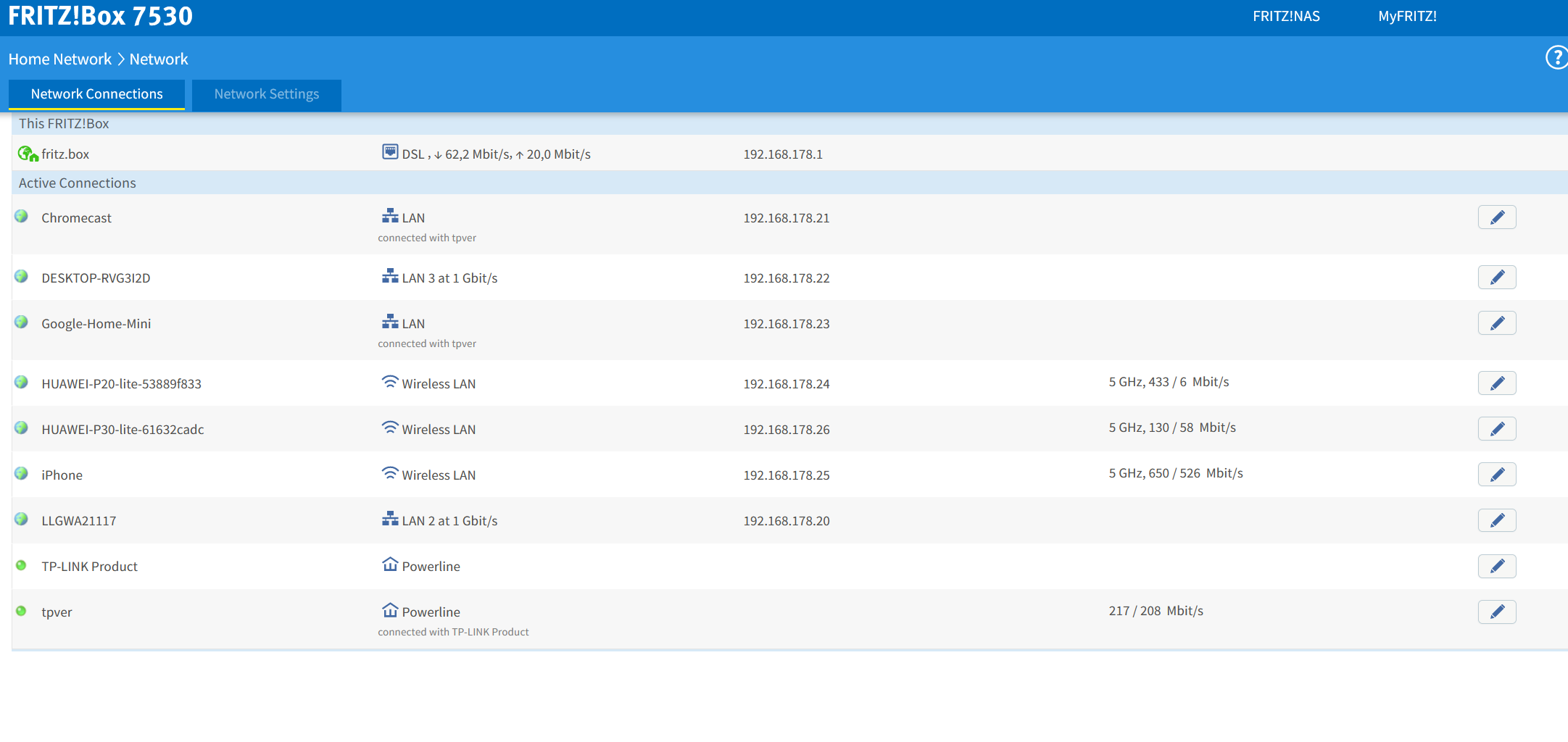OK, firstly I dont really know what I am doing with all this stuff, I hate networking, I am terrible at it.
I have changed my modem/router today, and it's mostly all fine, the new router is a Fritzbox 7530 supplied by my ISP Zen Internet.
When I go into the router web interface it lists the devices connected and shows the assigned IP for each (so my PC, laptop, the phones connected to wifi etc).
It also shows the TP Link powerline and wifi extender, however, for some reason it doesnt display an IP address for these devices.
When i try and use the IP I used to connect to it, so 192.168.0.1 (default IP) in the browser just hangs then doesnt connect.
I am trying to get into the web interface for the wifi extender so I can change the SSID and password over.
Any ideas what I need to do?
EDIT: sorry I didnt mention, the powerline and wifi repeater are still working, all be it on the existing settings.
I have changed my modem/router today, and it's mostly all fine, the new router is a Fritzbox 7530 supplied by my ISP Zen Internet.
When I go into the router web interface it lists the devices connected and shows the assigned IP for each (so my PC, laptop, the phones connected to wifi etc).
It also shows the TP Link powerline and wifi extender, however, for some reason it doesnt display an IP address for these devices.
When i try and use the IP I used to connect to it, so 192.168.0.1 (default IP) in the browser just hangs then doesnt connect.
I am trying to get into the web interface for the wifi extender so I can change the SSID and password over.
Any ideas what I need to do?
EDIT: sorry I didnt mention, the powerline and wifi repeater are still working, all be it on the existing settings.