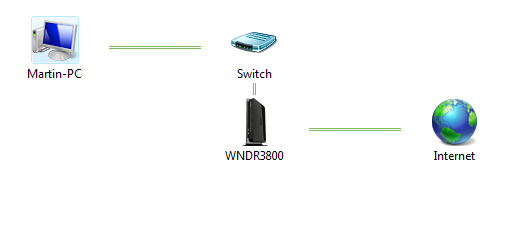Soldato
- Joined
- 20 Apr 2008
- Posts
- 3,844
- Location
- West Midlands
I've just purchased a new Netgear WNDR3800 Router but when i log into my PC it seems to take a good 30 - 40 seconds before the internet connects.
Within this time i can't access anything as it seems to freeze!
My PC isn't the slowest (see sig).
I'm connected through homeplugs and my old DIR-615 connected instantly.
Is there something i need to change or is this just an annoying feature? if so i'll send it back under DSR
Within this time i can't access anything as it seems to freeze!
My PC isn't the slowest (see sig).
I'm connected through homeplugs and my old DIR-615 connected instantly.
Is there something i need to change or is this just an annoying feature? if so i'll send it back under DSR