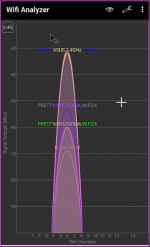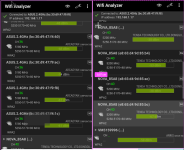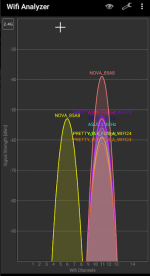I have a BT Whole Home Wifi mesh network with 4 discs, in various locations of a 3-storey townhouse. All of the discs are connected to the main switch via ethernet. I am running software version 1.02.13 build07
Recently I have found that devices in one area of the house (in and around the hallway on the ground floor) are frequently dropping off the network. Some of them are also not reconnecting after a power cycle, or in one case suffering 50-75% packet loss after eventually reconnecting. The problem comes and goes - sometimes all of the devices maintain good, fast connectivity for many days. Sometimes devices will drop offline just before I go to bed, and then magically be re-connected in the morning.
I use static IP addresses a lot, and have checked for conflicts but can't find any. Where possible, I set the static IP address on the target device. Where this is not an option I use an address reservation on the router - a Netgear X4S R8700 which manages DHCP.
Apart from the physical location of the problem devices, I thought the other obvious common factor was that they all usually connect to the same BT Disc (on the floor above, but a very short distance from all of the devices on the floor below - maybe a maximum of 20 feet, and some as close as 8 feet (through a ceiling).
I have tried power cycling the BT disc in question but it didn't help. I have tried restarting the entire Whole Home Wifi system (from the web UI). That didn't help either. After power cycling the disc the only two devices which re-connected to it suffered severe connectivity issues - 50-100% packet loss. After an hour or so things were much better - no packet loss and ping response times <10ms.
The BT disc in question has never been physically relocated, and no new electronic devices have been introduced to the area near it. There's no obvious source of interference at the time that the problems occur.
Any ideas for how I can diagnose this further?
Recently I have found that devices in one area of the house (in and around the hallway on the ground floor) are frequently dropping off the network. Some of them are also not reconnecting after a power cycle, or in one case suffering 50-75% packet loss after eventually reconnecting. The problem comes and goes - sometimes all of the devices maintain good, fast connectivity for many days. Sometimes devices will drop offline just before I go to bed, and then magically be re-connected in the morning.
I use static IP addresses a lot, and have checked for conflicts but can't find any. Where possible, I set the static IP address on the target device. Where this is not an option I use an address reservation on the router - a Netgear X4S R8700 which manages DHCP.
Apart from the physical location of the problem devices, I thought the other obvious common factor was that they all usually connect to the same BT Disc (on the floor above, but a very short distance from all of the devices on the floor below - maybe a maximum of 20 feet, and some as close as 8 feet (through a ceiling).
I have tried power cycling the BT disc in question but it didn't help. I have tried restarting the entire Whole Home Wifi system (from the web UI). That didn't help either. After power cycling the disc the only two devices which re-connected to it suffered severe connectivity issues - 50-100% packet loss. After an hour or so things were much better - no packet loss and ping response times <10ms.
The BT disc in question has never been physically relocated, and no new electronic devices have been introduced to the area near it. There's no obvious source of interference at the time that the problems occur.
Any ideas for how I can diagnose this further?