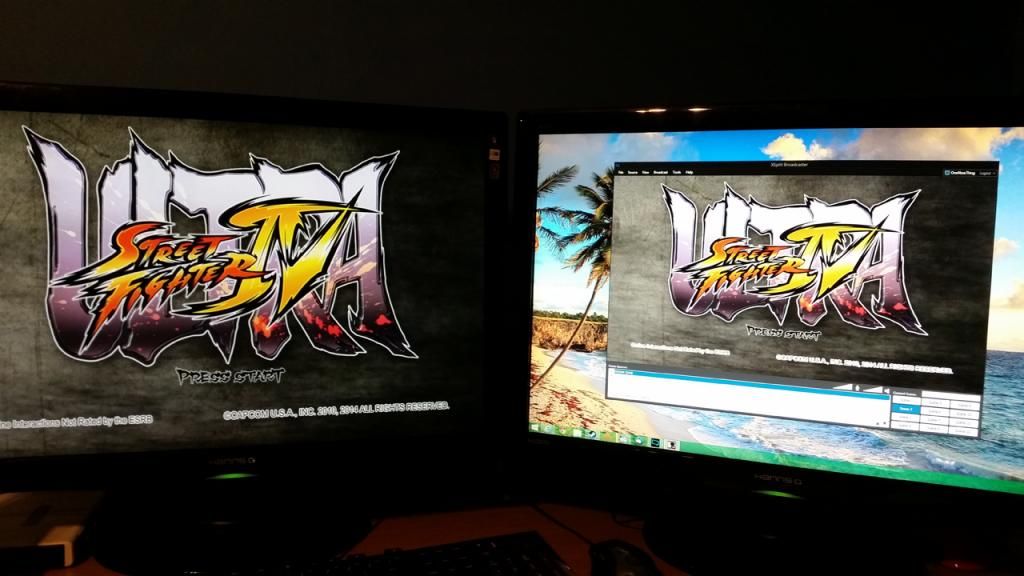As things currently stand I have my PS3 plugged into one of my PC monitors and using the awful built-in speakers for audio. And I think we can all agree that this is perhaps the worst setup possible.
I've been wanting to stream some PS3 games anyway, so I've started looking into options that would let me record gameplay from the PS3 onto my PC so some sort of capture device that would then let me watch what I'm recording on my monitor while also letting me listen through my PC headset, thus killing two birds with one stone.
(I know the issues with HDCP and it won't be a problem).
Now, I've currently been looking between the Blackmagic Intensity Pro and the Avermedia Game Broadcaster C127 as the two options, since being PCI-E they will be out of the way, while also not being limited by USB speeds or anything. My main questions are if anyone has experience with using either of these, and if they are able to basically playback what I'm playing in fullscreen as I'm recording. Worst case I'll have to use my HDMI splitter to send the video to my monitor while just grabbing the audio from the stream that I'm recording (Assuming there is no delay).
But yeah, if anyone's done something similar, it would be good to hear. Alternatively, if any of the external boxes I've seen would do the job I would like to hear it, I'd been avoiding those simply because streaming 1080p over USB doesn't seem like the fastest way to do things.
I've been wanting to stream some PS3 games anyway, so I've started looking into options that would let me record gameplay from the PS3 onto my PC so some sort of capture device that would then let me watch what I'm recording on my monitor while also letting me listen through my PC headset, thus killing two birds with one stone.
(I know the issues with HDCP and it won't be a problem).
Now, I've currently been looking between the Blackmagic Intensity Pro and the Avermedia Game Broadcaster C127 as the two options, since being PCI-E they will be out of the way, while also not being limited by USB speeds or anything. My main questions are if anyone has experience with using either of these, and if they are able to basically playback what I'm playing in fullscreen as I'm recording. Worst case I'll have to use my HDMI splitter to send the video to my monitor while just grabbing the audio from the stream that I'm recording (Assuming there is no delay).
But yeah, if anyone's done something similar, it would be good to hear. Alternatively, if any of the external boxes I've seen would do the job I would like to hear it, I'd been avoiding those simply because streaming 1080p over USB doesn't seem like the fastest way to do things.