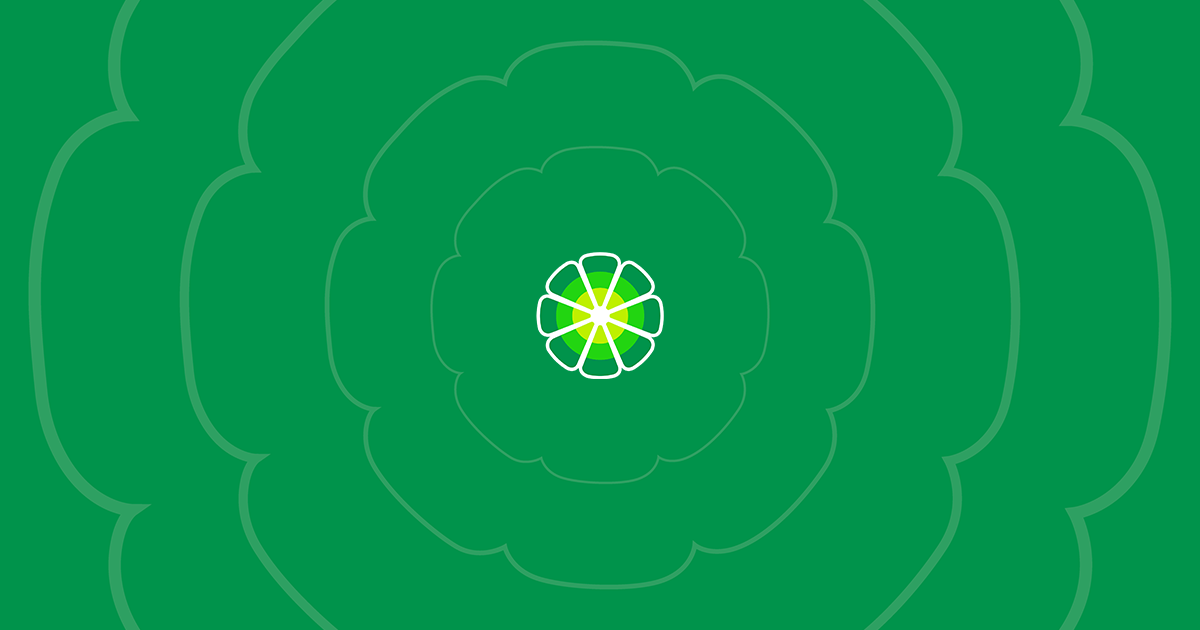Hi, new to the forum but at a loss as for what may be causing this.
I've got an Omen 16 (3070ti) that I've been using for the past 3 years. Over the past couple months, there has been an increase in the number of crashes in the main game I played (Dead by Daylight), giving either 'GPU crash dump triggered' or 'dxgi_error_device_hung' errors every few games. Over the past couple of weeks, this has suddenly ramped up to literally every game, between the first 10 secs to 10 mins of playing. Also happening in Arc Raiders, with similar error messages from UE. I'm at a loss as to what can be causing it, as I get completely fine FPS (exact same crashes even on 720p lowest settings etc.).
I've tried: DDU wipe and clean install of graphics drivers, different drivers, various game settings + launch options, clean reset of windows, cleaning out dust, bios update.
Attached below is a screenshot from GPU-Z - as the crashes seem to point towards the GPU - about a minute or two after the crash in Arc Raiders. If this sounds familiar, or if you're able to interpret what may be causing the crash or what else I can do, please let me know. Thank you! I also have the log file from GPU-Z at the time of the crash, but not sure how to send it here.

I've got an Omen 16 (3070ti) that I've been using for the past 3 years. Over the past couple months, there has been an increase in the number of crashes in the main game I played (Dead by Daylight), giving either 'GPU crash dump triggered' or 'dxgi_error_device_hung' errors every few games. Over the past couple of weeks, this has suddenly ramped up to literally every game, between the first 10 secs to 10 mins of playing. Also happening in Arc Raiders, with similar error messages from UE. I'm at a loss as to what can be causing it, as I get completely fine FPS (exact same crashes even on 720p lowest settings etc.).
I've tried: DDU wipe and clean install of graphics drivers, different drivers, various game settings + launch options, clean reset of windows, cleaning out dust, bios update.
Attached below is a screenshot from GPU-Z - as the crashes seem to point towards the GPU - about a minute or two after the crash in Arc Raiders. If this sounds familiar, or if you're able to interpret what may be causing the crash or what else I can do, please let me know. Thank you! I also have the log file from GPU-Z at the time of the crash, but not sure how to send it here.