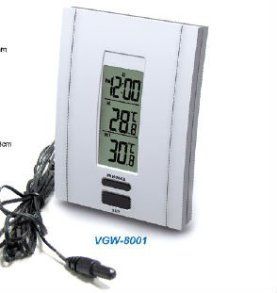I have been trying to get my motherboard a bit cooler, mostly at idle and I think I have cracked it. I saw reductions as high as 10C by adding a intake fan at the side of the case, but I have a few questions.
Here is the temperature recordings though:

Some temperatures are negatively impacted however, I feel that the benefits outweigh them This is done using a spare 120mm fan as a intake on the side panel of my Corsair 300R, which supports up to 140mm. To record the temperatures I used the Thermal Radar for my Asus sabertooth 990fx, I did also try to make it as far as I could as well (same BF3 server, room temp, map etc).
This is done using a spare 120mm fan as a intake on the side panel of my Corsair 300R, which supports up to 140mm. To record the temperatures I used the Thermal Radar for my Asus sabertooth 990fx, I did also try to make it as far as I could as well (same BF3 server, room temp, map etc).
My fans are also automatically controlled by the motherboard.
1) Is there any issues using a side panel as a intake?
2) Should I order a fan filter to prevent some dust from getting in?
3) Is it even worth ordering a 140mm fan to put here? (the 120mm one I have now is rather noisy, have horrible LEDs and does not give fantastic performance)
4) Is there any cheapish fans you would recommend as a intake (preferably 140mm and 3 pin)?
Thanks
Here is the temperature recordings though:

Some temperatures are negatively impacted however, I feel that the benefits outweigh them
 This is done using a spare 120mm fan as a intake on the side panel of my Corsair 300R, which supports up to 140mm. To record the temperatures I used the Thermal Radar for my Asus sabertooth 990fx, I did also try to make it as far as I could as well (same BF3 server, room temp, map etc).
This is done using a spare 120mm fan as a intake on the side panel of my Corsair 300R, which supports up to 140mm. To record the temperatures I used the Thermal Radar for my Asus sabertooth 990fx, I did also try to make it as far as I could as well (same BF3 server, room temp, map etc).My fans are also automatically controlled by the motherboard.
1) Is there any issues using a side panel as a intake?
2) Should I order a fan filter to prevent some dust from getting in?
3) Is it even worth ordering a 140mm fan to put here? (the 120mm one I have now is rather noisy, have horrible LEDs and does not give fantastic performance)
4) Is there any cheapish fans you would recommend as a intake (preferably 140mm and 3 pin)?

Thanks

Last edited:






 I use cooler fans on all my intakes so I'm sure they flow plenty of air.
I use cooler fans on all my intakes so I'm sure they flow plenty of air.