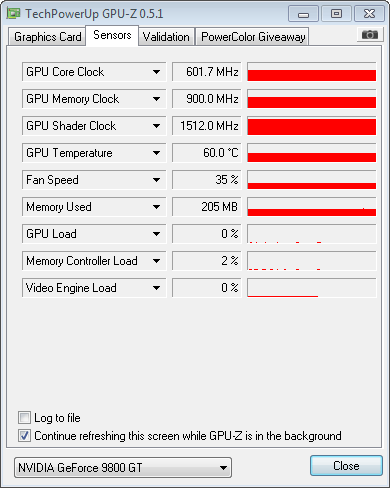Associate
- Joined
- 8 Jan 2011
- Posts
- 373
- Location
- Barrow in Furness
hi all
i have an antec 900 and im sure airflow isnt the problem but never know...
my graphics card seems to run hot every now n again and it got me thinking yes its a 9800gt, its supposed to run hot
but my psu is below it blowing ait up straight at the graphics card could this be causing a major diference in gpu operating temps?
if so would sticking a fan onto the spare slot on the side pannel of the case do any good? if so do i have it as a push or pull fan? side fans always confused me.. lol
oh an while im here anyone know what tmpin2 monitors on cpu-id hardware monitor pro? occasionaly spikes to 70+ for a second or 2 then drops for another few hours... not sure if its a bug or what, but after checking temps with aida64 i worked out what the rest are but tmpin2 just... i have no idea lol
lol
i have an antec 900 and im sure airflow isnt the problem but never know...
my graphics card seems to run hot every now n again and it got me thinking yes its a 9800gt, its supposed to run hot
but my psu is below it blowing ait up straight at the graphics card could this be causing a major diference in gpu operating temps?
if so would sticking a fan onto the spare slot on the side pannel of the case do any good? if so do i have it as a push or pull fan? side fans always confused me.. lol
oh an while im here anyone know what tmpin2 monitors on cpu-id hardware monitor pro? occasionaly spikes to 70+ for a second or 2 then drops for another few hours... not sure if its a bug or what, but after checking temps with aida64 i worked out what the rest are but tmpin2 just... i have no idea
 lol
lol