
Cougar Product Page - http://www.cougargaming.com/products/keyboards/700k/
OcUK Product Page - https://www.overclockers.co.uk/coug...-gaming-keyboard-cherry-mx-red-kb-016-cu.html
Today I bring you an un-boxing and overview of the Cougar 700K mechanical keyboard.
The COUGAR 700K is a premium mechanical gaming keyboard aimed at serious and professional gamers. Inspired by military “stealth technology”, the design is created from elements of geometric facet; Mechanical key modules are mounted on exposed and bended aluminum structure with premium brushed surface treatments, this structure provides the user with more efficient typing, not to mention a sturdy and strong structural foundation. The ends are then wrapped in a plastic frame to create a protected feel. Intuitive key and button groupings are neatly integrated into the plastic frame. Thereby drawing and driving attention towards key areas and allowing the gamers to concentrate and focus on their competitive matches. An extra FPS palm rest with magnetic attachment on the palm rest area provides great ergonomic support for WASD keys control.
So this is a mechanical keyboard using CherryMX Red switches fitted within an aluminum frame to add rigidity in a design that certainly does look different than keyboards I have tried before.
Some of the more interesting features of this keyboard include:
• CHERRY MX MECHANICAL KEYS
Mechanical keys deliver gaming-grade responsiveness and distinctive tactile feedback. With durable CHERRY MX key switches that last up to 50 million keystrokes.
• REPEAT RATE 1X/2X/4X/8X
Commands can be issued faster.
• N-KEY ROLLOVER
N-KEY directly in USB mode, without the USB to PS/2 adapter. Unlimited simultaneous key presses.
• ALUMINUM BRUSHED STRUCTURE
Mechanical key modules are mounted on exposed and bended aluminum structure with premium brushed surface treatments, this structure provides the user with more efficient typing, not to mention a sturdy and strong structural foundation.
• SIX PROGRAMMABLE G-KEYS
6 ergonomically positioned G-Keys will allow you to easily access additional functions such as macros, shortcuts, etc. One of those keys, located on the right half of the space bar, is especially suitable for thumb access during FPS and other first person games.
• 32-BIT ARM PROCESSOR / ON-BOARD MEMORY
The 32-BIT ARM processor offers superior computing speed and ensures smooth processing of your orders, while the on board memory allows you to store up to 3 full configuration profiles and bring them to another PC.
• 1000 HZ POLLING RATE
700K's response will be as fast as you can be. Its 1000 Hz polling rate allows it to provide a 1ms response time: virtually instant response.
Packaging
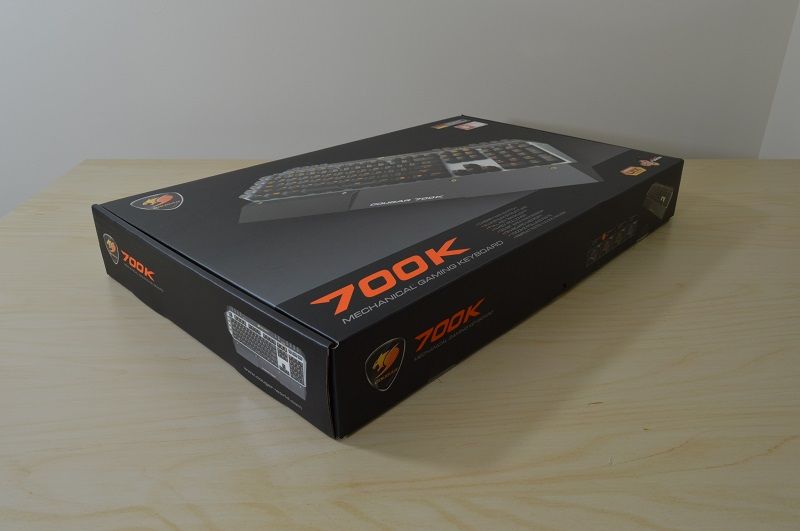


The keyboard arrived in this box with all the features laid out clearly on the rear.
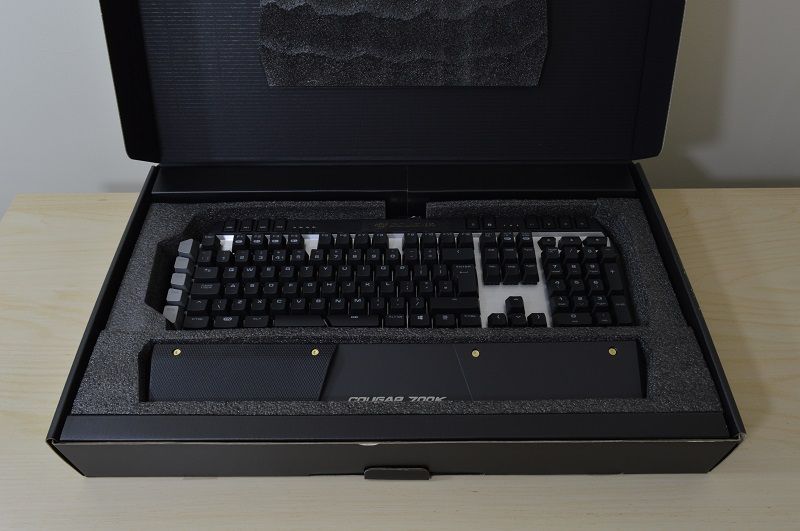
Opening this up, we find the keyboard and a detachable wrist rest in their own foam compartments.
Accessories

In this booklet is the user manual and a bunch of stickers.
Wrist rest

So this is the wrist rest and the "FPS palm rest" as Cougar calls it. It is designed for WASD users so the hand is positioned at the correct height above the keys and able to easily reach the macro keys.

The FPS palm rest is held on by magnets and can be moved up to the other end of the wrist rest under the cursor keys.

The wrist rest clips in via plastic prongs.
Keyboard and cable


Once out of the box, the 700K looks very angular and it's easy to see why the makers claim the design was inspired by stealth technology.


All the visible silver material is aluminium.
It is a moderately weighty keyboard and doesn't seem to want to move around much during use.

On the far left are five of the six macro keys.
If you press the FN key and F1, F2, F3, F4 you can change the key repeat rate from 1X to 8X.

At the very top are three mode switch keys, for setting different profiles, and the recording button.
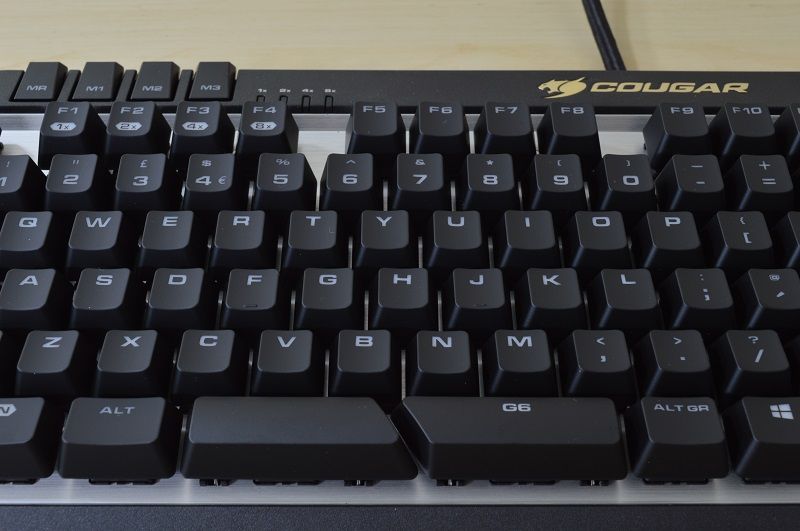
This is the split space bar and final macro key. It's taking me a while to get used to typing with this configuration.

On the right, above the numpad, are media playback and volume keys.

The Windows lock key and the back-light button are also found at the top.

These are Cherry MX mechanical switches with a life expectancy of up to 50 million keystrokes. They are made in Germany.

At the back is the USB pass-through, and the headphone and microphone 3.5mm ports, these are not gold-plated.

Underneath are adjustable rubber anti-slip feet.


Once the wrist rest is fitted it makes for a pleasant looking design I think.

The cable is braided and is 1.8M long.

Gold-plated connectors are used: we have one each for the USB pass-through, the microphone, the headphone and the USB for the actual keyboard.
Cougar UIX System Software
Available to download from the Cougar website is a windows based utility to customize and adjust the keyboard.

This is the main page with options for the USB polling rate, Key repeat rate, back-lighting effect (including sleep mode).

Users can import or export Macro profiles, etcetera.

I can change the functions of the six G keys. For instance, I can set G6 to be an extra space bar and thus encounter fewer typing errors (as I often miss the actual space bar).

The back-lighting functions include the disabling of individual keys.
Back-lighting

The Cougar 700K has orange back-lighting that creates an odd effect, especially when it illuminates the aluminium.

You can turn individual key back lighting off via the UIX software.
But notice here, the backslash and hash key lighting is still ON and I think that is to do with the UIX software being based on a non English QWERTY key setup.
The 700K also offers a handful of lighting effects, including breathing and horizontal or vertical swipes. Here is a video I made showing them off:
I wouldn't say it is the most elegant I have seen with very visible 'steps' in the breathing mode as it gets dimmer or brighter.
Also the key caps with two characters are not equally lit with the bottom character always dimmer.
Usage the 700K and summing up
The Cougar 700k keyboard is quite different to any keyboard I have used before, which I believe mostly comes down to the space bar and G6 macro button next to it. As mentioned, I often find myself accidentally hitting the macro instead of the space bar.
I can fix this in the UIX software but I feel that is something I should not have to do.
Other than that, I sometimes found myself enabling CAPS LOCK by accident when wanting to press the A key.
The 'FPS palm rest' works well and does offer that bit of extra height for WASD or cursor usage.
The Cherry MX Reds are something I have experienced before but, to my ears, these sound and feel less 'clicky' than I remember.
The body of the Cougar 700K is extremely rigid with very little too no flex detectable.
In summary, I would say that this is not a bad keyboard if you can get used to the small space bar. If the makers can fix the back-lighting bug in the software for the back slash and hash keys (which is more of an annoyance rather than a serious issue) then it would be much better, but it is certainly not going to replace my Ducky Fire 69 any day soon.

