Associate
- Joined
- 6 Apr 2009
- Posts
- 67
- Location
- Exeter, Uk
Hey wondering if anyone could help, i'm just finishing up a new build, and had a couple of questions?
The first is when connecting up the front panel to the motherboard the USB3.0 header fits fine, but the case USB-C connector cable slots into the motherboard USB-C slot but is really loose, there's no sweet sliding into place sound, you can wiggle it about while fully pushed in, and the cable just falls straight back out again without any resistance. Was wondering if there was something i'm missing, are they two slightly different gen connectors, do I need an adaptor, am I trying to connect it to completely the wrong place?
Case:
1x USB-C 3.2 Gen 2
2x USB 3.0
Mobo:
USB 3.2 Gen1 Type-C Connector
USB 3.2 Gen1 Header




 www.overclockers.co.uk
www.overclockers.co.uk

 www.overclockers.co.uk
www.overclockers.co.uk
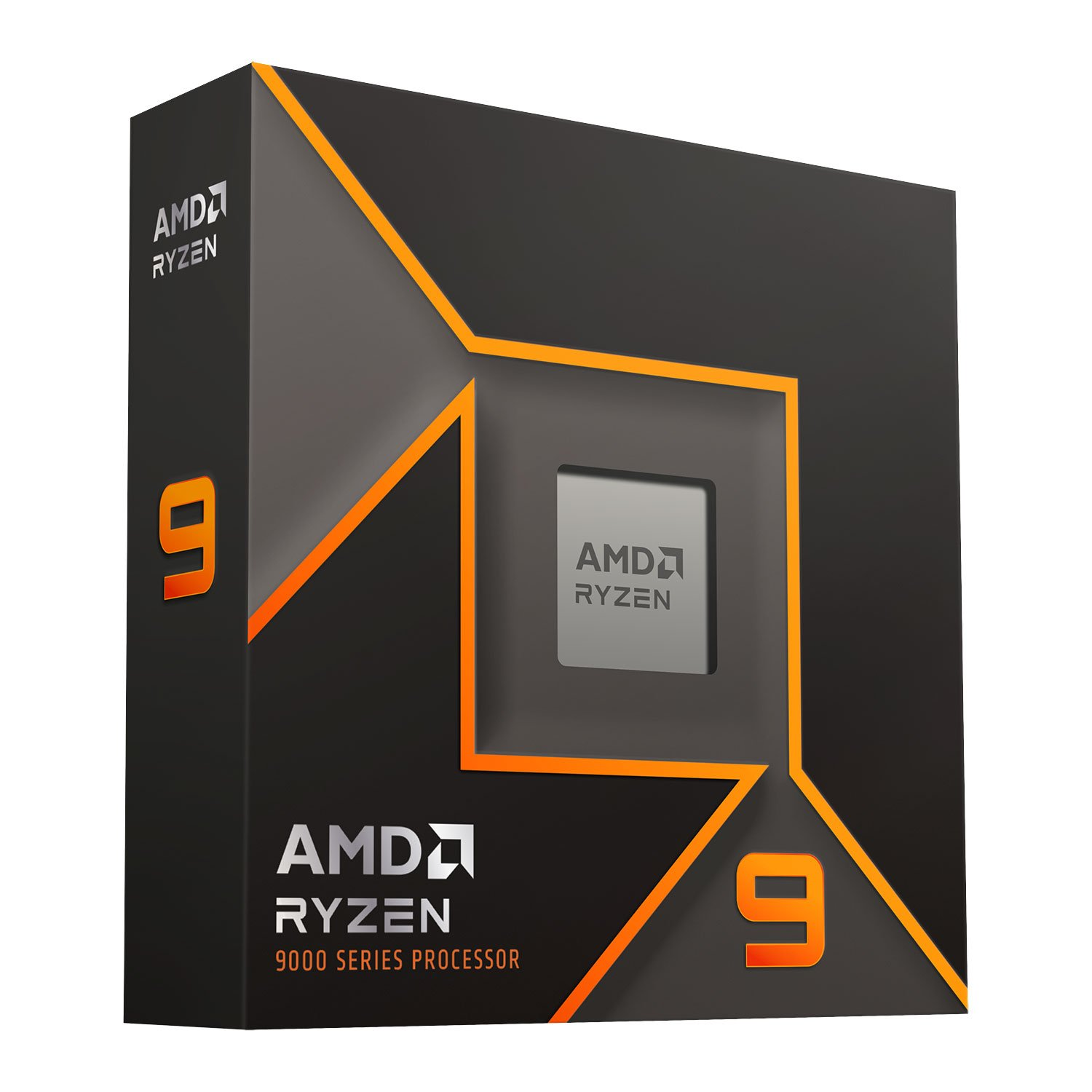
 www.overclockers.co.uk
www.overclockers.co.uk
And just to double check a quick second question, the motherboard has an 8pin and 4pin ATX12V for the CPU. I've plugged in the 8pin but from reading up it seems the 4pin is only needed if overclocking/volting, so just checking this is the case?
Thanks
Mach234
The first is when connecting up the front panel to the motherboard the USB3.0 header fits fine, but the case USB-C connector cable slots into the motherboard USB-C slot but is really loose, there's no sweet sliding into place sound, you can wiggle it about while fully pushed in, and the cable just falls straight back out again without any resistance. Was wondering if there was something i'm missing, are they two slightly different gen connectors, do I need an adaptor, am I trying to connect it to completely the wrong place?
Case:
1x USB-C 3.2 Gen 2
2x USB 3.0
Mobo:
USB 3.2 Gen1 Type-C Connector
USB 3.2 Gen1 Header




Asus TUF Gaming B650-Plus WIFI (Socket AM5) DDR5 ATX Motherboard
Order Asus TUF Gaming B650-Plus WIFI (Socket AM5) DDR5 ATX Motherboard now online and benefit from fast delivery.

Phanteks Eclipse G500A Performance Mid-tower PC case - Black
Order Phanteks Eclipse G500A Performance Mid-tower PC case - Black now online and benefit from fast delivery.
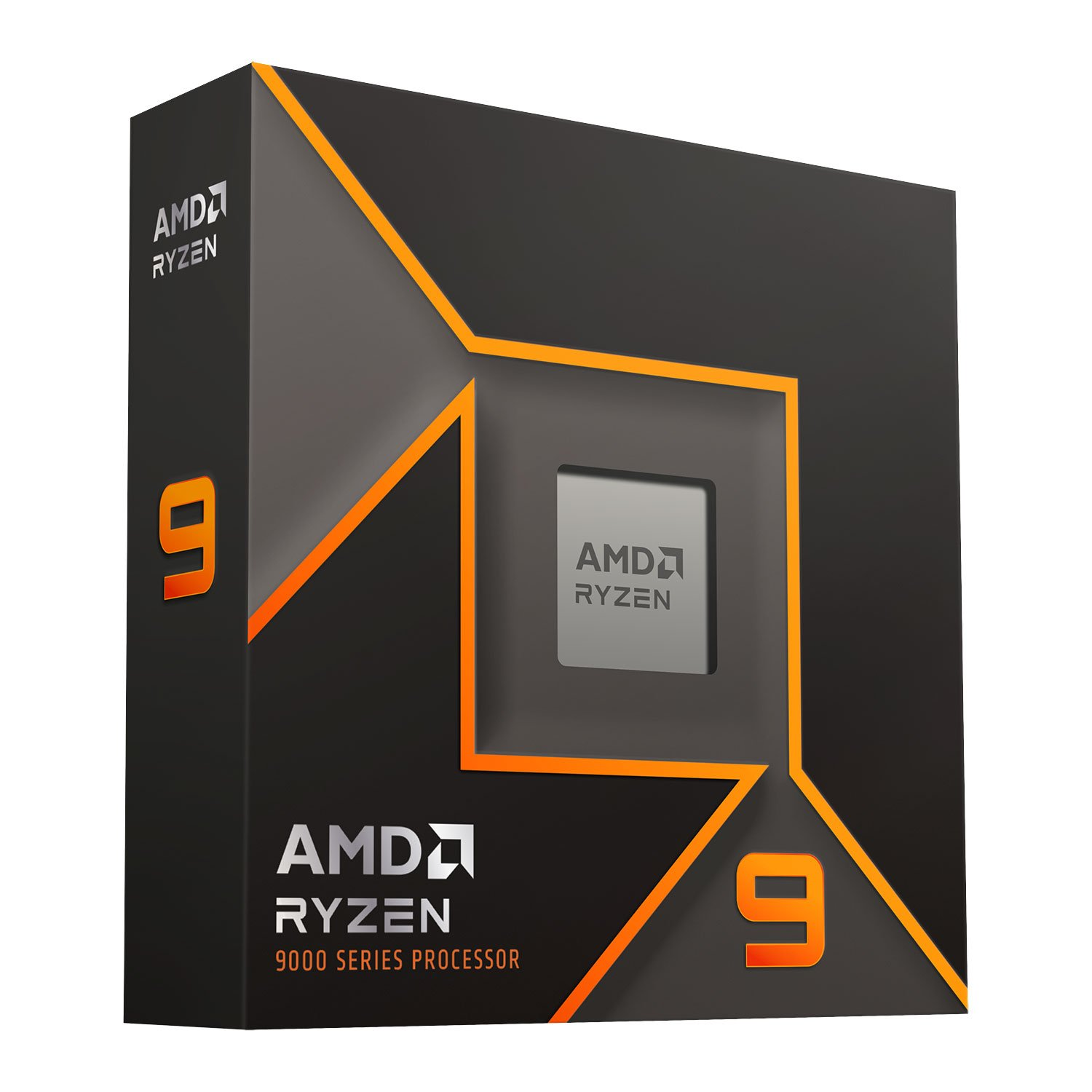
AMD Ryzen 9 9900X Twelve Core 5.60GHz (Socket AM5) Processor - Retail
Order AMD Ryzen 9 9900X Twelve Core 5.60GHz (Socket AM5) Processor - Retail now online and benefit from fast delivery.
And just to double check a quick second question, the motherboard has an 8pin and 4pin ATX12V for the CPU. I've plugged in the 8pin but from reading up it seems the 4pin is only needed if overclocking/volting, so just checking this is the case?
Thanks
Mach234




