hi guys
when ever i go in to task man it says my cpu is running at 100%
even when my pc is just sitting there with only msn running
i have a 2.0ghz cpu and 2gb of ram so i dont know why it says this
also i scan for virus's and spy wear most days
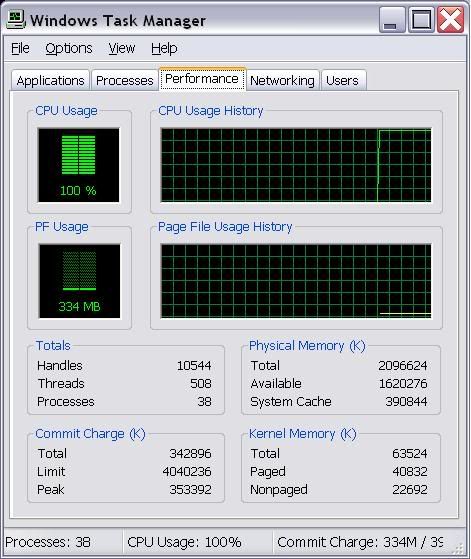
when ever i go in to task man it says my cpu is running at 100%
even when my pc is just sitting there with only msn running
i have a 2.0ghz cpu and 2gb of ram so i dont know why it says this
also i scan for virus's and spy wear most days


