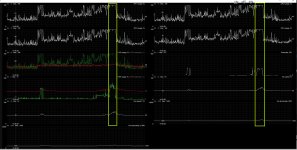Associate
Apologies in Advance...this may be long 
A bit of context , picked up a Valve Index last week and spent an inordinate amount of time messing with settings trying to get a good experience. It was suggested my CPU could be bottle necking my experience so I set about today to try and find evidence of that and learn about CPU, cores. threads etc
I can drop some money into this to fix my problem , but before i do that ( CPU,MB,Mem) I needed to be sure id see enough benefit. I've found out that the amount of cores really doesn't matter THAT much in iRacing , but core speed probably more important ( stop me if im wrong )
)
Somebody advised id see a core maxed out and that was my problem , but I dont see that in my graphs ( they all look kind of equal ) . But reading up im not sure threads are pinned to a core , but instead are time sliced across all , so it wouldn't maybe show up like that anyway ?
So ive spent the morning with perfmon , proc mon , proc explorer , resource monitor and MSi afterburner trying to get my head round what actually is going on. I decided to do all these tests on my Samsung 49" 32:9 monitor so as not to bring the complexities of VR into it just yet. I figure if I can understand what is going on in this scenario I can better what is going on in VR.
Current specs of my Rig

Im no PC Overclocking Guru, or memory timing expert , ive always had BSOD's when ive tried messing with any of that , so ive tended to throw money at the problems for an easy life. slightly embarrassing, but I want as little fannying around with the system as possible so I can actually race
Ive been testing on Detroit Belle isle circuit as it seems pretty demanding compared to some , so get it right here , should be better on less demanding tracks was my theory.
My problem is ive got so many graphs and numbers now im actually confusing myself as to what is happening. Some tools are showing my CPU bouncing off 100% , some are showing iRacing only using about 48% , all the time my GPU is sitting there twiddling its thumbs it seems.
Ive made one fairly big discovery this morning though based on things ive read on the iRacing forums.....my avg FPS on Belle isle went from 105 to 143 just by turning off HT in the BIOS...was not expecting that !
Take this grab of my Desktop as an example , whilst iRacing idling on another screen , in race on track

Its showing all the iRacing threads and total processor %'s. There appears to be 2 main threads ( cyan and yellow ) with red being total processor
The resource monitor in the background ( Green graphs ) shows all the CPU's kinda maxed
That looks pretty bad ?
However the process explorer shows iRacing only taking 48%ish of CPU ?
Looking at MSI afterburner after disabling HT I get this ( look at the timeline where the fps picks up to 140 as the game was minimised up until this point and then i run a few laps.....interestingly , even minimised on track , the CPU and GPU loads dont change...probably expected , just my lack of understanding )
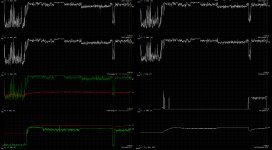
Stilll the GPU seems to be only 50% utilised.
I also did a screen cap of all my meters whilst running a lap of Belle isle....have to be honest not 100% sure what these are telling me.
And thats pretty much as far as ive got....not sure what other tools or tests to run , or whether what ive done proves im CPU bottlenecked before I revisit VR on my index.
Ive been looking at these as options -
CORE I7-9700K 3.6GHZ (COFFEE LAKE) SOCKET LGA1151 PROCESSOR - 4.9GHz Single Core Max Turbo £355.99
or at a push
CORE I9-9900K 3.6GHZ (COFFEE LAKE) SOCKET LGA1151 PROCESSOR - 5.0GHz Single Core Max Turbo £479.99
OR
AM I OVERTHINKING ALL THIS

A bit of context , picked up a Valve Index last week and spent an inordinate amount of time messing with settings trying to get a good experience. It was suggested my CPU could be bottle necking my experience so I set about today to try and find evidence of that and learn about CPU, cores. threads etc
I can drop some money into this to fix my problem , but before i do that ( CPU,MB,Mem) I needed to be sure id see enough benefit. I've found out that the amount of cores really doesn't matter THAT much in iRacing , but core speed probably more important ( stop me if im wrong
 )
)Somebody advised id see a core maxed out and that was my problem , but I dont see that in my graphs ( they all look kind of equal ) . But reading up im not sure threads are pinned to a core , but instead are time sliced across all , so it wouldn't maybe show up like that anyway ?
So ive spent the morning with perfmon , proc mon , proc explorer , resource monitor and MSi afterburner trying to get my head round what actually is going on. I decided to do all these tests on my Samsung 49" 32:9 monitor so as not to bring the complexities of VR into it just yet. I figure if I can understand what is going on in this scenario I can better what is going on in VR.
Current specs of my Rig

Im no PC Overclocking Guru, or memory timing expert , ive always had BSOD's when ive tried messing with any of that , so ive tended to throw money at the problems for an easy life. slightly embarrassing, but I want as little fannying around with the system as possible so I can actually race

Ive been testing on Detroit Belle isle circuit as it seems pretty demanding compared to some , so get it right here , should be better on less demanding tracks was my theory.
My problem is ive got so many graphs and numbers now im actually confusing myself as to what is happening. Some tools are showing my CPU bouncing off 100% , some are showing iRacing only using about 48% , all the time my GPU is sitting there twiddling its thumbs it seems.
Ive made one fairly big discovery this morning though based on things ive read on the iRacing forums.....my avg FPS on Belle isle went from 105 to 143 just by turning off HT in the BIOS...was not expecting that !
Take this grab of my Desktop as an example , whilst iRacing idling on another screen , in race on track

Its showing all the iRacing threads and total processor %'s. There appears to be 2 main threads ( cyan and yellow ) with red being total processor
The resource monitor in the background ( Green graphs ) shows all the CPU's kinda maxed
That looks pretty bad ?
However the process explorer shows iRacing only taking 48%ish of CPU ?
Looking at MSI afterburner after disabling HT I get this ( look at the timeline where the fps picks up to 140 as the game was minimised up until this point and then i run a few laps.....interestingly , even minimised on track , the CPU and GPU loads dont change...probably expected , just my lack of understanding )
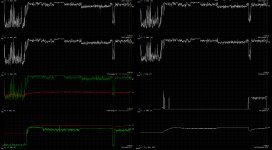
Stilll the GPU seems to be only 50% utilised.
I also did a screen cap of all my meters whilst running a lap of Belle isle....have to be honest not 100% sure what these are telling me.
And thats pretty much as far as ive got....not sure what other tools or tests to run , or whether what ive done proves im CPU bottlenecked before I revisit VR on my index.
Ive been looking at these as options -
CORE I7-9700K 3.6GHZ (COFFEE LAKE) SOCKET LGA1151 PROCESSOR - 4.9GHz Single Core Max Turbo £355.99
or at a push
CORE I9-9900K 3.6GHZ (COFFEE LAKE) SOCKET LGA1151 PROCESSOR - 5.0GHz Single Core Max Turbo £479.99
OR
AM I OVERTHINKING ALL THIS