I think iv installed my CPU cooler the wrong way up, iv got a K8n Neo platinum 4 S754. Nothings overclocked, its a huge thing, the Arctic Cooling Freezer 64 Pro.
Which way should the fan be facing, up or down? its pointing down atm really close to my Graphics card and i have no thermal paste to move it.
Heres a dodgy paint diagram
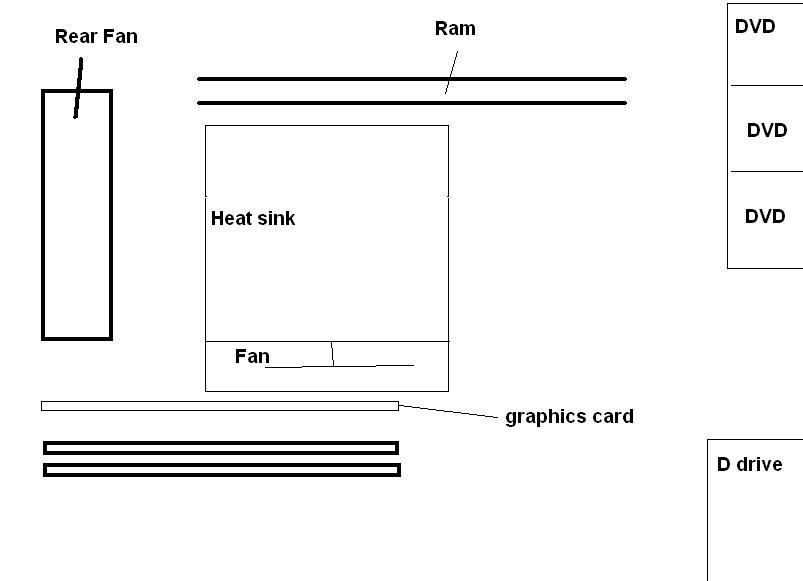
Now im useing a program called speed fan 4.28 and its telling me its at 50C!!
what have i dont wrong, not put the thermal paste on correctly, put the fan on upsidedown. I cant take it off til tommorow as i need to buy some thermal paste and cleaner it seems, i really should have looked into this more before trying it!
Which way should the fan be facing, up or down? its pointing down atm really close to my Graphics card and i have no thermal paste to move it.
Heres a dodgy paint diagram
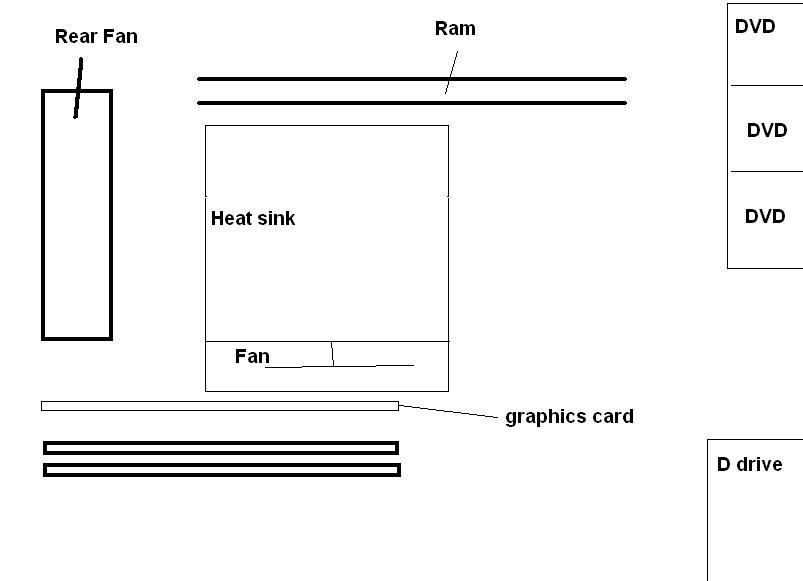
Now im useing a program called speed fan 4.28 and its telling me its at 50C!!
what have i dont wrong, not put the thermal paste on correctly, put the fan on upsidedown. I cant take it off til tommorow as i need to buy some thermal paste and cleaner it seems, i really should have looked into this more before trying it!

