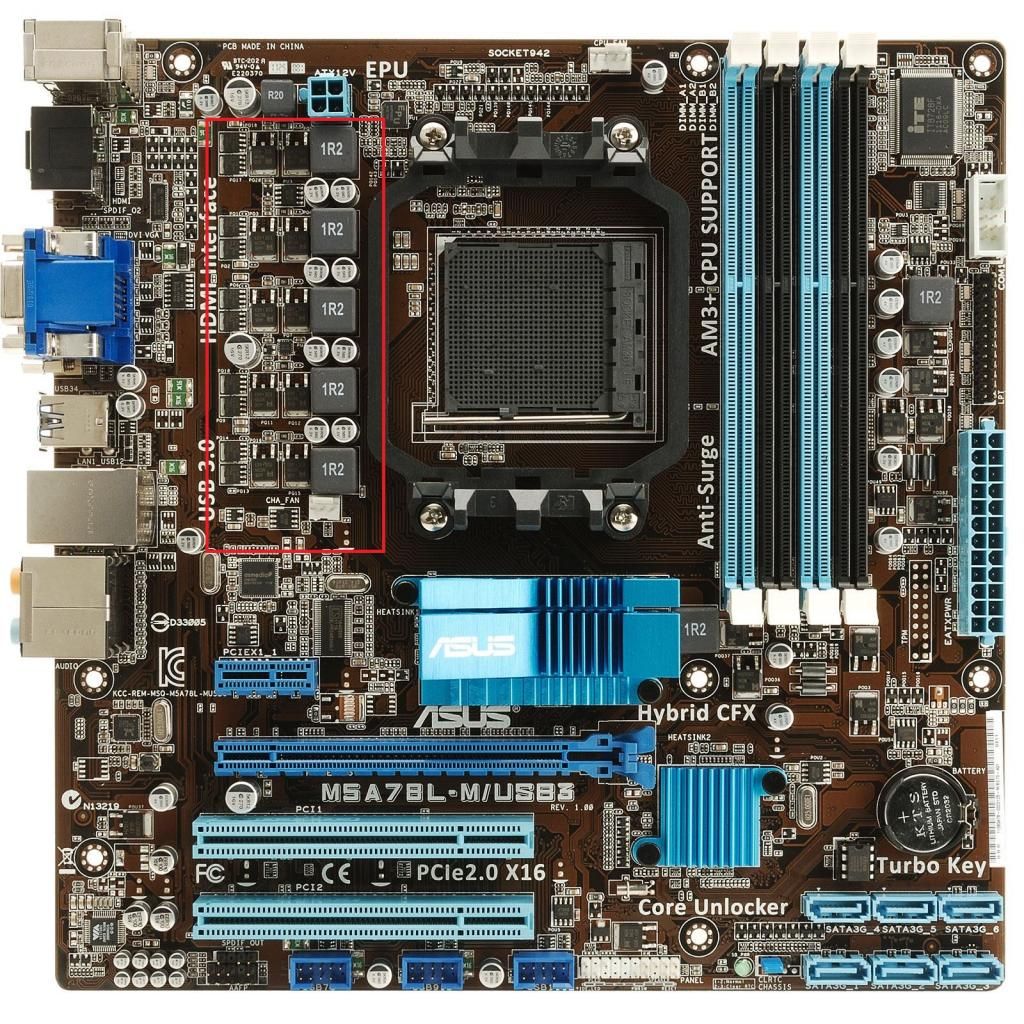Associate
- Joined
- 27 Jul 2014
- Posts
- 12
Hello, I recently installed a new gtx 780 and it ran well for 2 months before it started lagging in every game. At first I thought it was my ram as 8gb's of my ram failed. So I changed my ram and it still has the same problem. Then a game called "Counter-Strike Global Offensive" released a way to monitor cpu frequency in-game and I found out the cpu frequency kept dropping. I then changed my heatsink and applied new thermal paste and that cooled it. But the issue continues.
I also changed my GPU to my previous one and the problem remained.
Current results of cpu testing in Counter-Strike:
Evidence of result above:
http://gyazo.com/bbfec046c44b35a7852285163a1b7ba8
Temperatures while playing:
http://gyazo.com/415cfc3ab0ec3c481d5c4690de5d574f
The cpu I have atm is a AMD FX-8120
As you can see the cpu Percentage drops to exactly 46.7% for about 10 seconds then goes back to normal. Then back to 46.7% then normal and thus continues this process.
Its really annoying and has rendered my pc unable to play games
If anyone could give suggestions or fixes for this. Would be apreciated.
If I missed out any information needed please let me know.
I also changed my GPU to my previous one and the problem remained.
Current results of cpu testing in Counter-Strike:
~CPU Freq: 3.519 GHz Percent of requested: 113.5% Minimum percent seen: 46.7%
~CPU Freq: 3.519 GHz Percent of requested: 113.5% Minimum percent seen: 46.7%
~CPU Freq: 3.519 GHz Percent of requested: 113.5% Minimum percent seen: 46.7%
~CPU Freq: 3.519 GHz Percent of requested: 113.5% Minimum percent seen: 46.7%
~CPU Freq: 3.519 GHz Percent of requested: 113.5% Minimum percent seen: 46.7%
~CPU Freq: 3.519 GHz Percent of requested: 113.5% Minimum percent seen: 46.7%
~CPU Freq: 3.519 GHz Percent of requested: 113.5% Minimum percent seen: 46.7%
~CPU Freq: 3.519 GHz Percent of requested: 113.5% Minimum percent seen: 46.7%
~CPU Freq: 3.519 GHz Percent of requested: 113.5% Minimum percent seen: 46.7%
~CPU Freq: 1.449 GHz Percent of requested: 46.7% Minimum percent seen: 46.7%
~CPU Freq: 1.449 GHz Percent of requested: 46.7% Minimum percent seen: 46.7%
~CPU Freq: 1.449 GHz Percent of requested: 46.7% Minimum percent seen: 46.7%
~CPU Freq: 1.449 GHz Percent of requested: 46.7% Minimum percent seen: 46.7%
~CPU Freq: 1.449 GHz Percent of requested: 46.7% Minimum percent seen: 46.7%
~CPU Freq: 1.449 GHz Percent of requested: 46.7% Minimum percent seen: 46.7%
~CPU Freq: 1.449 GHz Percent of requested: 46.7% Minimum percent seen: 46.7%
~CPU Freq: 1.449 GHz Percent of requested: 46.7% Minimum percent seen: 46.7%
~CPU Freq: 1.449 GHz Percent of requested: 46.7% Minimum percent seen: 46.7%
~CPU Freq: 1.449 GHz Percent of requested: 46.7% Minimum percent seen: 46.7%
~CPU Freq: 1.449 GHz Percent of requested: 46.7% Minimum percent seen: 46.7%
Evidence of result above:
http://gyazo.com/bbfec046c44b35a7852285163a1b7ba8
Temperatures while playing:
http://gyazo.com/415cfc3ab0ec3c481d5c4690de5d574f
The cpu I have atm is a AMD FX-8120
As you can see the cpu Percentage drops to exactly 46.7% for about 10 seconds then goes back to normal. Then back to 46.7% then normal and thus continues this process.
Its really annoying and has rendered my pc unable to play games

If anyone could give suggestions or fixes for this. Would be apreciated.
If I missed out any information needed please let me know.
Last edited: