Hi guys,
Just finished putting a build together, and can't help but think my cpu could be running too hot.
I'm running this cpu / cooler as below; the sink states it has 160W of TDP, and the chip is only 125, so I thought they should work OK together.
But my idle temps right now are around 35-40, when my gpu (4070) is sitting at 25. Room temp is around 19.
Once I fire up a game (I used cyberpunk) my cpu was under 45-50% load, but struggling to stay below 60-75, averaging 10c hotter than the GPU?
These stats are from my on screen MSI Afterburner:
GPU:
Temp 60c
Load 99%
Power: 208.5W
Clock 2715GHz
VRAM 9922MB
CPU:
Temp 77c
Load 42%
Power 95.9W
Clock 5292GHz
RAM 15088
I'm using the combo below:
My basket at OcUK:
Looking for some advice, if my CPU is getting this hot under only 42% load, it would be unuseable under much more?
(I have tried re-seating the sink, it's on good and firm).
Just finished putting a build together, and can't help but think my cpu could be running too hot.
I'm running this cpu / cooler as below; the sink states it has 160W of TDP, and the chip is only 125, so I thought they should work OK together.
But my idle temps right now are around 35-40, when my gpu (4070) is sitting at 25. Room temp is around 19.
Once I fire up a game (I used cyberpunk) my cpu was under 45-50% load, but struggling to stay below 60-75, averaging 10c hotter than the GPU?
These stats are from my on screen MSI Afterburner:
GPU:
Temp 60c
Load 99%
Power: 208.5W
Clock 2715GHz
VRAM 9922MB
CPU:
Temp 77c
Load 42%
Power 95.9W
Clock 5292GHz
RAM 15088
I'm using the combo below:
My basket at OcUK:
- 1 x Intel Core i5-14600K (Raptor Lake-S) Socket LGA1700 Processor - Retail (SKU: PRO-INT-00802) = £229.99
- 1 x be quiet! Shadow Rock Slim 2 CPU Cooler - 135mm (SKU: HS-020-BQ) = £42.95
- 1 x be quiet Silent Base 802 Midi Tower Case - Black (SKU: CA-146-BQ) = £139.99
Total: £412.93 (includes delivery: £0.00)
Looking for some advice, if my CPU is getting this hot under only 42% load, it would be unuseable under much more?
(I have tried re-seating the sink, it's on good and firm).
SAVE 28%
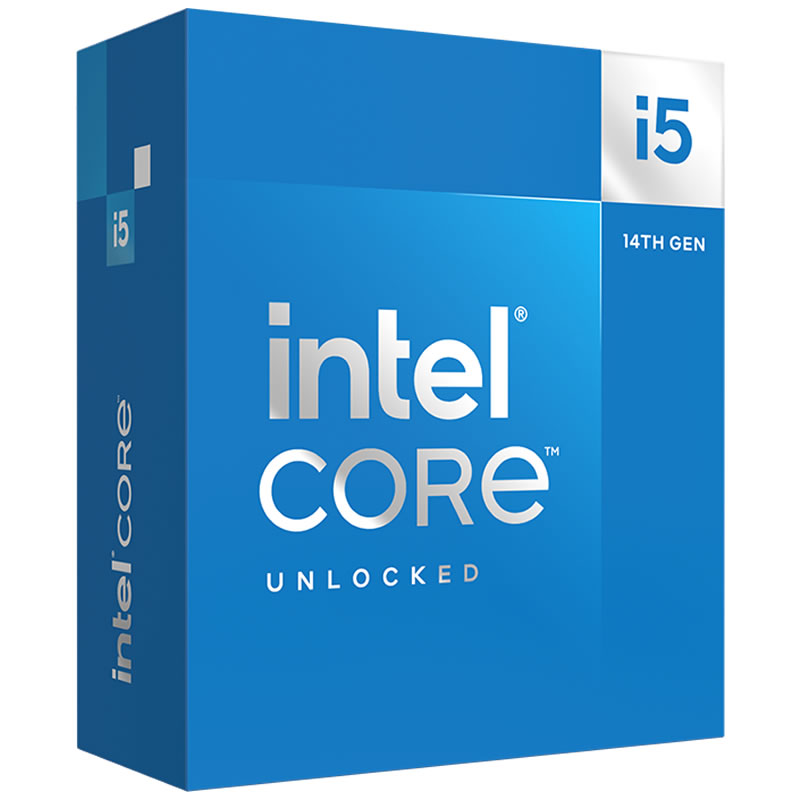
£320
(incl. VAT)
£230
(incl. VAT)




