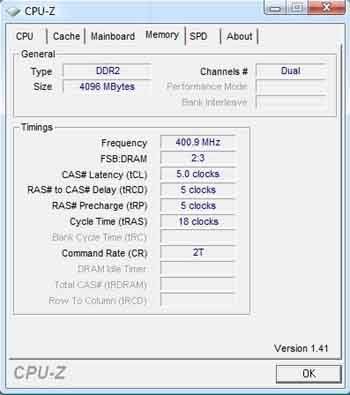I've just put a new system together today with the following spec:
Q6600 @ 2.4GHz
Gigabyte P35 DS3P
Corsair Dominator 2x1GB PC2-8500 (1066MHz)
I've downloaded and run CPUz which reports the CPU running at 2.4GHz, however the memory is reported as running at 533MHz (as if a 1:2 divider is in use).



I've checked the BIOS and the multiplier setting is set to Auto and reports the memory speed correctly at 1066MHz.
Any idea what's causing CPUz to report the wrong speed? Have I missed an obvious setting?
Cheers,
Jay
Q6600 @ 2.4GHz
Gigabyte P35 DS3P
Corsair Dominator 2x1GB PC2-8500 (1066MHz)
I've downloaded and run CPUz which reports the CPU running at 2.4GHz, however the memory is reported as running at 533MHz (as if a 1:2 divider is in use).



I've checked the BIOS and the multiplier setting is set to Auto and reports the memory speed correctly at 1066MHz.
Any idea what's causing CPUz to report the wrong speed? Have I missed an obvious setting?
Cheers,
Jay