Hey guys,
I put my MM to sleep about an hour ago, came back to it and it had rebooted from a "crash" which I couldn't tell how to check what it was..
I have now updated from Sequoia 15.1 to 15.2..
Is there anything that could be causing this? Maybe my wired "gaming" keyboard or the Wireless mouse?
I put my MM to sleep about an hour ago, came back to it and it had rebooted from a "crash" which I couldn't tell how to check what it was..
I have now updated from Sequoia 15.1 to 15.2..
Is there anything that could be causing this? Maybe my wired "gaming" keyboard or the Wireless mouse?



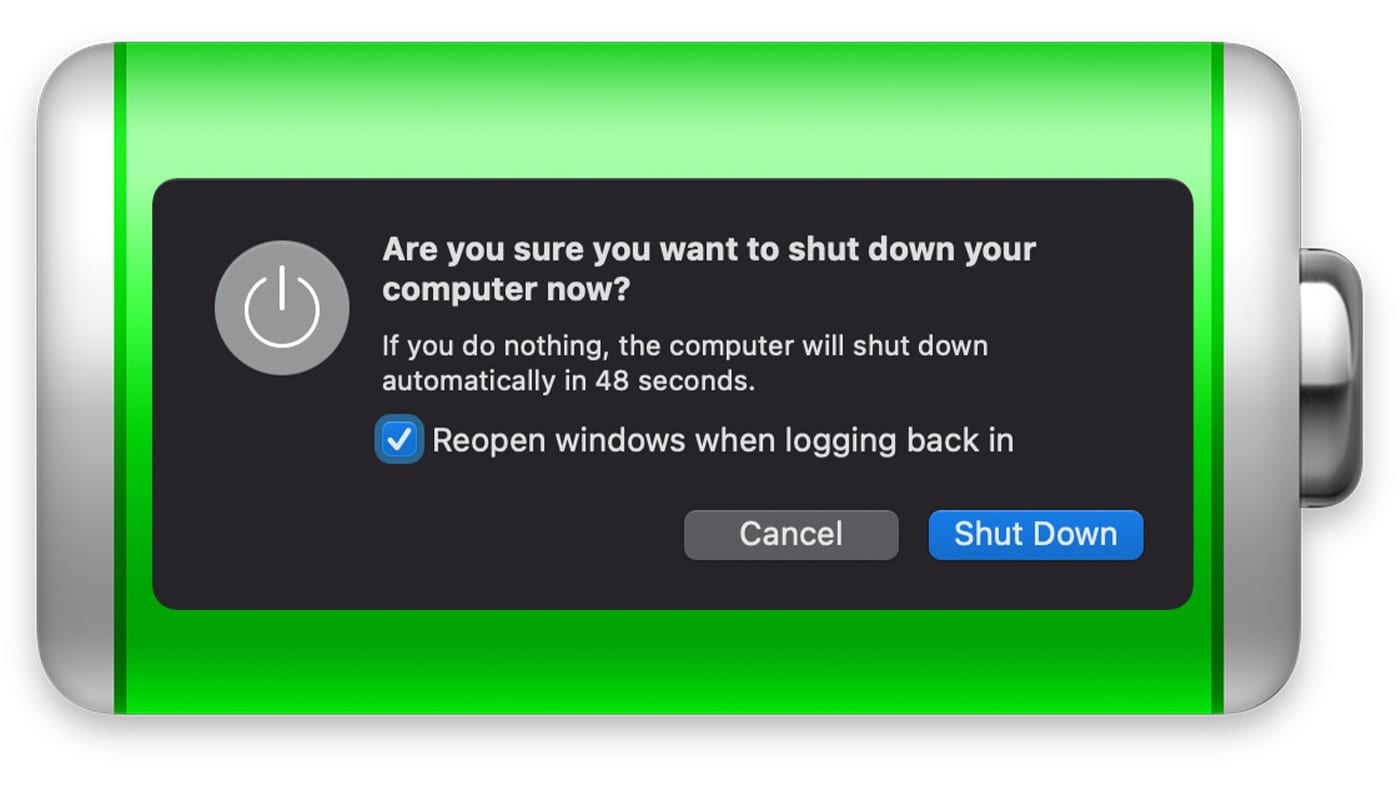

 Although arguably it's usually a driver/kext or hardware issue that causes most sleep problems (on both platforms).
Although arguably it's usually a driver/kext or hardware issue that causes most sleep problems (on both platforms).