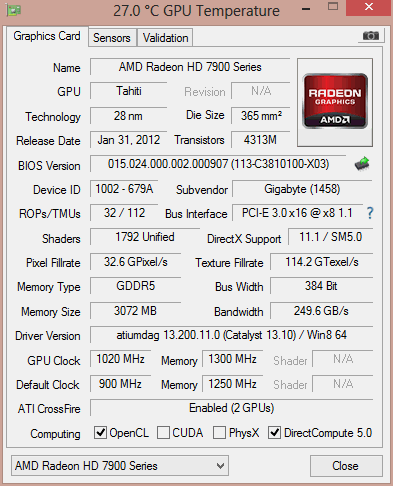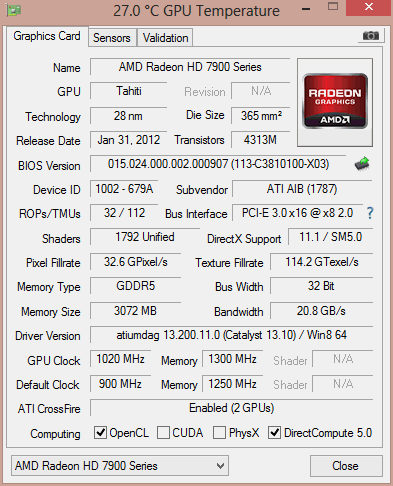-
Competitor rules
Please remember that any mention of competitors, hinting at competitors or offering to provide details of competitors will result in an account suspension. The full rules can be found under the 'Terms and Rules' link in the bottom right corner of your screen. Just don't mention competitors in any way, shape or form and you'll be OK.
You are using an out of date browser. It may not display this or other websites correctly.
You should upgrade or use an alternative browser.
You should upgrade or use an alternative browser.
Crossfire Buswidth/Bandwith issue
- Thread starter aceytrixx
- Start date
More options
Thread starter's postsCaporegime
- Joined
- 18 Oct 2002
- Posts
- 31,222
I get that too tbh m8 with my 7950s, I wouldn't worry as long as the 'render test' works fine
Caporegime
- Joined
- 18 Oct 2002
- Posts
- 31,222
I think it's just a power-saving feature. What really worries me is that Heaven benchmark doesn't use both my cards lol. Games are fine though, so that's the important bit  (I've switched between nVidia/AMD setups a few times on my current OS install, hence me not worrying)
(I've switched between nVidia/AMD setups a few times on my current OS install, hence me not worrying)
 (I've switched between nVidia/AMD setups a few times on my current OS install, hence me not worrying)
(I've switched between nVidia/AMD setups a few times on my current OS install, hence me not worrying)So ive been playing about with this all day and they were showing the same so I ran the sleeping dogs benchmark then I reset the pc and they changed back to being different. Re ran the benchmark and it was 10fps less on average. The other thing I did between times was clock my cpu a bit higher 4.2-4.4 so im going to try clocking it back down and see if that solves the missing fps.
Ok so Ive been having to run afterburner after turning my pc on since its not working at startup for some reason. This is when I noticed that the bus width and bandwith were matched up again. So I ran the Sleeping Dogs benchmark like that and running my cards stock (1 at 900 1 at 925 both ram at 1250) produced the same results as running both cards OC'd when the 2nd card has the Buswidth/Bandwidth issue.
Ok so Ive been having to run afterburner after turning my pc on since its not working at startup for some reason. This is when I noticed that the bus width and bandwith were matched up again. So I ran the Sleeping Dogs benchmark like that and running my cards stock (1 at 900 1 at 925 both ram at 1250) produced the same results as running both cards OC'd when the 2nd card has the Buswidth/Bandwidth issue.
Last edited:
just installed my card and taken shots of both in gpu z but something seems off
Why is the Bus width and Bandwidth so different?
Ive disabled overdrive in CCC and disabled ULPS in the registry.
Whatever you did to disable ULPS has not worked. Try my method.
1. Download the latest beta of MSI Afterburner.
2. Install, run it, follow the prompt to restart your pc.
3. Copy these settings. Tick to disable ULPS.
4. Restart your pc.
5. Check gpu-z.
6. This is what you should see
Are these 7950s ? I got a Windforce but looking at an IceQ for xfire. Decisions, decision . . .
cj
Yes they are 7950's. Hopefully later on tonight ill get them working. Which brings me to....
Whatever you did to disable ULPS has not worked. Try my method.
1. Download the latest beta of MSI Afterburner.
2. Install, run it, follow the prompt to restart your pc.
3. Copy these settings. Tick to disable ULPS.

4. Restart your pc.
5. Check gpu-z.
6. This is what you should see

Cheers. Ill get that sorted out tonight and see what difference that makes to the benches. Sleeping Dogs is the main one ive been doing so ill post my results there.
EDIT: That worked perfectly. It seems with any settings between 900-1100hz and 1250-1400 on the ram my average fps in sleeping dogs extreme never goes above 82. Is that right? My cpu is an i5 3750k. Ive tried changing it from 4.2-4.5 and never makes a change. Infact 4.5 tends to lower the result so im sticking with 4.4 for now
Last edited: