abody {
color: #000;
font: 0.9em verdana, arial, sans-serif;
background: #000000 url("stripe.png") repeat;
text-align: center;
min-width: 800px;
}
/* container is the box for the middle all div tags should be nested in here */
#container {
width: 800px;
position: relative;
margin-left: auto;
margin-right: auto;
background-color: #000;
}
/*logo creates the div tag for the logo to fit in */
#logo {
float: left;
width: 160px;
height: 170px;
background-color: #000;
}
/*logospace creates the div for the black space on the right of the logo just to fil the row */
#logospace{
float: right;
width: 640px;
height: 170px;
background-color: #000000;
}
/*navbar */
#navbar{
width: 800px;
}
#nav ul{
list-style-type: none;
}
/*sets the attributes for the navbar*/
#navbar ul li{
float: left;
width: 160px;
height: 50px;
display: inline;
text-decoration: none;
line-height: 40px;
text-align: center;
background-image: url(bg1.png);
color: #000;
font-family: forte, verdana, arial, sans-serif;
font-size: 20px;
line-height:50px;}
/*makes the navbar work properly keep in*/
ul {
padding: 0;
margin: 0;
}
/*navbar link needs to be similar to navbar*/
#navbar ul li a{
float: left;
width: 160px;
height: 50px;
display: inline;
text-decoration: none;
line-height: 40px;
text-align: center;
background-image:url(bg1.png);
color: #fff;
font-family: forte, verdana, arial, sans-serif;
font-size: 20px;
line-height:50px;}
/*navbar hover needs to be similar to link*/
#navbar ul li a:hover{
float: left;
width: 160px;
height: 50px;
display: inline;
text-decoration: none;
line-height: 40px;
text-align: center;
background-image:url(bg2.png);
color: #000;
font-family: forte, verdana, arial, sans-serif;
font-size: 20px;
line-height:50px;}
/*main content. clear gets rid of floating eliments.*/
#content{
clear: both;
height: auto;
background-color: #000;
color: #fff;
font-family: verdana, arial, sans-serif;
font-size: 16px;
padding-top:10px;
padding-right:10px;
}
/*class for images on homepage div*/
div.thumbnail
{
float:left;
margin: 10px;
width: 320px;
}
/* sets the properties for the images on home page*/
div.thumbnail img
{
margin-top:10px;
margin: 10px;
}
/*class for images on homepage div*/
div.gallery
{
float:left;
margin: 10px;
width:780px;
}
/* sets the properties for the images on art page*/
div.gallery img
{
float:left;
margin-top:10px;
margin: 10px;
width:400px;
height:300px;
}
div.gallery p
{
margin: 0;
padding: 10px;
Padding-top: 110px;
}
.clear{
clear:left;
}
#content a {
color: #46e0f1;
text-decoration: underline;
text-align: right;
}
#content a:visited {
color: #46e0f1;
text-decoration: underline;
text-align: right;
}
#content a:hover {
color: #46e0f1;
background-color: #fe4144;
text-align: right;
}
/*footer*/
#footer {
clear: both;
width: 800px;
color: #888;
text-align: right;
}
#footer a {
color: #46e0f1;
text-decoration: underline;
}
#footer a:visited {
color: #46e0f1;
text-decoration: underline;
}
#footer a:hover {
color: #46e0f1;
background-color: #fe4144;
}
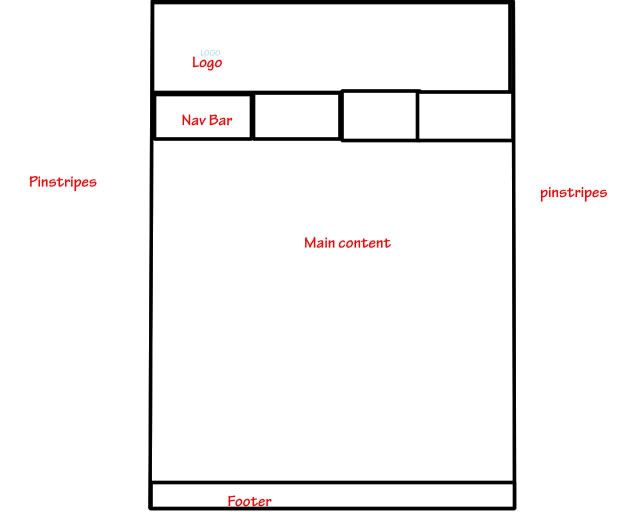
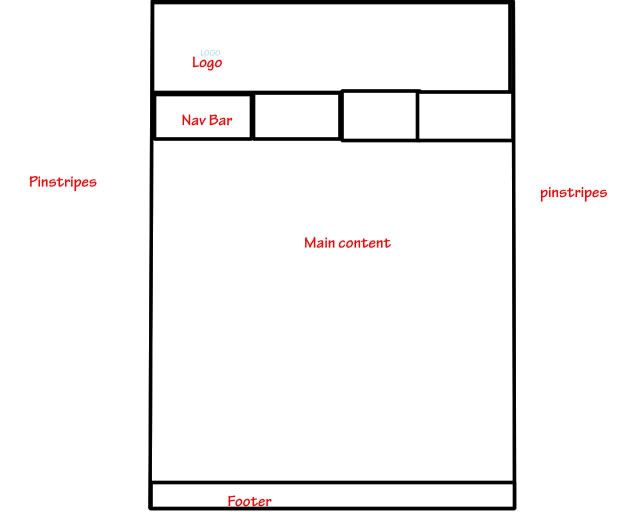


 but im sure theres a neater way of doing it.
but im sure theres a neater way of doing it.