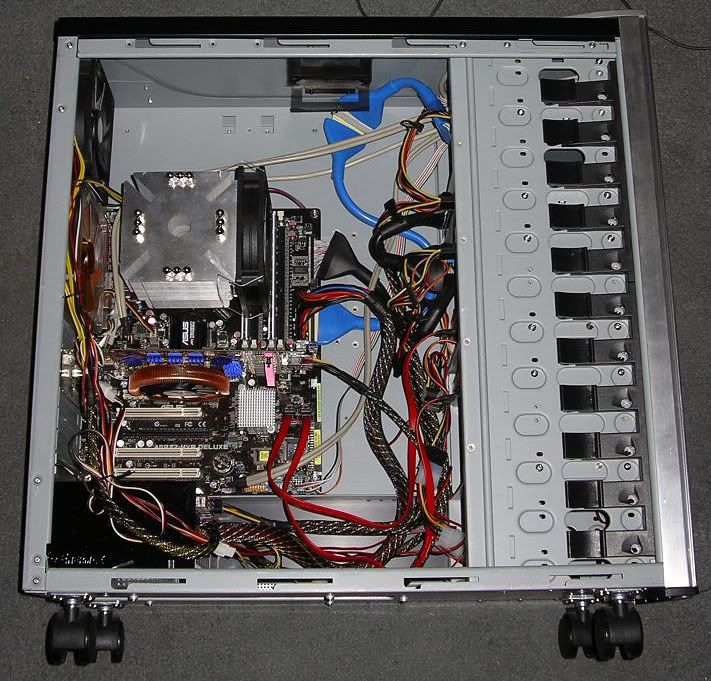You are using an out of date browser. It may not display this or other websites correctly.
You should upgrade or use an alternative browser.
You should upgrade or use an alternative browser.
Custom icons?
- Thread starter squiffy
- Start date
More options
Thread starter's postsSoldato
- Joined
- 11 Jul 2004
- Posts
- 16,189
- Location
- Neptune
Last edited:
WotDa said:Depends where you want the icon to go.
Desktop short cut icon. I've used yours, with the above ico converter and it made it smaller. It's quite small compared to normal icons

squiffy said:Desktop short cut icon. I've used yours, with the above ico converter and it made it smaller. It's quite small compared to normal icons
Half the original? 16x16? if so thats favicon size.
 Iirc desktop icon size is 64x64
Iirc desktop icon size is 64x64