I'm running 800Mhz DDR 2 memory on an Asus M2V motherboard, but it seems to have dropped to 667Mhz.
Before I updated the BIOS CPU-Z saw my memory at 400Mhz as it should. After the bios update it is now running at 333.33 according to CPU-Z. However, there are now a lot of options under the RAM settings in the BIOS, whereas there were no timing settings before.
I'm guessing either somethings wrong in the BIOS settings or in the latest update they've changed something making this RAM incompatible (which seems less likely)
CPU-Z now:
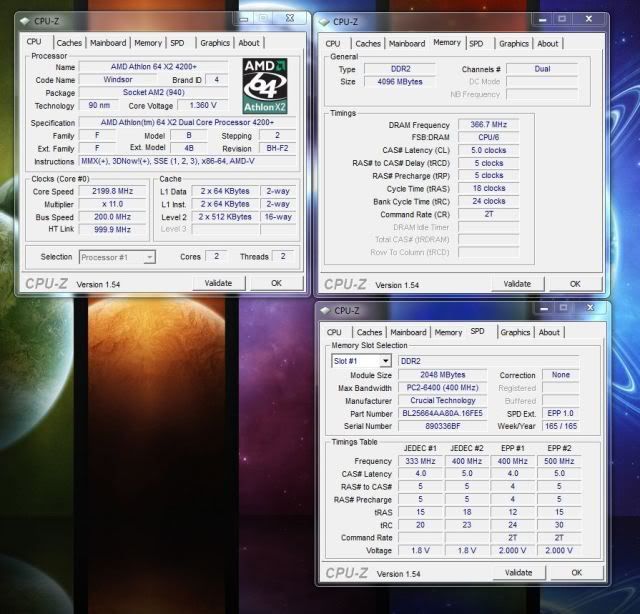
And the BIOS settings at the moment:


Any help would be greatly appreciated
Thanks, Andy
Before I updated the BIOS CPU-Z saw my memory at 400Mhz as it should. After the bios update it is now running at 333.33 according to CPU-Z. However, there are now a lot of options under the RAM settings in the BIOS, whereas there were no timing settings before.
I'm guessing either somethings wrong in the BIOS settings or in the latest update they've changed something making this RAM incompatible (which seems less likely)
CPU-Z now:
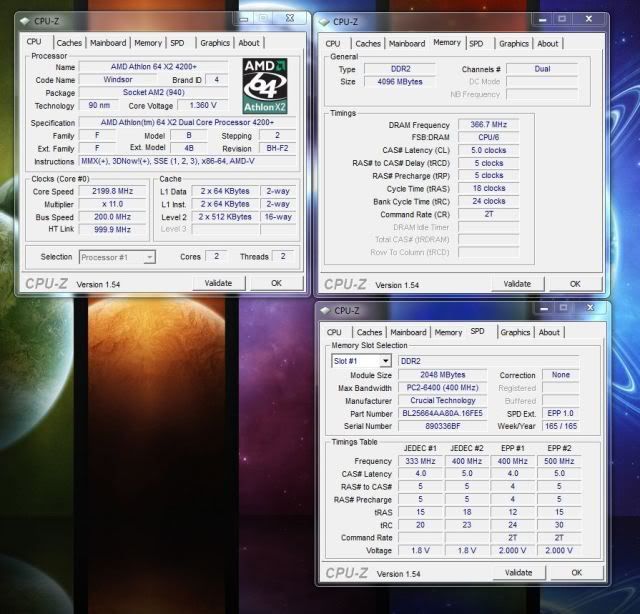
And the BIOS settings at the moment:


Any help would be greatly appreciated

Thanks, Andy
Last edited:

