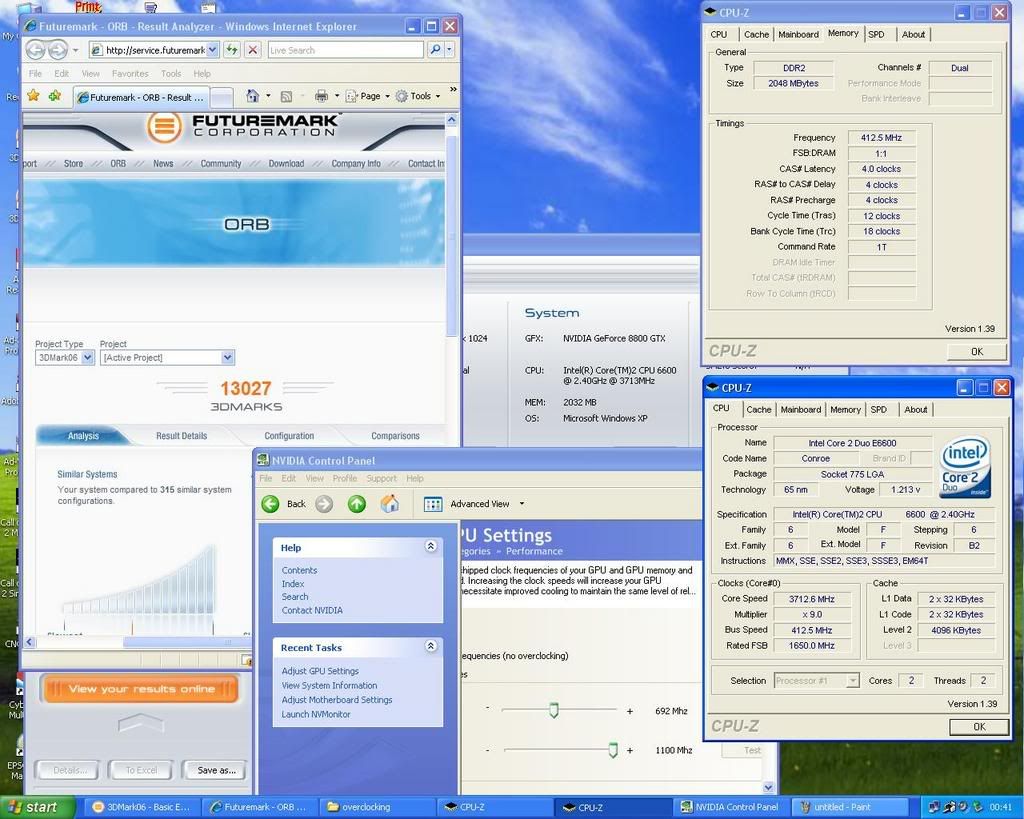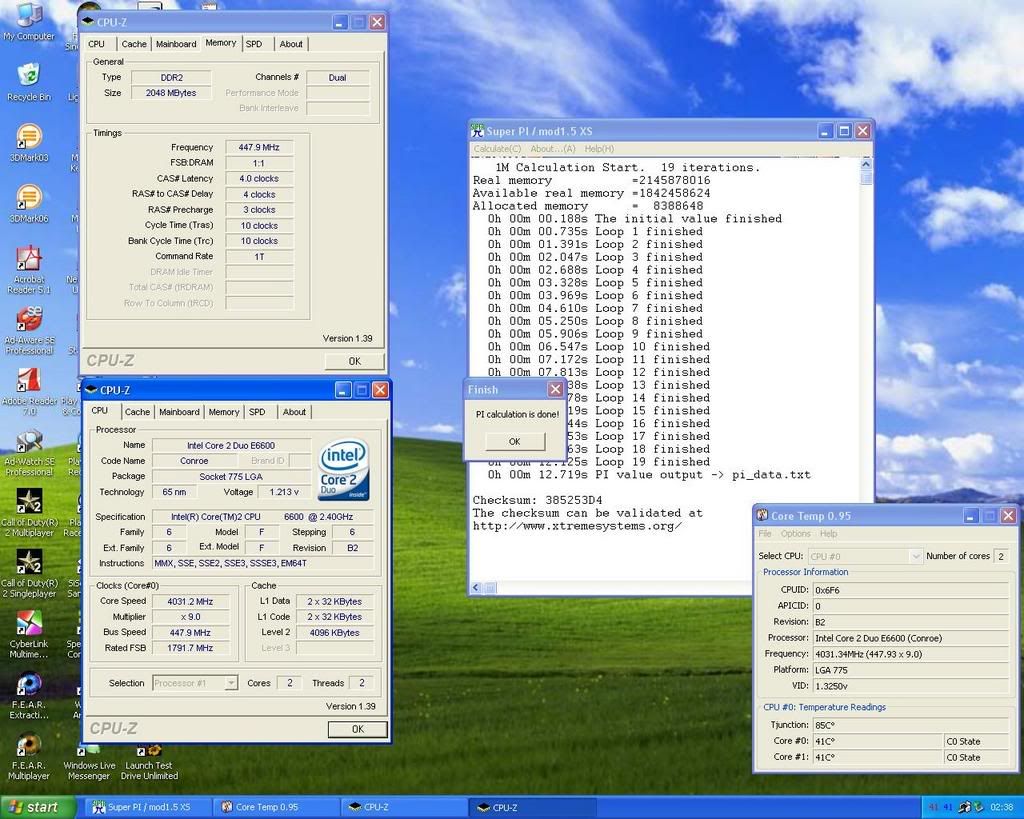You are using an out of date browser. It may not display this or other websites correctly.
You should upgrade or use an alternative browser.
You should upgrade or use an alternative browser.
DDR2 at CL1
- Thread starter PCZ
- Start date
More options
Thread starter's postsMan of Honour
- Joined
- 17 Feb 2003
- Posts
- 29,640
- Location
- Chelmsford
PCZ said:Anyone had experience running DDR2 at CL1.
More Specifically with the Nforce 650/680 series chipsets.
I am tempted by the OCZ 800 SLI sticks anyone used these ?

CL1?? Sorry , can you post a link or something where you got this info.
Permabanned
- Joined
- 19 Jun 2007
- Posts
- 10,717
- Location
- InURmama
Ya DDR2 is offically 2T (I think this is what you really mean) OCZ are going to bring out DDR2 with 1T.
I can run my Corsair 6400 at 800mhz and 1T, but if I OC to 1000mhz I need run 2T as normal.
I can run my Corsair 6400 at 800mhz and 1T, but if I OC to 1000mhz I need run 2T as normal.
Permabanned
- Joined
- 19 Jun 2007
- Posts
- 10,717
- Location
- InURmama
The boards can do it mostly but the Memory is 2T under Jedec spec, it can sometimes do 1T but wont OC as far.
Permabanned
- Joined
- 19 Jun 2007
- Posts
- 10,717
- Location
- InURmama
LOL, CAS 2.0 is fastest DDR reached so had me worried there. 

Man of Honour
- Joined
- 2 Nov 2006
- Posts
- 1,386
FWIW, command rate is a function of the chipset and not the memory.
My 680i allows me to select 1T 
What about the geil 1 series that did cas 1.5?

helmutcheese said:LOL, CAS 2.0 is fastest DDR reached so had me worried there.
What about the geil 1 series that did cas 1.5?

Permabanned
- Joined
- 19 Jun 2007
- Posts
- 10,717
- Location
- InURmama
Yellowbeard said:FWIW, command rate is a function of the chipset and not the memory.
Offically DDR2 is 2T, some wont ever run 1T, OCZ are going to bring out DDR2 that is 1T but obv it wont be offical going by the Jedec specs.
Man of Honour
- Joined
- 2 Nov 2006
- Posts
- 1,386
I'm not talking about JEDEC or even non-JEDEC RAM specifications. When you change the command rate in your bios, you are changing a parameter for chipset behavior, not RAM behavior. A memory company can print whatever command rate spec they want on their spec sheet. However, the chipset itself is going to determine how fast you can run at 1T, not the memory.helmutcheese said:Offically DDR2 is 2T, some wont ever run 1T, OCZ are going to bring out DDR2 that is 1T but obv it wont be offical going by the Jedec specs.
Permabanned
- Joined
- 19 Jun 2007
- Posts
- 10,717
- Location
- InURmama
Thats not 100% correct, not all DDR2 memory can do 1T esp faster at clocks, why are OCZ briinging out new ram it then ?.
Yes correct the motherboards Contolers and AMD's CPU controler also plays a part in it.
Yes correct the motherboards Contolers and AMD's CPU controler also plays a part in it.
Man of Honour
- Joined
- 2 Nov 2006
- Posts
- 1,386
In general, some DIMMs can do 1T at higher speeds than others. However, this is a very complex situation. One factor is signal noise and signal degradation when the NB is highly stressed. Better RAM can handle this noise and degradation better than lesser memory. However, the root cause of it ties back to the NB. And, this relates to physical characteristics of the memory such as the quality of the contacts and the PCB.helmutcheese said:Thats not 100% correct, not all DDR2 memory can do 1T esp faster at clocks, why are OCZ briinging out new ram it then ?.
Yes correct the motherboards Contolers and AMD's CPU controler also plays a part in it.
From TechARP:
This BIOS feature allows you to select the delay between the assertion of the Chip Select signal till the time the memory controller starts sending commands to the memory bank. The lower the value, the sooner the memory controller can send commands out to the activated memory bank.
I'm no engineer and I am not claiming to know what OCZ is or is not capable of, why they may release a product etc. However, in trying to improve command rate, there is a very limited amount of things you could actually improve on the memory. It is still dependent upon the memory controller and the quality and stability of the signals.
Man of Honour
- Joined
- 2 Nov 2006
- Posts
- 1,386
Running 1T with 2 DIMMs up to about 900 mhz or so it not difficult, depending on your memory. It is faster in benchmarks but, it is not any faster in practical application. You cannot tell 1T from 2T with the naked eye and I have not yet found a real world application that benefits from 1T vs 2T.
Permabanned
- Joined
- 19 Jun 2007
- Posts
- 10,717
- Location
- InURmama
On DDR1 on overclocked NF2's we used to flash with modded bios to get 2T to overclock FSB higher, you needed 10mhz more to break even and 15mhz more to make it worth it, I stuck to 1T.
Its very hard to see in real use but benchmarks make it plain to see, and I guess some PRO use where memory bandwith and latency comes into play would also see some gains in time taken to do stuff.
Its very hard to see in real use but benchmarks make it plain to see, and I guess some PRO use where memory bandwith and latency comes into play would also see some gains in time taken to do stuff.
Well the OCZ SLI memory arrived today.
Does 800 1T OK but not a lot more.
At 833 i was getting errors in memtest.
You certainly can see a healthy increase in memory bandwith between 1T and 2T but the clock speed that you can run the memory at is severely restricted.
Have to decide now whether to run at 800 1T or push the memory up to 900+
at 2T.
Quite dissapointed with this memory.
Expected to be able to go a fair bit higher at 1T.
Does 800 1T OK but not a lot more.
At 833 i was getting errors in memtest.
You certainly can see a healthy increase in memory bandwith between 1T and 2T but the clock speed that you can run the memory at is severely restricted.
Have to decide now whether to run at 800 1T or push the memory up to 900+
at 2T.
Quite dissapointed with this memory.
Expected to be able to go a fair bit higher at 1T.
The 680i will not go much over 800mhz @ 1T regardless of what ram you use. As previously explained it is the memory controller on the NB that allows for the 1T timing NOT the ram. Best to go with 2T and get higher bandwidth with as tighter timings as possible than stick with 1T as you will see greater benefits in everyday tasks.