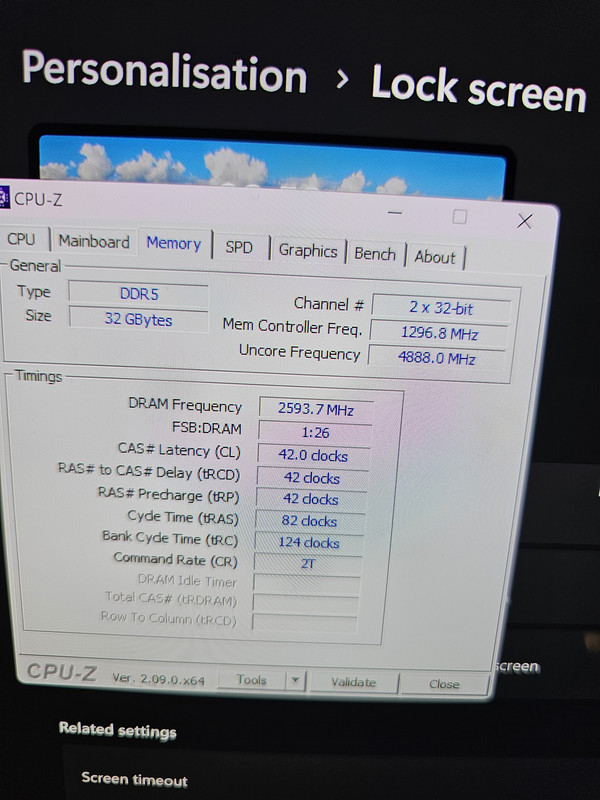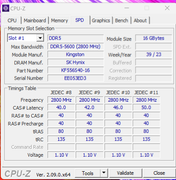Hi, I recently got a new laptop that come with 1 x 32gb stick of sk hynix ram, 5600 think it's cl42 which would run in single mode.
I was tiling of upgrading to 32gb of kingston impact ram but with 2 sticks 2 x 16gb
It is 5600 ram but I read my laptop with so it down to 5200 in dial mode? Will that matter?
The specs for the kingston show as cl40.
I wonder if I will see any difference at all by upgrading this to dual rank with a faster CL etc
The kingston ram also has on die ecc.
Regards
James
I was tiling of upgrading to 32gb of kingston impact ram but with 2 sticks 2 x 16gb
It is 5600 ram but I read my laptop with so it down to 5200 in dial mode? Will that matter?
The specs for the kingston show as cl40.
I wonder if I will see any difference at all by upgrading this to dual rank with a faster CL etc
The kingston ram also has on die ecc.
Regards
James