Soldato
- Joined
- 17 Sep 2006
- Posts
- 4,451
- Location
- Gloucestershire
I use O&O defrag, but ive used the perfectdisk and diskeeper demos (so I know the same thing happens).
Im curious to know mainly what these files are:? (by the red dots)
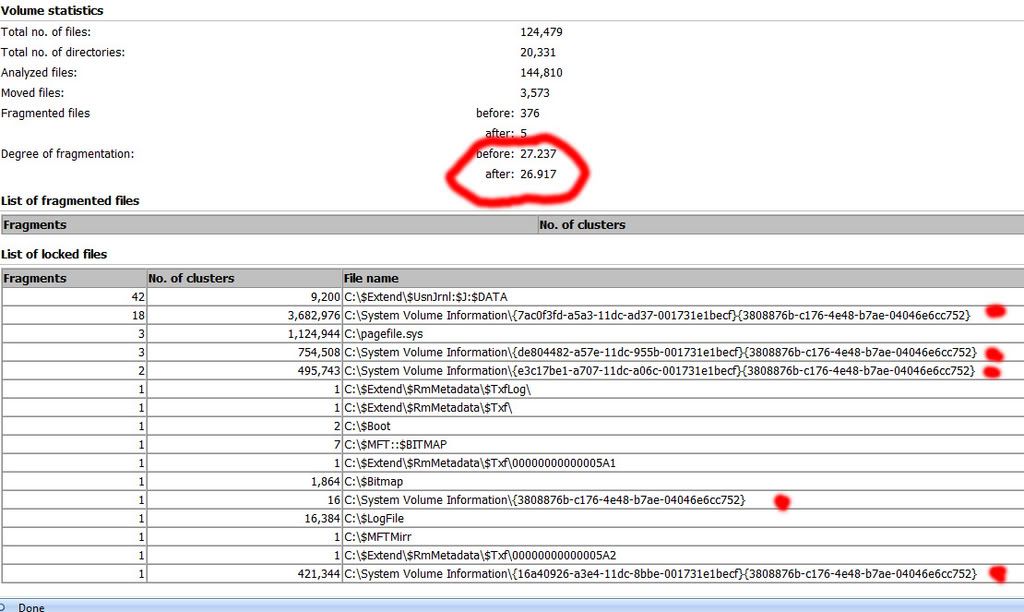
There huge, like 6-10GB's, and I have no idea what they are!
You can see them here as the black (locked) files:
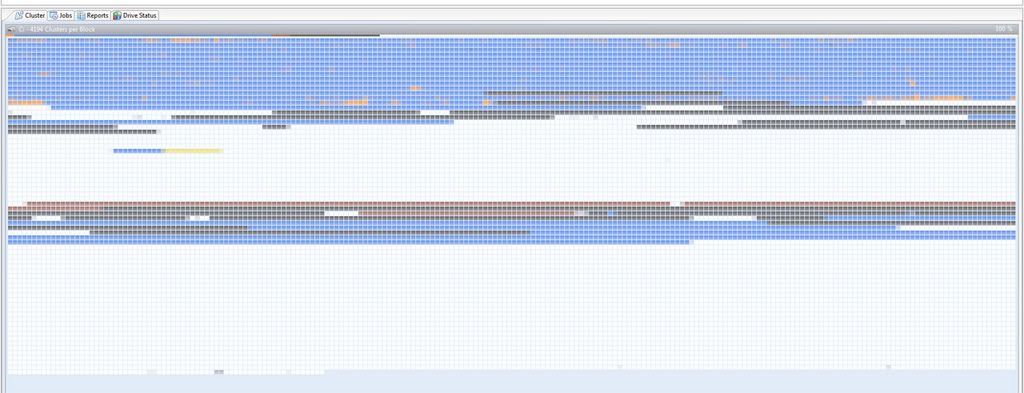
This is my primary 250GB drive, so should it look like that after a defrag? Coz it still says the degree of defragmentation is still 26ish%
Any answers would be great
Im curious to know mainly what these files are:? (by the red dots)
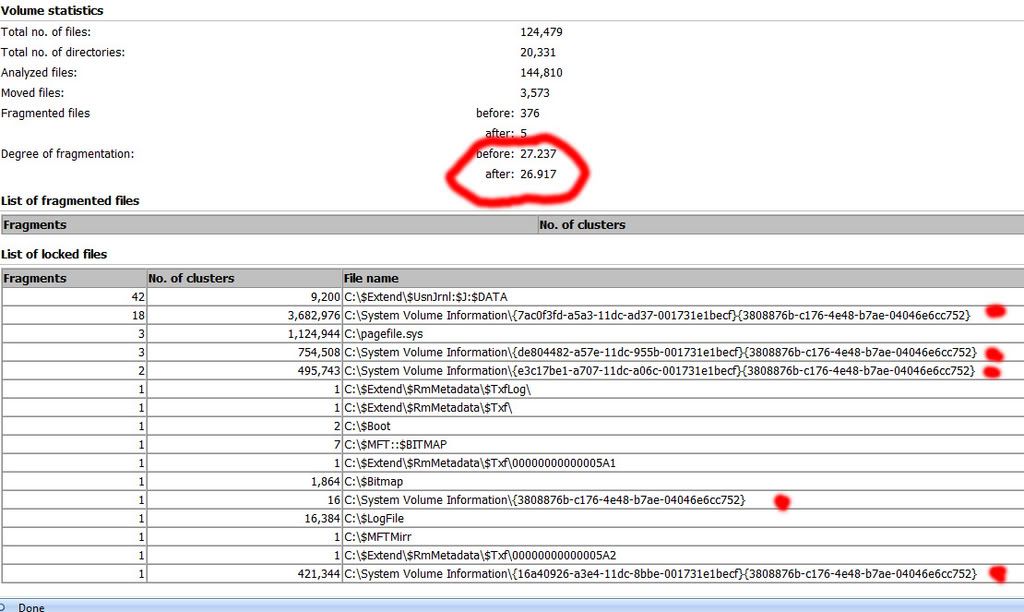
There huge, like 6-10GB's, and I have no idea what they are!
You can see them here as the black (locked) files:
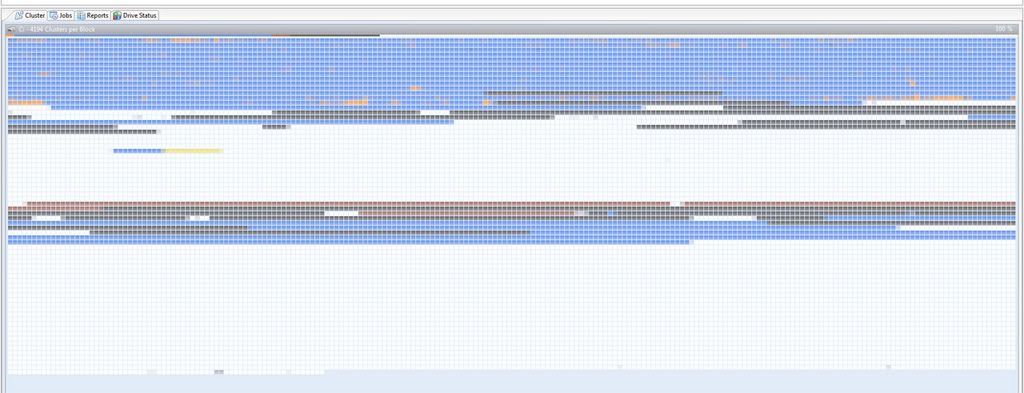
This is my primary 250GB drive, so should it look like that after a defrag? Coz it still says the degree of defragmentation is still 26ish%
Any answers would be great


